Here is an example of the desktop clock with silver texture and shadow effect, without transparency effects for Windows 11, 10, ... etc. and MS Server OS!
Contents:
1.) ... Silver desktop clock without transparency!
2.) ... Advantages / Disadvantages of a desktop clock made of silver without transparency!
1.) Silver desktop clock without transparency!
1. As always, start ►► ... the current version of TheAeroClock for Windows 👀2. And set the desktop clock to silver
3. Deactivate the transparency!
| (Image-1) Silver-Desktop-Clock without transparency! |
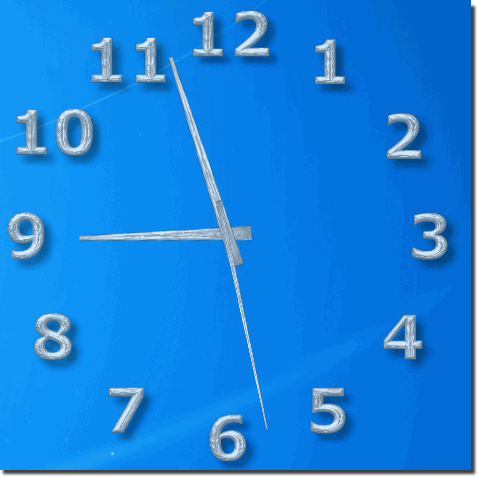 |
2.) Advantages / Disadvantages of a desktop clock made of silver without transparency!
A software desktop clock with a silver design and without transparency is a stylish and timeless clock that can be easily integrated into different interior styles. It is robustly manufactured and requires little maintenance. It is also flexible and offers a variety of functions. However, the watch is tied to a computer, requires energy and the time cannot be read in the dark.
Advantages of a software desktop clock with a silver design and without transparency:
Modern and minimalist design:
A software desktop clock with a silver design and without transparency is an elegant and timeless accessory for every desk. The simple design can be easily integrated into different furnishing styles and does not appear overloaded.
Robust workmanship:
Silver is a robust material that lasts a long time even with frequent use.
Low maintenance:
Silver is a low-maintenance material that is easy to clean with a mild detergent.
Flexibility:
A software desktop clock can be adapted to the individual needs of the user. For example, you can change the size, font and color of the time.
Versatile functions:
In addition to the time, a software desktop clock can also display other information, such as: E.g. date, weather forecast or news.
Low Cost:
Software desktop clocks are generally cheaper than mechanical or digital clocks.
Disadvantages of a software desktop clock with a silver design and no transparency:
Dependency on the computer:
A software desktop clock is tied to a computer and can only be used when the computer is turned on.
Energy Requirements:
A software desktop clock requires energy to function. This can lead to higher power consumption.
No view of the clockwork:
With a software desktop clock, the clockwork is not visible. This can be a disadvantage for watch lovers who would like to take a look at the inside of the watch.
A software desktop clock with a silver design and no transparency is a good choice for anyone looking for an elegant and timeless clock for their desk. It is also a good choice for people looking for a low-maintenance watch with a variety of features.
