The "ms-settings:privacy-feedback" URI in Windows 10 und 11 leads to the privacy settings for feedback and diagnostic data.
This feature allows users to manage how feedback and diagnostic data is sent to Microsoft to improve system performance and security.
1. ms-settings:privacy-feedback
2. Availability under Windows
3. Other useful commands in the Windows settings
1. The Command ms-settings:privacy-feedback
1. Press Windows R to open the input field.2. Enter the command ms-settings:privacy-feedback to continue.
(Additionally, use the command for a desktop shortcut.)
3. Click OK or press [Enter] to complete the operation.
(... see Image-1 Point 1 to 3)
The settings described above are now available to you in your Windows 10, 11 or 12.
This leads to a solution to the following questions and problems.
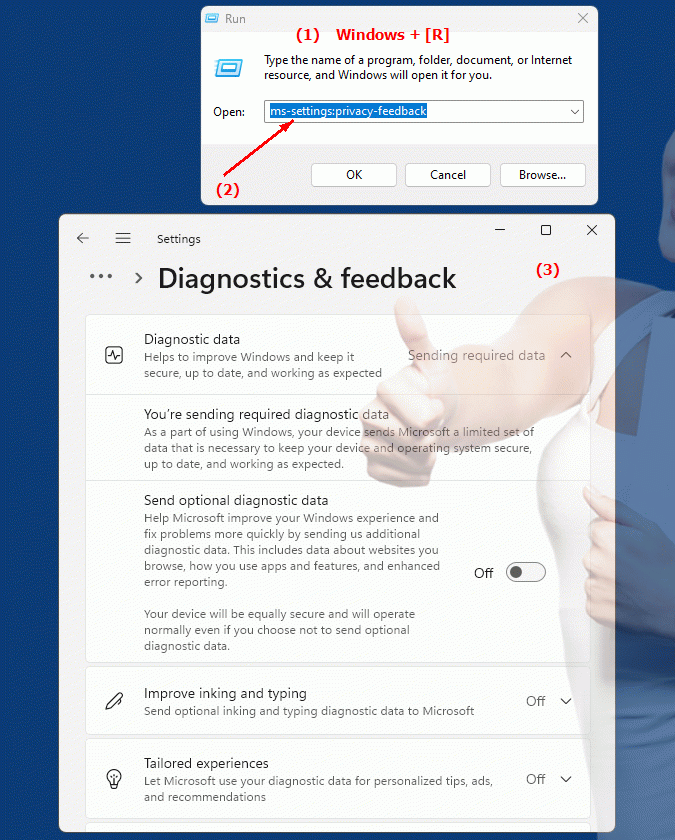
1b. This leads to a solution to the following questions and problems.
What settings can I manage under the privacy settings for feedback and diagnostic data in Windows?How do I change the way my system feedback is sent to Microsoft?
Can you tell me where I can find the feedback and diagnostic data settings in Windows Settings?
How do I configure the system feedback privacy settings on my PC?
Is there a way to manage feedback and diagnostic data directly from the Settings menu?
How do I ensure that only selected data is sent to Microsoft for system diagnostics?
Can you provide instructions on how to use the feedback privacy settings in Windows?
How can I prevent my device from sending unnecessary diagnostic data to Microsoft?
Is there a way to reduce the frequency of data collection for system diagnostics?
How can I make sure that my feedback is only used to improve Windows performance and security?
Can you provide step-by-step instructions for disabling diagnostic data collection?
How do I change the default feedback and diagnostic data settings in Windows 10 Settings?
How do I enable or disable feedback and diagnostic data privacy features in Windows 10 Settings?
Are there options to set individual preferences for data usage related to feedback and diagnostic data?
How do I ensure that only authorized people can access my diagnostic data?
Can you give an overview of the different options for controlling feedback and diagnostic data in Windows Settings?
How do I change the settings for sending system information as part of the feedback process?
Can you provide guidance on how to best use the privacy settings for feedback and diagnostic data in Windows?
How can I set the access level for feedback and diagnostic data on my computer for greater control?
2. Available in Windows 10, 11, 12 and the corresponding build numbers!
Availability in Windows versions
1.Windows10:
- Availability:
The "ms-settings:privacy-feedback" URI is available in Windows 10. Introduced with the early versions of the operating system, it allows users to configure their privacy settings regarding feedback and diagnostic data.
- Build number:
The URI is available starting with Windows 10 version 1903 (May 2019 Update). This version introduced extensive changes to privacy settings, including the management of feedback and diagnostic data. The specific build number that supports this feature is build 18362 and later.
2.Windows11:
- Availability:
In Windows 11, the URI "ms-settings:privacy-feedback" is also available. Windows 11 has further improved privacy and feedback settings and provides centralized management of these options.
- Build number:
The URI is available starting with Windows 11 build 22000 and later. This build number covers the initial release of Windows 11 as well as all subsequent builds that support these privacy settings.
3.Windows12:
- Availability:
With Windows 12, expected to be released in 2024, the "ms-settings:privacy-feedback" URI is expected to continue to be available. Windows 12 is expected to retain existing feedback and diagnostic data management capabilities and may offer additional options or improvements.
- Build Number:
The exact build number for Windows 12 is not determined at the time of release, but the URI is expected to be supported starting with the first released build number of Windows 12.
Summary
The URI "ms-settings:privacy-feedback" provides direct access to the privacy settings for feedback and diagnostic data. It is available starting with Windows 10 version 1903 and will remain available in Windows 11 and is expected to be available in Windows 12. In Windows 10, the URI is accessible starting with build 18362 and later, while in Windows 11 it is supported starting with build 22000 and later. The exact build number for Windows 12 will be determined with the release of the version.
