The "ms-settings:workplace-repairtoken" shortcut in Windows 10 und 11 leads to a special setting related to the management of workplaces and corporate accounts, especially in the context of devices and workplaces managed by organizations or companies.
This feature makes it possible to deploy or manage repair or recovery tokens for work environments. It is primarily aimed at IT administrators and companies that use Azure Active Directory (AAD) or Microsoft Intune to manage devices.
1. ms-settings:workplace-repairtoken
2. Availability under Windows
3. Other useful commands in the Windows settings
1. The Command ms-settings:workplace-repairtoken
1. Press Windows R to open the input field.2. Enter the command ms-settings:workplace-repairtoken to continue.
(Additionally, use the command for a desktop shortcut.)
3. Click OK or press [Enter] to complete the operation.
(... see Image-1 Point 1 to 3)
The settings described above are now available to you in your Windows 10, 11 or 12.
This provides solutions to the following questions and problems.
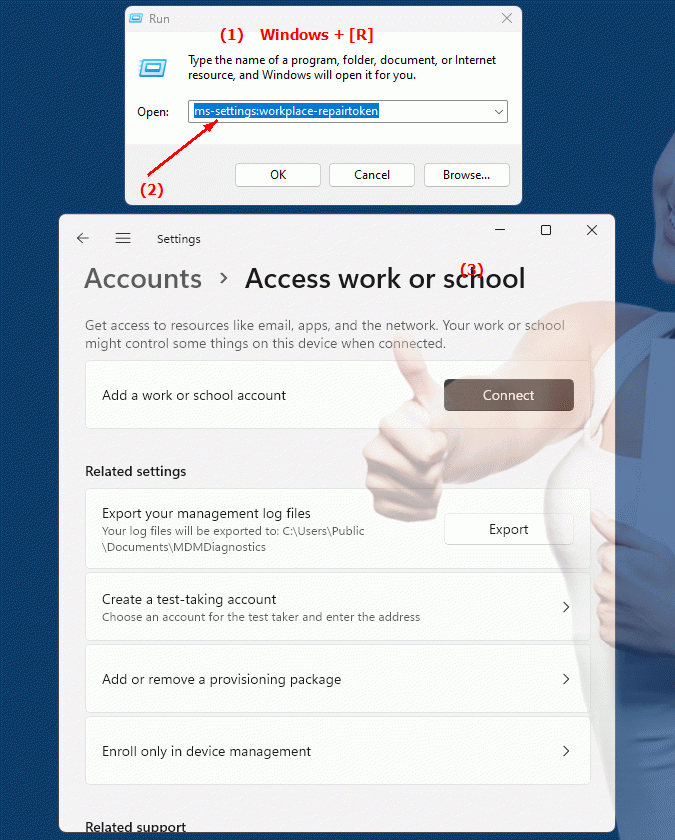
1b. This provides solutions to the following questions and problems.
Where can I find the settings to manage repair or recovery tokens for my work environment?Can you tell me how to enable or adjust the configuration of these tokens in the system?
Is it possible to configure individual repair or recovery tokens, and if so, how do I do that?
What steps do I need to take to ensure that the tokens are set up correctly for repairing or restoring workstations?
How do I ensure that workplace tokens are held in accordance with company policies?
Is it possible to automate the provisioning and distribution of these tokens to ensure efficient workplace management practices?
2. Availability in Windows 10, 11, 12 and the corresponding build numbers.
Availability and build numbers
1. Windows 10:
- Availability:
The "ms-settings:workplace-repairtoken" shortcut is available in Windows 10 and was introduced with Windows 10 version 1703 (Creators Update, Build 15063). This update brought many innovations in the areas of device management and security that were especially important for companies and administrators.
- Build number:
The shortcut has been available since Build 15063. This version expanded the capabilities of Windows administration with improved features for managing workstations, device provisioning, and security policies.
Functionality in Windows 10:
- Repair Token:
Allows you to restore workstations or devices connected to a corporate network or domain. This is especially useful when there are problems synchronizing work accounts or when corporate policies need to be reapplied.
- Azure Active Directory (AAD) and Microsoft Intune Integration:
Organizations that use Azure AD or Microsoft Intune can use these settings to centrally recover and manage devices.
- Automatic device provisioning:
Supports easy recovery and reconnection of devices in corporate networks through the use of repair tokens.
- Security policies and corporate policies:
Administrators can ensure that devices that may have been removed from the corporate network are correctly synchronized and compliant with corporate policies.
2. Windows 11:
- Availability:
In Windows 11, the ms-settings:workplace-repairtoken shortcut has been retained and updated with a new, more modern settings menu. This feature is particularly relevant for organizations that manage devices with Azure AD or Microsoft Intune. The option remains easily accessible in the new Windows 11 user interface.
- Build number:
Windows 11 launched with Build 22000 in October 2021, and the "ms-settings:workplace-repairtoken" feature has been available since this version. The integration of enterprise and workplace features in Windows 11 is strongly tied to the goal of supporting hybrid work environments.
Features in Windows 11:
- Hybrid work environments:
Windows 11 is strongly aimed at supporting hybrid workplaces where devices can be used both in the office and at home. "ms-settings:workplace-repairtoken" helps ensure that devices continue to be managed and secured correctly even when outside the corporate network.
- Improved integration with cloud services:
The feature is tightly integrated with cloud services such as Azure AD and Microsoft Intune, providing administrators with a seamless way to manage devices and perform recovery processes.
- Easy recovery of work devices:
Windows 11 makes it easier to integrate devices back into the corporate network or use repair tokens to fix sync issues.
3. Windows 12 (Expected):
- Availability:
In Windows 12, expected to be released in 2024, the ms-settings:workplace-repairtoken shortcut is also expected to be available. Given the growing importance of cloud-based work environments and the increasing shift to hybrid working, this feature is likely to be further expanded and enhanced with additional management and security features.
- Build number:
Official build numbers for Windows 12 are not yet known, but this feature is expected to be available in the first stable version of Windows 12.
Expected functionality in Windows 12:
- Enhanced cloud integration:
With the increasing use of cloud services such as Microsoft 365 and Azure AD, Windows 12 could offer enhanced capabilities for managing and recovering work devices. Repair tokens could be managed even more efficiently with greater cloud integration.
- Support for Artificial Intelligence (AI):
Windows 12 is expected to introduce stronger AI elements to enable proactive troubleshooting and automatic recoveries in enterprise environments. Repair tokens could play a role in automated processes.
- Enhanced security features:
With increasing cyber threats, Windows 12 could provide additional security and recovery mechanisms to quickly and securely recover devices on corporate networks.
Main features of "ms-settings:workplace-repairtoken":
The ms-settings:workplace-repairtoken shortcut is especially useful for IT administrators and companies managing Windows devices on a corporate network. Key features include:
- Device Recovery Repair Token:
Enables devices that have issues with synchronization or corporate policies to be reintegrated into the network or work environment.
- Azure Active Directory (AAD) and Intune:
This feature is tightly integrated with AAD and Intune, enabling efficient device management and recovery.
- Device Provisioning and Synchronization:
Ensure devices are properly synchronized with corporate policies and have access to necessary resources.
- Security Policies:
Devices can be configured to comply with corporate security policies and can be quickly recovered if problems occur.
Comparison of features across Windows versions:
1. Windows 10:
- Available since Build 15063 (Version 1703).
- Basic support for managing corporate devices with Azure AD and Intune.
- Introduction of repair tokens to restore devices.
2. Windows 11:
- Modernized interface for managing workstation devices.
- Better support for hybrid work environments and cloud-based management.
- Stronger integration with Azure AD and Microsoft Intune for seamless device recovery.
3. Windows 12 (expected):
- Expected to include enhanced cloud integration and AI-powered management tools.
- Improved capabilities for automated device recovery in corporate networks.
- Greater focus on safety and proactive workplace management.
Conclusion
The ms-settings:workplace-repairtoken shortcut plays an important role in corporate device management, especially for administrators who control devices through Azure Active Directory or Microsoft Intune. It has provided the ability to efficiently manage repair and recovery processes since Windows 10. With Windows 11, these features have been further enhanced to support hybrid work environments. Windows 12 is expected to continue this development and add additional cloud and security-related features.
