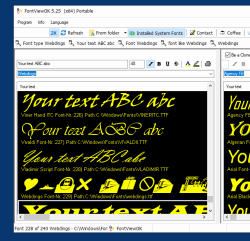Update on: 25 July 2024
Suitable for : Windows 11, Windows 10, 8.1, 7, ... , Server 2012-2025, 2022, x64, x32, x86
Suitable for : Windows 11, Windows 10, 8.1, 7, ... , Server 2012-2025, 2022, x64, x32, x86
String List FontViewOK: Japanese
##=Japanese 日本語
TranslatorName=Bernard Shaw
0=使用許諾契約
1=使用許諾契約に同意する
2=使用許諾契約に同意しない
3=まず最初に「使用許諾契約書」をご確認ください
4=あなたの文字テキスト ABC abc
5=類似フォント
6=フォントの種類
7=あなたの文字テキスト
8=フォントサイズ
9=サンプルテキストを複製
10=パス
11=フォント番号
12=FontViewOKとは?
13=フォント
14=of
15=お問い合わせ
16=寄付
17=印刷プレビュー
18=フォルダを選択
19=インストール済システムフォント
20=更新
21=インストール
22=選択した画像をクリップボードにコピー
23=フォントビュー
24=終了
25=情報
26=インターネットツールバーを無効にする
27=印刷プレビュー
28=印刷設定
29=印刷
30=左側のリストを印刷
31=右側のリストを印刷
32=背景色
33=フォントの色
34=作成
35=ページ
36=of
37=プリンタ設定
38=しばらくお待ちください
40=インストールせずに登録
41=エクスプローラで開く
42=エクスプローラで\Windows\Fontsを開く
43=インストールせずにすべてを登録
45=パスをクリップボードにコピー
46=選択した画像を保存
47=選択した画像をMSペイントで表示
[Info]
90=プログラムは、インストール済みのすべてのフォントについて簡単に視覚的な概要を作成し、フォントを比較するのに役立ちます。シンプルなので、ヘルプファイルは必要ありません。
91=特徴:
92=-クイック概要とすべてのフォントの比較
93=-印刷プレビュー機能での印刷
94=-フォントサイズ、スタイル、色を変更可能
95=-特定のフォルダからすべてのフォントを一覧表示
96=-デュアルフォントプレビューによるフォントの迅速な比較
* Overview of all installed and not installed fonts on Windows 11, 10, ... OS!
# Images+ # Info+ # Thanks+