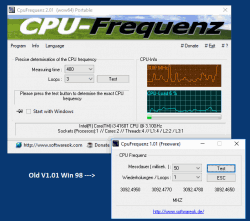Update on: 25 July 2024
Suitable for : Windows 11, Windows 10, 8.1, 7, ... , Server 2012-2025, 2022, x64, x32, x86
Suitable for : Windows 11, Windows 10, 8.1, 7, ... , Server 2012-2025, 2022, x64, x32, x86
String List CpuFrequenz: Filipino
##=Filipino Pilipino
TranslatorName=Abraham Lincoln
2=Lisensya
6=Kanselahin
7=Paglabas
8=CPU-Load
9=Impormasyon sa CPU
23=Tulong
24=Impormasyon
25=Palaging nasa Itaas
26=Mga Landas
27=Huwag paganahin
28=Transparency
29=Naayos sa posisyon na iyon
30=Oras ng pagsukat
31=Palaging nasa Itaas
32=Magsimula sa Windows
33=Itim / Puti
39=Pansin
40=Impormasyon!
51=To-Tray
52=Mangyaring maghintay
53=Pagsubok
54=Mga loop
55=Transparent frequency display sa desktop
56=Tiyak na pagpapasiya ng dalas ng CPU
57=I-deactivate
58=Paganahin
59=naiwan sa desktop
60=mismo sa desktop
61=Paganahin / I-deactivate
63=Mga Thread
64=Sockets
65=Mga Processor
66=Cores
67=Programa
68=Hindi
69=Oo
77=Wika
78=Mag-donate
79=Patakbuhin sa admin mode
80=Mangyaring pindutin ang pindutan ng pagsubok upang matukoy ang eksaktong dalas ng CPU
[I-print]
140=I-print
141=Pahina
142=(Mga) Pahina
143=Landscape
144=Pag-set up ng Pahina
145=Pag-setup ng Printer
146=Pamagat
147=Pagkasyahin sa Lapad ng Pahina
148=Pagkasyahin sa Taas ng Pahina
149=I-preview ang Mag-zoom
150=Aspect Ratio
151=Walang tinukoy na printer
[I-install]
200=Wika
201=Pag-install
202=I-uninstall
203=Auto Update
204=Shortcut sa desktop
205=Shortcut sa Start menu
206=I-install para sa lahat ng gumagamit sa computer na ito
207=Magsimula sa Windows
208=Folder
209=Kanselahin
210=... Pagbabago
211=Pag-install ng portable
212=... EULA
213=Ang folder ay hindi maaaring malikha sa lokasyon
214=Patakbuhin bilang administrator?
215=May naganap na error habang nilikha ang
216=Wala kang mga pribilehiyong pang-administratibo\n#APP#ay hindi dapat mai-install, halimbawa, kopyahin lamang ang #APP#_Install.exe sa desktop, palitan ang pangalan ng #APP#.exe at GO.
217=Mayroon nang "%s".\nOverwrite ang mayroon nang file?
218=Ang direktoryo na "%s" ay mayroon nang\nI-overwrite ang direktoryo at mayroon nang file?
219=Ang file ng pagsasaayos (INI) ay hindi mai-o-overtake!
220=Pag-install bilang administrator
221=Mangyaring isara ang programa
222=Error sa pag-access ng file
223=Suriin ang proteksyon ng folder ng Windows 10 Defender o at ang iyong mga karapatan sa pag-access!
[DIV]
240=Juhuuuu may nahanap akong #AP#!
241=Kumusta,\r\n\r\nnahanap ko ang #AP#.\r\n\r\n.....................................\r\n\r\nwebsite: # IN #\r\ni-download: http://www.softwareok.com/?Download=#AP#\r\n
242=Inirerekumenda ang #AP#
243=Magpadala ng #AP# sa pamamagitan ng e-mail
244=FAQ
245=Kasaysayan
246=Homepage
247=Ipadala ang resulta sa pamamagitan ng e-mail
[INFO]
90=Impormasyon
91=Ang CpuFrequenz ay isang maliit na tool sa Windows, na nagbibigay-daan sa iyo upang matukoy ang eksaktong dalas ng Cpu.
97=Mga pagpipilian sa linya ng utos ng CpuFrequenz.exe:
98=-bg (Start To-Tray)
101=Higit pang impormasyon sa FAQ sa pamamagitan ng "#?" pindutan, o sa pamamagitan ng pindutang "Tulong".
* CPU frequency, accurately identify the CPU frequency on MS Windows 11,10, ... OS!
# Thanks+