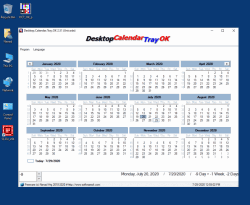Update on: 15 September 2024
Suitable for : Windows 11, Windows 10, 8.1, 7, ... , Server 2012-2025, 2022, x64, x32, x86
Suitable for : Windows 11, Windows 10, 8.1, 7, ... , Server 2012-2025, 2022, x64, x32, x86
String List Desktop.Calendar.Tray.OK: French
##=French Française
TranslatorName=Drake4478
... Switch to French - Française
Version=Desktop.Calendar.Tray.OK 4.01
LastUpdated=14 août 2023
10=Faire un don
11=Désinstaller
12=Es-tu sûr ?
13=Licence
14=Page d'accueil
15=FAQ
20=Programme
21=Minimiser dans la barre de tâche si près Alt+F4
22=Minimiser dans la barre de tâche si minimiser
23=Toujours en haut
24=Démarrer avec windows
25=Toujours démarrer à minimiser dans la barre de tache
30=Preferences
31=Barre de tâche
40=Jours
41=Semaines
42=Mois
43=Jour
44=Semaine
45=Mois
46=... S'il vous plaît marquer un jour
[Hotkey]
47=Raccourci clavier
48=Utiliser le raccourci clavier
49=OK
50=Annuler
61=Touche Windows gauche
62=Touche Windows droite
63=Ctrl + Alt
64=Alt-Gr
65=Ctrl
66=Alt
67=Ctrl droite
68=Bouton gauche de la souris
69=Bouton du milieu de la souris
70=Bouton droit de la souris
80=Option
81=Au début du programme
82=Mois en cours dans le centre
83=Janvier dans le coin supérieur gauche
84=Mois en cours dans le coin supérieur gauche
86=Maintenant
90=Langue
120=Quitter
255=Supplémentaire
* Famous Desktop Calendar in To-Tray of the Windows 11, 10, ... Task-Bar!
# Thanks+