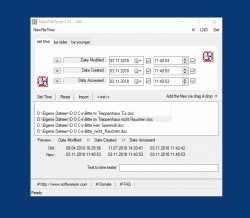Update on: 9 October 2024
Suitable for : Windows 11, Windows 10, 8.1, 7, ... , Server 2012-2025, 2022, x64, x32, x86
Suitable for : Windows 11, Windows 10, 8.1, 7, ... , Server 2012-2025, 2022, x64, x32, x86
NewFileTime - Program History
New in version 7.33 // 9 October 2024• Improvements in dark theme/mode support in the File Time Stamp application
• Important tests in the File Time APP for the upcoming MS Windows OS
• Update of the language files
New in version 7.31 // 9 September 2024
• Verification and testing of the File Time application on Windows 11 22H2
• Update of the language files in the File Time application for all MS Windows OS
• Re-optimization in: Detection of the date and time from the file name
New in version 7.29 // 24 July 2024
• New Code Sign Certificate for NewFileTime.exe
• Important tests and verification in the File Time Corrector under MS Windows Server 2025
• Necessary adjustments made for the new operating system
• Updates to the language files in the NewFileTime APP
New in version 7.23 // 12 June 2024
• Updates to the language files in the File Time Corrector
• Minor fixes in NewFileTime and improvements for MS Windows
New in version 7.21 // 30 April 2024
• Important updates in the File Time application for MS Windows OS.
• New languages in New File Time: Brazilian Portuguese and Dutch Belgian language.
• Many thanks to Louis van der Weide for the Dutch Belgian language.
• Many thanks to Gustavo Monteiro Reis for the Portuguese-Brazilian language.
New in version 7.16 // 19 February 2024
• Important tests in the file time tool for the next MS Windows 10 and 11 update
• Language file updates in NewFileTime for Windows
New in version 7.15 // 4 January 2024
• Small corrections and bug fixes for older Windows versions in the file time tool
• Updating the language files in the NewFileTime APP
• Various corrections and adjustments
New in version 7.14 // 3 November 2023
• Updated the language in the New-File-Time
• Small corrections in NewFileTime and improvements
New in version 7.13 // 17 October 2023
• Small adjustments and bug fixes plus updating of the language files in the NewFileTime.
New in version 7.12 // 24 September 2023
• Further improvements in usability and recognition of the date and time from the file name
• Updated the language files in the file time stamp tool
New in version 7.11 // 26 August 2023
• Update of the language files in the file time application for all MS Windows OS
• Again corrections in the file time stamp tool
New in version 7.07 // 3 August 2023
• New code sign certificate for NewFileTime.exe
• Important tests of the file time stamp tool for the next MS Windows 11 update
• Updates to language files in File Time Tool
New in version 7.01 // 4 May 2023
• Improved again in: Recognition of date and time from file name
• Update of the language files in NFT for Windows
New in version 6.91 // 15 February 2023
• Improvements in Dark theme support on Windows 11 and 10
• Update of the language files in the file time stamp tool
New in version 6.88 // 16 January 2023
• Re-optimized in: Recognition of date and time from file name
• Important adjustments in the file time application for MS Windows OS
New in version 6.81 // 19 December 2022
• Important update of the language files in the file time application
• Small fine-tuning for MS Windows 11
New in version 6.77 // 21 November 2022
• Verification and test of File time Application on Windows 11 22H2
• General corrections and small tweaks in NewFileTime
New in version 6.56 // 19 September 2022
• Small adjustments and improvements in the File Time APP
• Bug fix in title bar version number
New in version 6.55 // 17 September 2022
• Again optimization in: Recognition of date and time from the filename
• Small improvements in File Time APP for Microsoft Windows OS
New in version 6.44 // 19 August 2022
• Important adjustments in the file time application for older MS Windows NT operating systems
• Small corrections Update of the language files
New in version 6.33 // 4 July 2022
• Small corrections in the file time tool for all Microsoft Windows OS
• Updates to the language files in NewFileTime
New in version 6.22 // 2 June 2022
• Improvements in: File name to File Time
• Small fine-tuning and updating of the language files
New in version 6.16 // 29 April 2022
• Important updates to the language files in File Time Corrector
• Small fixes in NewFileTime as well as improvements
New in version 6.11 // 9 April 2022
• Improvements in the detection of date and time from aud filename
• Update of the language files and small improvements in the file time APP for all MS Windows OS
New in version 6.06 // 17 February 2022
• General tuning and improvements in the File Time tool for all MS Windows operating systems
• Important update of the language files
New in version 6.01 // 10 December 2021
• New: "Filename To Time" now also supports Unix time stamps.
• Important update of the language files.
• Small tweaks in the file time tool for MS Windows OS
New in version 5.88 // 25 November 2021
• Dark theme / mode support in the file time stamp tool
• Improvements in contrast design and higher DPI settings when working with weaknesses
• Update of the language files
• Small fine-tuning in the program design
New in version 5.77 // 17 November 2021
• Bugfix: Windows 11 with 4K screen and / or high screen scaling or DPI settings
• Small adjustments and optimizations in the file time application for MS Windows OS
• Update of the language files
New in version 5.66 // 26 October 2021
• Small corrections in the file time tool for MS Windows OS
• Updates to the language files
• New languages: Bosnian / Croatian / Serbian
• Many thanks to Mujo for the Bosnian / Croatian / Serbian language.
New in version 5.55 // 9 September 2021
• Adjustments for the Windows 10 and Windows 11
• Various corrections in the File-Name to File-Time
• Update of the language files in the NewFileTime
New in version 5.44 // 7 July 2021
• Verification of the file time change tool on MS Windows 11 OS
• Small adjustments for Windows 11
• Update of the language files in NewFileTime
New in version 5.33 // 9 June 2021
• Bug-Fix: Corrupted x64 NewFileTime.exe and version in the title bar
• Adjustments and improvements in the timestamp tool
• Important update of the language files
New in version 5.31 // 1 June 2021
• General adjustments to the new MS W10 update in the file time APP
• Update of the language files
New in version 5.22 // 3 May 2021
• Some Optimisation in the file-time tool for MS Windows OS
• New languages in the file time app: Catalan
• Many thanks to David Gironès for the Catalan language
New in version 5.15 // 10 March 2021
• Small corrections in the file-time tool for all MS Windows OS
• New language in NewFileTime: Finnish
• Thanks to Otto for the Finnish language
New in version 5.11 // 25 February 2021
• Improvements in: Convert File Name to File Time Stamp
• Update of the language files in New-File-Time
New in version 5.05 // 11 February 2021
• New: Quickly set a fixed time for the file time on MS Windows OS!
• Small adjustments and update of the language files in New-File-Time
New in version 5.01 // 16 January 2021
• Bug: When recognizing the standard system language setting from 39 languages in NewFileTime
• Small adjustments and improvements
• Many thanks to the translators for the variety of languages in NewFileTime
New in version 4.88 // 29 November 2020
• Improvements in: Convert File Name to File Time Stamp
• New languages in NewFileTime: Filipino and Malay
• Many thanks to A. Lincoln for the Filipino language.
• Many thanks to Washington for the Malay language.
New in version 4.77 // 10 November 2020
• Small corrections for Windows 10 and Windows 10 X in NewFileTime
• New language: Indonesian
• Many thanks to Indonesian Super Girl for the Indonesian language.
New in version 4.61 // 18 October 2020
• Small corrections in NewFileTime
• Updates to the language files in NewFileTime
• New language: Spanish (Venezuela)
• Many thanks to Ricardo A. Rivas for the Spanish-Venezuelan language.
New in version 4.51 // 19 September 2020
• Bugfix: Deactivate the option to only add manual entry of file time in history
• Small adjustments in New File Time.
New in version 4.44 // 27 August 2020
• Small corrections and optimizations for all Windows 10 and MS servers
• Important update of the language files
• New languages in New-File-Time-Tool: Afrikaans and Hindi
• Thanks to African-Man for the Afrikaans language.
• Thanks to The Hindi Man for the Hindi language.
New in version 4.21 // 16 July 2020
• Updates of the language files in NewFileTime
• Small adjustments and new language in Irish, Portuguese
• Many thanks to Ronaldo C. for the Portuguese language.
• Thanks to Brexit for the Irish language.
New in version 4.11 // 24 May 2020
• Corrections at: Use timestamps from a specific windows file or folder
• Updates of the language files in NewFileTime
New in version 4.01 // 21 April 2020
• Small corrections for use under Windows 98, XP and Windows 10 x32
• Updates of the language files in NewFileTime
New in version 3.99 // 10 March 2020
• Small fixes and retests for Windows 10 Build 2004 version 001b
• Small adjustments and new language in NewFileTime Ukrainian.
• Thanks to Петро Сульжик - PJ for the Ukrainian language.
New in version 3.93 // 8 December 2019
• Bug Fix: Convert file name to file time
• Update of the language files and small fine cuts for W10 1909
New in version 3.91 // 5 December 2019
• Adjustments and improvements in the timestamp tool
• Important update of the language files
New in version 3.88 // 17 November 2019
• Bug-Fix: Save last window position and restore at next startup
• Testing and Verifying for Windows 10 November 2019 Update Build 18362
• Small adjustments and corrections plus updates of the language files
New in version 3.81 // 6 October 2019
• Small adjustments and new language in NewFileTime, Bulgarian
• Important updates of the language files in File Time Corrector
• Thanks to Ivan Karadjov Иван Караджов for the Bulgarian language.
New in version 3.71 // 2 September 2019
• Small adjustments and tests on file timestamp changes under the next build of Windows 10
• Update the language files in NewFileTime
New in version 3.66 // 11 August 2019
• Improvements in file time from the file name
• Important updates of the language files in File Time Corrector
New in version 3.63 // 15 July 2019
• Small adjustments for Windows 10 and test for October 2019 Update / Build
• Improvements and Updating of the language in the NewFileTime.
New in version 3.61 // 4 July 2019
• FileName to FileTime:
• New: Change the file timestamp from the file name in example for Android smartphones!
• Updates of the language files in NewFileTime
New in version 3.55 // 23 June 2019
• Small corrections in file time corrector NewFileTime for Windows 10
• Updates of the language files in NewFileTime
New in version 3.51 // 11 May 2019
• Important updates of the language files in File Time Corrector
• Small corrections in the NewFileTime as well as improvements
New in version 3.49 // 24 April 2019
• Small adjustments for Windows 10, improvements and Updating of the language in the NewFileTime.
New in version 3.45 // 5 April 2019
• Updating of the language in the NewFileTime
• Important: Bug fix in the x64 version due to false compiler setting.
• Small corrections and recompilation of Windows file date corrector.
New in version 3.44 // 24 February 2019
• New: Use File timestamp from already used timestamp changes!
• Updating of the language files in NewFileTime and fine tuning
New in version 3.41 // 20 January 2019
• On multiple user request:
• The NFT dialog window can be resized and maximized
• The last window position and size is saved
• Updating of the language files in NewFileTime
New in version 3.36 // 15 January 2019
• Small adjustments, improvements and a new language in the NewFileTime: Spanish (Español Latinoamérica Colombia)
• Thanks to Carlos A Medina R for the Latin American Spanish language.
New in version 3.35 // 18 December 2018
• Bug fix: For Unicode files with special characters added via program arguments
• Updating the of language files in NewFileTime
New in version 3.33 // 4 November 2018
• Some small fixes in NewFileTime for Windows 10
• Bugfix: In the file filter when you add Windows files by drag & drop
• Updating of the language files in NewFileTime
New in version 3.31 // 10 September 2018
• Important improvements in NewFileTime and update of the language files
New in version 3.23 // 3 July 2018
• Some improvements for Windows 10 / Server 2016 and language files update.
• Improvements when importing file / folder timestamps from a text file
New in version 3.21 // 14 May 2018
• Test on Windows 10 Update Build 1804 - 17134 (Redstone 4)
• Some small Adjustments in NewFileTime
• Code Signing certificate and update of the language files NewFileTime
New in version 3.13 // 1 April 2018
• Small adjustments and improvements and update of the language files in NewFileTime!
New in version 3.11 // 26 February 2018
• Bug-Fix: If you add to window files via drag & drop to NewFileTime!
• Especially onf Windows 10 and NAS drives.
• Updating of the language files in NewFileTime
New in version 3.04 // 17 December 2017
• New: The option "From File Time" to the right click menu so can quickly do it from the list view
• Updating of the language files in NewFileTime
• Read This: Use timestamps from a specific windows file or folder!
New in version 3.03.1 // 7 December 2017
• Bug fix: Version number in the title bar
• Updating of the language files in NewFileTime
New in version 3.03 // 6 December 2017
• Bug fix: When importing the file timestamp from a text file
• Update of the language files in NewFileTime
New in version 3.01 // 3 November 2017
• Small adjustments and improvements for Windows 10 + Server 2016.
• Update of the language files in NewFileTime
New in version 2.99 // 23 October 2017
• BugFix: in Feature: consider summer time and timezone under Windows.
• Update of the language files in NewFileTime
New in version 2.92 // 4 September 2017
• New Feature: Always On Top option for easier Drag and Drop!
New in version 2.91 // 29 August 2017
• New Feature: Consider summer time and timezone under Windows (please use the the # menu)
• Update of the language files in NewFileTime
New in version 2.81 // 26 July 2017
• Small adjustments and improvements.
• Update of the language files in NewFileTime
New in version 2.79 // 2 June 2017
• Update of the languages files in NewFileTime.
• Corrections and improvements for Windows 10 Creators Update.
New in version 2.78 // 28 March 2017
• Bugfix when excluding the files in the import and drag and drop filter
New in version 2.77 // 17 February 2017
• Some improvements for the Windows Server 2016 and language Files update.
New in version 2.71 // 18 November 2016
• New function Is Equal button to set all file time entries to the same.
• Problem with the INI file fixed!
New in version 2.67 // 23 August 2016
• Small adjustments and fixes for Windows 10 and Windows-Server 2016 plus updating of the language files in the NewFileTime.
New in version 2.66 // 14 March 2016
• Improvements for Windows 10 and Windows-Server 2016 in NewFileTime.
New in version 2.62 // 3 November 2015
• Full functionality of NewFileTime on Windows 10.
• Small adjustments and updating of the language files in the NewFileTime.
New in version 2.55 // 17 August 2015
• Small adjustments and new language in NewFileTime, Danish.
• Thanks to John W. Hansen for the Dänisch language.
New in version 2.53 // 29 May 2015
• Small improvements for x64 operating systems and Windows 10.
New in version 2.52 // 9 January 2015
• Small adjustments and new language in NewFileTime, Persian.
• Thanks to JAVAD JOURSARAEI Alashti for the Persian (Iran) language.
New in version 2.51 // 26 December 2014
• Verification and testing of NewFileTime on Windows 10 Technical-Preview.
• Small adjustments and new language in NewFileTime Belgium-Dutch.
• Thanks to A. Van Landschoot for the Belgium-Dutch language.
New in version 2.45 // 4 October 2014
• Some improvements for Server 2012 and language Files update.
New in version 2.44 // 30 June 2014
• New feature: The files and/or folders can be added directly via drag & drop to the NewFileTime.exe.
• New option: NewFileTime can be added to the explorer ( system) "Send To" menu.
• Small adjustments and improvements.
New in version 2.41 // 3 June 2014
• Small adjustments and fixes plus updating of the language files in the NewFileTime.
New in version 2.35 // 1 May 2014
• Small corrections when using non standard system Fonts on Windows-XP.
New in version 2.34 // 27 April 2014
• Small adjustments for Windows 8.1 in NewFileTime.
• In the status bar is not only the number of objects is displayed but also number of files and folders
New in version 2.33 // 8 March 2014
• New language in NewFileTime: Spanish.
• Small adjustments for x64 (Wow64) in NewFileTime.
• Thanks to Serrael for the Spanish language.
New in version 2.31 // 10 December 2013
• Small adjustments and new language in NewFileTime Turkish.
• Thanks to Abdurrahman Özbek for the Turkish language.
New in version 2.25 // 3 October 2013
• Update of the language files and new language in NewFileTime: Korean.
• Thanks to Seok Won Choi (CSW) for the Korean language.
New in version 2.24 // 27 September 2013
• Small adjustments in the dialog designs, especially for the new Windows-8.1!
New in version 2.23 // 17 August 2013
• Update the language files in "New File Time" and customizations for Windows 8 & 8.1
New in version 2.21 // 13 May 2013
• General optimization in "New File Time" and language files update.
New in version 2.15 // 19 February 2013
• Adjustments in x64 Version and small corrections in NewFileTime.
New in version 2.14 // 3 November 2012
• Update the language files and new feature: minimize the NewFileTime window.
New in version 2.12 // 22 October 2012
• Update of the language files and new language in NewFileTime: Polish and Hungarian.
• Thanks to Lajos Fekete for the Hungarian (Magyar) language.
• Thanks to Michal Reload Michalik for the Polish (Polski) language.
New in version 2.12 // 22 October 2012
• Thanks to Michal Reload Michalik for the Polish (Polski) language.
New in version 2.02 // 2 October 2012
• Advanced testing and verification on Windows 8 Enterprise.
• Update of the language files in NewFileTime.
• Download: ... Download Windows-8 Enterprise and test it!
New in version 2.01 // 15 August 2012
• 1. X64 version for 64-bit operating systems Windows XP, Vista , Seven, Eight.... .
• 2. General optimization in "New File Time" and language files update.
New in version 1.88 // 22 July 2012
• Bug fix: Sometimes crash when you import the new file time from the clipboard
New in version 1.82 // 30 May 2012
• Update the language files and small adjustments in New File Time.
New in version 1.81 // 16 May 2012
• Small corrections and adjustments, plus new languages in NewFileTime: Greek, Swedish and Arabic.
• Thanks to geogeo.gr for the Greek language.
• Thanks to Abuyzeed for the Arabic (العربية) language.
• Thanks to Åke Engelbrektson for the Swedish language.
New in version 1.78 // 23 April 2012
• 1. New language in "NewFileTime": Russian
• 2. New: Remove the files in New-File-Time via the context menu in the list view.
• Thanks to: Григорьев Юрий Александрович for the Russian language.
New in version 1.77 // 15 April 2012
• 1. Update the language files and small adjustments in New-File-Time.
• 2. Corrections in the function Import / Export from the text files.
New in version 1.66 // 4 March 2012
• 1. Update the language files and small adjustments.
• 2. New language in "NewFileTime": Romanian.
• Thanks to Adrian Gabor for the Romanian language.
New in version 1.64 // 4 March 2012
• 1. New language in "NewFileTime": Czech
• 2. Update the language files and small adjustments.
• Thanks to Vaclav Sadilek (Czechia) for the Czech (Český) language.
New in version 1.64 // 4 March 2012
• 1. New language in "NewFileTime": Czech
• 2. Update the language files and small adjustments.
• Thanks to Vaclav Sadilek (Czechia) for the Czech (Český) language.
New in version 1.61 // 7 February 2012
• Update the language files and small adjustments.
New in version 1.55 // 6 January 2012
• 1. Small adjustments in NewFileTime
• 2. New language in "New File Time" Polish.
• Thanks to: Élson Viana for the Polish language.
New in version 1.52 // 28 December 2011
• Small adjustments and updating the language files in the "New File Time".
New in version 1.51 // 7 December 2011
• 1. Small adjustments in NewFileTime.
• 2. New languages in "New File Time": Traditional Chinese and Spanisch.
• Thanks to: Taglife for Traditional Chinese (繁體中文)
• Thanks to: Javier Richarte for Spanisch Español (Argentina)
New in version 1.46 // 3 December 2011
• 1. Small adjustments in NewFileTime.
• 2. New languages in "New File Time": Nederlands (Dutch)
• Thanks to: Anton Rooijakkers for the Nederlands language.
New in version 1.44 // 8 November 2011
• 1. Small adjustments in NewFileTime.
• 2. New languages in "New File Time": French and Chinese.
• Thanks to: Herve Tanguy for the French language.
• Thanks to: YE for the Chinese language.
New in version 1.41 // 3 November 2011
• 1. Small corrections in NewFileTime.
• 2. New language in "New File Time": Japanese and Italian
• Thanks to Valerio Russo for Italian language
• Thanks to t.s-y for Japanese language
New in version 1.33 // 29 October 2011
• 1. Small corrections in NewFileTime.
• 2. An optional translations feature for people in their country, over the [# LNG] button.
New in version 1.32 // 1 September 2011
• Bug fix in drag and drop in Windows 7, small corrections in NewFileTime..
New in version 1.31 // 18 July 2010
• Optimizing NewFileTime.
New in version 1.24 // 7 March 2010
• Always on top feature and show the progress in the status bar.
• Screenshots: ... click here
New in version 1.23 // 4 January 2010
• The file time can be loaded from the selected file.
New in version 1.21 // 31 August 2009
• More drag & drop options and import root directory name
• Screenshots: ... click here
New in version 1.12 // 24 March 2009
• Bug: Occasional crash through export to the clipboard
New in version 1.11 // 9 January 2009
• Export/Import function.
• The data can be in the clipboard or text file
• exported/imported to be processed, eg: with
• Microsoft Office Excel or OpenOffice Calc.
* Manipulate, correct any time stamp of any Windows 11, 10, ... file and folder!
# Info+ # Thanks+