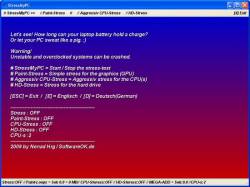Update on: 26 September 2024
Suitable for : Windows 11, Windows 10, 8.1, 7, ... , Server 2012-2025, 2022, x64, x32, x86
Suitable for : Windows 11, Windows 10, 8.1, 7, ... , Server 2012-2025, 2022, x64, x32, x86
String List StressMyPC: Polish
##=Polish Polski
TranslatorName=Cwenar R.
0=Licencja
1=Akceptuję warunki umowy
2=Nie akceptuję warunków umowy
3=Pierwsze uruchomienie! Zaakceptuj warunki umowy licencyjnej!!!
30=Zobaczmy! Jak długo bateria Twojego laptopa może pomieścić ładunek?
31=Lub pozwól swojemu komputerowi pocić się jak świnia. ;)
32=!!! Ostrzeżenie !!!
33=Systemy niestabilne i przetaktowane mogą ulec awarii.
34=# StressMyPC = Uruchom / zatrzymaj test warunków skrajnych
35=# Paint-Stress = Prosty test grafiki (GPU)
36=# Aggressiv CPU-Stress = Agresywny test procesora CPU(s)
37=# HD-Stress = Test dysku twardego
38=[ESC] = Wyjście
39=WŁĄCZ
40=WYŁĄCZ
41=Test
42=Test grafiki
43=Test CPU
44=Test HD
45=CPU-s
46=Obraz-pętle
47=Agresywny test CPU
48=Procesory
50=Dotacja
51=Menedżer zadań
52=Wyjdź
* A Stress Test for the Windows Computer: processor, graphics and hard drive!
# Thanks+