When creating a note, the program creates a few notes outside of the screen area. It will be on2 screens worked!The problem with the correct positioning when working with 2 screens or more was with version 3.22. So just use the latest version of Desktop-Note-OK for Windows! See also: ►► Setting the standard font for the desktop sticky note!! Contents:
1.) ...To solve this problem!
|
| (Image-1) Problems with positioning with multiple screens! |
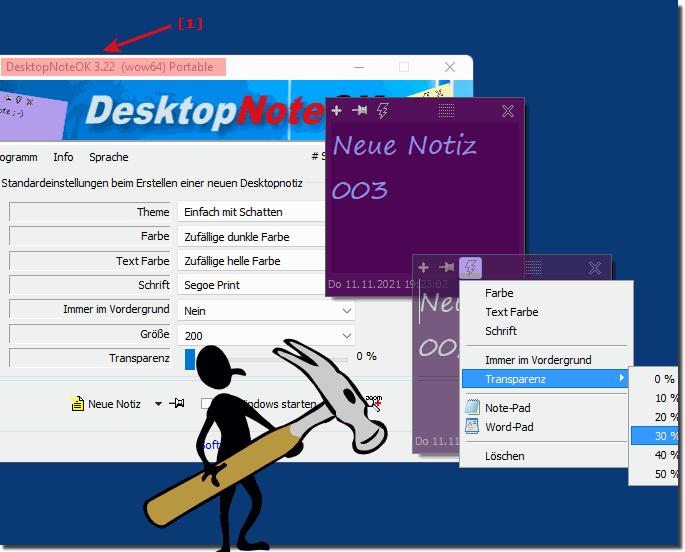 |
2.) Why do APPs have problems with multiple screens?
There are several reasons why apps can have problems when used on multiple screens:
1. Different resolutions and screen sizes:
Each screen can have a different resolution and size, resulting in the app appearing differently on each screen. This can cause issues with scaling and positioning of elements.
2. Different screen orientations:
Users can use their screens in different orientations such as: B. in portrait or landscape format. Apps need to be prepared to handle different orientations and adapt their interface accordingly.
3. Display Settings:
Windows display settings can affect the way apps appear on multiple screens. This can cause problems if the app doesn't respond properly to these settings.
4. Coordinate systems and screen boundaries:
Apps must correctly handle the positioning of elements on the screen based on the coordinates of the screen. With multiple screens, these coordinate systems can become more complex, especially when screens have different sizes and positions.
5. Software Implementation:
Sometimes multi-screen support issues are due to poor implementations in the app software. Developers need to ensure that their apps work properly on multiple screens and consider possible issues during development.
Overall, supporting multiple screens in apps requires careful planning and implementation on the part of developers to ensure that users have a consistent and user-friendly experience regardless of their screen configuration.
FAQ 14: Updated on: 9 April 2024 07:10
