A mainboard, often referred to as a motherboard, is the main circuit board of any PC, MAC PC, smartphone..etc!The motherboard is what is known as a printed circuit board and is the basis of the computer. This is responsible for the power supply of the individual components ( CPU, GPU, ... ) and enables communication between the CPU, RAM and all other hardware or components. Content:
1.) ... The mainboard as a sketch!
|
| (Image-1) A mainboard! |
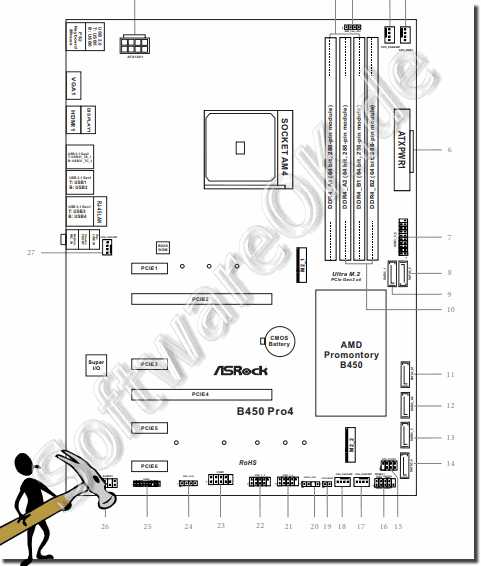 |
2.) An example of a PC mainboard!
Each motherboard is designed to work with specific hardware, so they may not work with every processor and memory type. However, hard drives whether SSD / HD are mostly universal and work with almost every mainboard, regardless of type or brand!See also ►► Is DDR5 faster than DDR4? ►► Difference CPU, FPU, GPU ?
The slots, ports, and connectors on a motherboard may be color-coded to identify the type of slot, port, or connector.
| (Image-2) A mainboard as an example! |
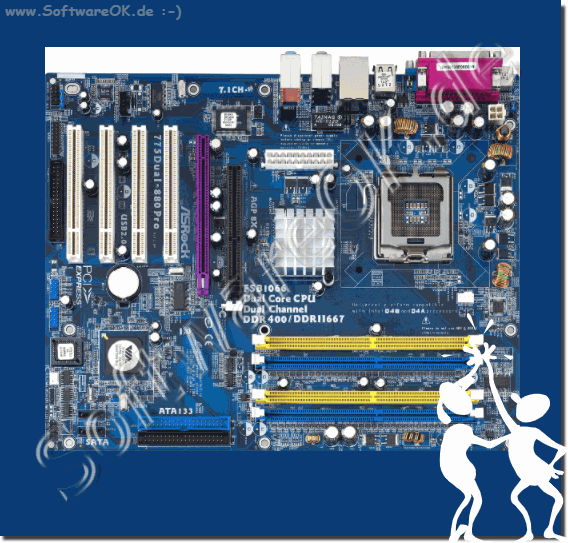 |
3.) Technical details on the question: what is a mainboard!
A mainboard, also known as a motherboard or motherboard, is a central component in a computer. It is a large circuit board that connects various important hardware components together and enables the computer to function properly. The motherboard represents the platform on which the processor (CPU), memory (RAM), graphics card, hard drives, SSDs and other hardware components are mounted or connected.
The main functions of a motherboard include:
Central control:
The motherboard houses the BIOS (Basic Input/Output System) or the UEFI (Unified Extensible Firmware Interface) chip, which initializes the computer at startup and detects the hardware components.
►► What is UEFI and how is it different from BIOS?
Connecting Hardware:
The motherboard provides various slots and ports for connecting components such as CPU sockets, RAM slots, PCI Express slots for graphics cards and other expansion cards, SATA ports for hard drives and SSDs, USB ports, network ports and much more more.
Power supply:
The motherboard has power supply connectors that provide the entire computer with the power it needs. This also includes voltage control circuits to power the various components.
Communication and data exchange:
The motherboard provides the connection between the various hardware components so that they can communicate with each other and exchange data.
Expandability:
A computer's expandability is often determined by the motherboard, as it dictates the number and type of slots and ports it supports.
Audio and graphics processing:
Some motherboards have integrated sound and graphics solutions, while others support separate sound cards and graphics cards.
►► What is a sound card?
►► What is a CPU integrated graphics processor?
Motherboards come in a variety of sizes and form factors to meet the needs of different types of computers. Choosing the right motherboard depends on the user's specific needs and expansion plans, as different motherboards offer different features and expansion options.
FAQ 311: Updated on: 26 October 2023 14:44
