Multi ClipBoard slots works via the Clipboard, thus it is possible to keep the contents of the Clipboard while you stock the clipboard slots!Contents: 1.) ... It is best explained with a meaningful example!
|
| (Image-1) Restore the windows Clipboard! |
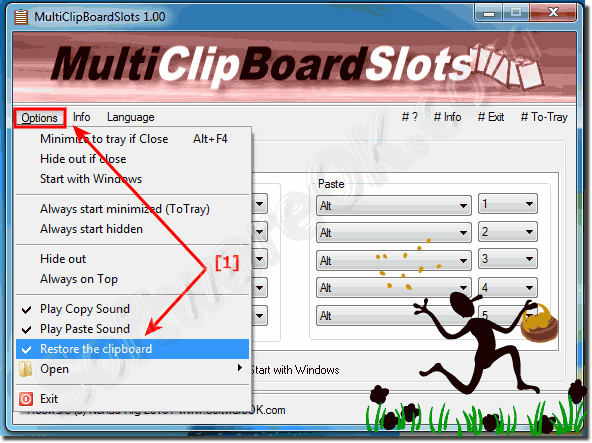 |
2.) What are the pitfalls and what to look out for when restoring the clipboard!
There are some pitfalls and things to watch out for when restoring the clipboard in MultiClipBoardSlots:
1. Conflicts with other applications:
Some applications might use the clipboard in a way that conflicts with MultiClipBoardSlots's restore process. This could lead to unexpected behavior, such as loss of clipboard contents.
2. Memory requirements:
Restoring the clipboard requires additional memory to buffer the current content before it is overwritten by the new content. If memory is limited, this could cause performance issues.
3. Performance impact:
If the "Restore clipboard" option is enabled, it could cause a slight delay when copying and pasting content due to the extra step of saving and restoring.
4. System complexity:
Restoring the clipboard introduces an additional layer of functionality in MultiClipBoardSlots, adding complexity to the system. This could lead to bugs or difficulty in troubleshooting.
5. Ease of use:
Some users might be confused by the concept of clipboard restore or feel uncomfortable if they don't understand exactly how it works. Clear documentation and user guidance are important to avoid misunderstandings.
6. Enabling the feature:
It is important to make sure that the Clipboard Restore option is enabled when needed. If it is accidentally disabled, users might lose clipboard contents without realizing it.
7. Compatibility with other programs:
The restore feature might not be compatible with all applications or operating system versions. It is important to check compatibility and make adjustments if necessary.
By being aware of these potential pitfalls and taking appropriate measures, the benefits of Clipboard Restore in MultiClipBoardSlots can be maximized while avoiding potential problems.
FAQ 3: Updated on: 26 May 2024 07:15
