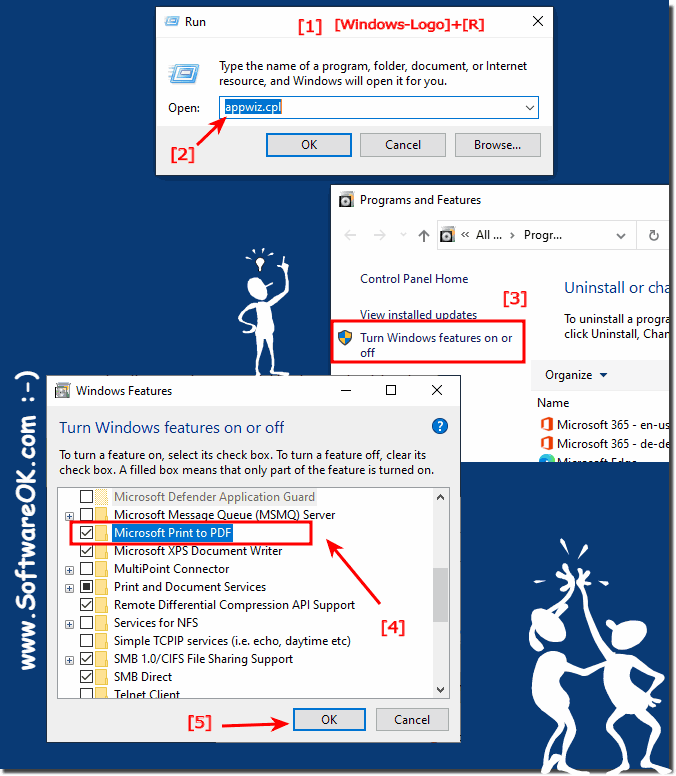It's easy to enable Microsoft PDF printer output on modern Windows desktop and server operating systems!Modern Windows doesn't need tools like Win-Scan-2-PDF because it offers us a built-in way to print a document to a PDF file. With this feature in Windows 10, 8.1, you can print any document to a PDF file at will. For various reasons, Microsoft Print to PDF may be missing as an option in the list of printers . You can enable Microsoft Print to PDF printing feature for all users on Windows using the instruction below! If the scanner does not support MS WIA and only TWAIN ►►: Win-Scan-2-PDF
Activate the Microsoft PDF printer output on Windows!1. Please open apps and features on Windows PS (the quickest way is via Windows+R with the appwiz.cpl command) 2. Click on "Activate Windows features..." 3. And now simply activate the Microsoft PDF printer output ( . .. see Image-1 point 1 to 5 ) PS: You can then also see the printer in the standard printer folder under Windows , this PDF printer can be addressed like a normal hardware printer, even if it is a virtual printer ! At Problems: ► Scan documents and save them directly as PDF!
Info:
PDF files have to be dealt with for various reasons, especially when it comes to printing. As you may have noticed, Windows 10 presents this new handy feature called "Print to PDF feature". By following the above instruction, you have easily learned how to enable Print to PDF on Windows 10 and then use it later. FAQ 2: Updated on: 29 July 2022 11:45 |
| |||||||||||||||||||||||||||||||||||||||||||||||||||||||||||||||||||||||||||