Yes, and it's easy to continue deleting files and folders locked on Windows 11 with this little deletion tool!1.) ... Delete files and folders locked on Windows 11!
|
| (Image-1) Delete locked files and folders on MS Windows 11 OS! |
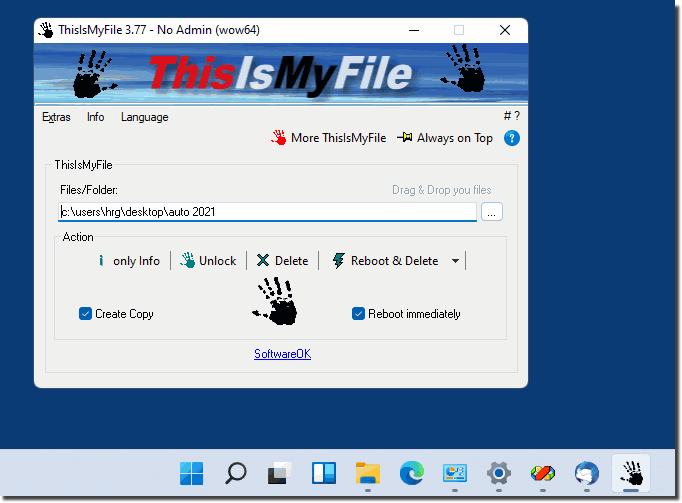 |
2.) Advantages and disadvantages of deleting locked files and folders on Windows 11!
Deleting locked files and folders on Windows 11 has both advantages and disadvantages. Here are some of them:
Benefits of deleting locked files and folders:
Frees up space: Deleting locked files and folders can free up space on your hard drive. This can be particularly useful if you need space for new files due to limited storage space.
Security Benefit: If there are malicious or suspicious files, you can protect your system from potential threats by removing these files.
Organization and Cleanup: Deleting locked files can help keep your file structure and file system clean and organized. This can increase efficiency and productivity.
Resolve conflicts: Deleting locked files can help resolve problems and conflicts in your file system. Locked files can sometimes cause crashes or malfunctions.
Disadvantages of deleting locked files and folders:
Data Loss: When you delete locked files and folders, you risk permanently losing important data, especially if you are unsure why it was locked.
Lack of diagnosis: Deleting locked files may not resolve the underlying issues that led to the lockouts. This may cause problems to reoccur in the future.
Accidental deletion: There is always a risk of accidentally deleting important files or folders that are not locked.
Security risk: Deleting locked files without proper inspection can pose a security risk as you could miss potentially harmful files on your system.
Before deleting locked files and folders on Windows 11, you should ensure that you have adequate backup of your data and understand why it was locked. In some cases, it is advisable to seek professional help to ensure that you do not lose important data or put your system at risk.
FAQ 8: Updated on: 2 November 2023 12:03
