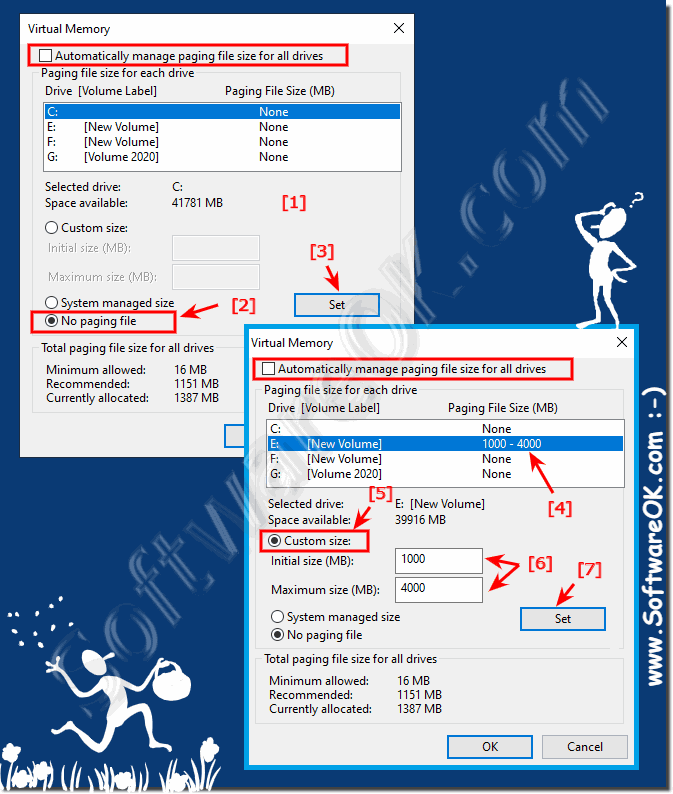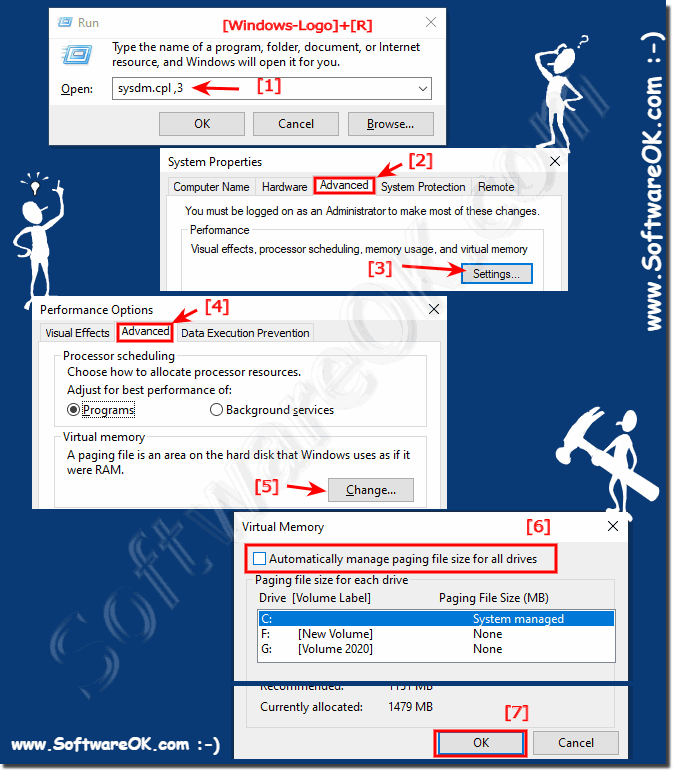Customize the pagefile.sys in Windows 10/11 (paging file)?
Here are the solution to customize the pagefile.sys in MS Windows 11 and 10, ergo size of paging file the virtual memory!
advanced System Properties
sysdm.cpl ,3 "System Properties" select the Tab "Advanced" and click the Button "Settings"
"Performance Options" "Advanced" and click the Button "Change..."
"Automatically manage paging file size for all drives"
... see Image-1 Point 1 to 7 )
... Customize or Move the Virtual Memory !
(Image-1) Open the settings of the paging file pagefile.sys in Windows 10!
open the Settings of the pagefile.sys easy resize or move the pagefile.sys!
disable, the virtual memory in Windows 10 on C:\ Drive
... see Image-2 Point 1 to 3 )
custom size for the swap file (pagefile,sys) on E:\ (SWAP)
... see Image-2 Point 1 to 7 )
"Set"
(Image-2) Customize the paging file pagefile.sys for Windows 10!
Info:
FAQ 52: Updated on: 25 August 2023 12:12
Windows
The solution is simple to change the keyboard speed on Windows 11 or 10, and to make keyboard character repeat faster or slower 1. The Keyboard Settings
The Links that help you to simple Turn-Off Windows 10 and 11 search indexing service, or customize it and add folders, for better search results in Windows
Easy change the default printer settings in MS Windows 11 or 10, to adjust and define for all programs the standard printer under Windows 11, 10, 1.
With the Display Color Calibration on Windows 10 and 11 laptops and notebooks, it is pretty easy to change the color settings to improve the readability
The solution is simple to change user password in Windows 11 and 10, via NET USER command, without knowing the current password 1. Change user password
In Windows 10 and 11, as an administrator, you can easily run a command prompt in admin mode 1. Easy Run command prompt in administrator mode 2.
Activate the quick launch bar in Windows 10, the solution is very easy for QuickLaunch friends Quick Launch in Windows 11: ►► Quick Launch Bar in Windows
»» My question is not there in the FAQ
Asked questions on this answer:
Best way to use windows 10 and Windows 11 page filing settings?
How to change the place of hiber file in windows 10 and Windows 11?
I cannot change to program instead of backgroand in file paging set up?
Pagefile.sys windows 10 and Windows 11, change Paging file size?
How to change page file settings in windows 10 and Windows 11?
Windows 10 and Windows 11 disable page file, paging off?
Moving page file from C: in Windows 10 and Windows 11?
Moving page file to a different drive windows 10 and Windows 11?
Paging custom size for Windows 10 and Windows 11, increasing page file size windows 10 and Windows 11?
Windows 10 and Windows 11 page file in one disk location?
Optimum page file size for a 32gb windows 10 and Windows 11 tablet`?
Consequences of deleting pagefile.sys on windows 10 and Windows 11?
How to move windows 10 and Windows 11 temp and swap files to ram disk?
Pagefile.sys windows 10 and Windows 11 and Page file size on windows 10 and Windows 11?
Virtual memory settings 10 and Windows 11 custom size what size?
Where do I change the pagefile for graphics win 10 and Windows 11?
Win 10 and Windows 11 paging file, Page file windows 10 and Windows 11 support?
Win10 and Windows 11 increase the size of the system paging file?
Moving windows10 and Windows 11 swapfile to amother drive?
Cannot remove partition active paging file win10 and Windows 11?
Change page file location windows 10 and Windows 11?
Paging File error, please change the location of the paging file, or remove paging file and retry?
Delete pagefile.sys windows 10 and Windows 11?
Setting page file size in windows 10 and Windows 11?
Is it advisable to change the paging size in windows?
Windows 10 and Windows 11 move pagefiles to usb drive?
Windows 10 and Windows 11 move virtual memory page file?
What can my pagefile size be in windows 10 and Windows 11 with 16 gig memomry?
The paging file is too small to complete win 10 and Windows 11?
Manually setting page file size windows 10 and Windows 11 home and professional?
Disabiling paging file on windows 10 and Windows 11 laptop?
Windows 10 and Windows 11 change page file location when it is not starting?
Paging files change in Windows 10 and Windows 11 mobile?
Change location of Windows 10 and Windows 11 page file?
Windows 10 and Windows 11 paging file size recommendation?
Whats the recommended paging file size in windows 10 and Windows 11?
Windows page file on sd card better on windows 10 and Windows 11?
Should I make swap file permanent on windows 10 and Windows 11?
How page file size windows 10 and Windows 11 64 bit lessen?
Windows 10 and Windows 11: how to reduce or delete pagefile.sys in Windows 10 and Windows 11?
Recommended vitual memory page file size for windows 10 and Windows 11?
How to change page file windows 10 and Windows 11, Create paging file?
How to increase page file size in windows 10 and Windows 11 is page file necessary with win 10 and Windows 11?
Windows 10 and Windows 11 change location of swap file?
How to change pageing file windows where are this settings in windows 10 and Windows 11?
Windows 10 and Windows 11 page file recommendation, Paging file location windows 10 and Windows 11?
Where can I find Pagefile or swap file in windows 10 and Windows 11?
Setting up swap file on Windows 10 and Windows 11?
Windows 10 and Windows 11 Virtual memory custom recommendation?
Recommended paging size for windows 10 and Windows 11, How to set page file win 10 and Windows 11?
How to create the Pagefile.sys on a thumb drive?
Windows 10 and Windows 11 Virtual Memory Recommendation?
How to modify virtual memory in win 10 and Windows 11 if it is blocked?
Pagefile recommended magician samsung windows 10 and Windows 11?
In windows 10 and Windows 11 is it ok to adjust the paging file on the hard disk that windows uses as if it were RAM?
How to turn off page files in windows 10 and Windows 11?
Windows 10 and Windows 11 virtual memory pagefile location?
Windows 10 and Windows 11 virtual memory paging file size?
Changing the virtual memory on windows 10 and Windows 11 will that destroy the program, Pagefile.sys windows 10 and Windows 11?
Change virtual memory page rate windows 10 and Windows 11?
What is the best paging fiel size windows 10 and Windows 11?
How to change the location of the swap file on windows 10 and Windows 11?
Delete partion with page file in widnows 10 and Windows 11?
Extending swap file to a second drive in windows 10 and Windows 11?
How to set paging file size in windows 10 and Windows 11?
How to optimize the page file in Windows 10 and Windows 11 and the recommended Page File Size?
How large should you page file be for windows 10 and Windows 11 64 bit?
Windows 10 and Windows 11 change the settings for the Paging File?
Do you chage your page file size when you have 8gb of memory in windows 10 and Windows 11?
Change pagefile location in windows 10 and Windows 11, how to stop window size change in windows 10 and Windows 11?
Swap file in windows 10 and Windows 11, Change paging file size windows 10 and Windows 11?
How to set windows 10 and Windows 11 page file?
Pagefile manual 10 and Windows 11 windows home and professional?
Reduce pagefile.sys windows 10 and Windows 11 and Paging file location in windows 10 and Windows 11?
Why do I have pagefile.sys and swapfile.sys on C: on windows 10 and Windows 11?
Win10 and Windows 11 does not delete windows optimization file?
Is it ok to adjust the paging file on the hard disk that windows 10 and Windows 11 uses as if it were RAM?
How do I change the page file in Windows 10 and Windows 11?
How to swap files on computers using windows 10 and Windows 11?
Windows 10 and Windows 11 system image manager disable pagefile?
How to clear a page file in windows 10 and Windows 11 pro?
Swap file windows 10 and Windows 11 home and professional?
Create paging file ON DRIVE windows 10 and Windows 11?
Windows 10 and Windows 11 windows created a temporary paging file?
What is the recommended windows 10 and Windows 11 page file?
Is having a swap file better on a second drive in windows 10 and Windows 11?
Setting for paging file in windows 10 and Windows 11?
Changing the paging file location in windows 10 and Windows 11?
How do I adjust the paging file in Windows 10 and Windows 11?
Best practice in page file size windows 10 and Windows 11?
Windows 10 and Windows 11 page file, and page file settings in Windows 10 and Windows 11?
Should I change virtual memory on Windows 10 and Windows 11?
Change location of pagefile.sys windows 10 and Windows 11, How to change size of virtual memory in windows 10 and Windows 11?
Windows 10 and Windows 11 virtual memory size how to change paging file?
How to increase page file space in windows 10 and Windows 11?
Virtual memory windows 8#gsc.tab?
What are rhe default settings for pag file in win 10 and Windows 11?
In windows 10 and Windows 11 how to move virtual memory from c to another drive?
How to adjust page file size in windows 10 and Windows 11?
Win 10 and Windows 11. page file not working on secondary drive?
How to chage page file size in windows 10 and Windows 11?
Importance of page file in windows 10 and Windows 11?
How to move the pagefile windows 10 and Windows 11?
How to move pagefile and temp to another drive windows 10 and Windows 11?
Windows 10 and Windows 11 hiberfil and pagefile move to second disk?
How to resise the page file in windows 10 and Windows 11?
Where to configure which devices used paging windows 10 and Windows 11?
How to restrict the page file setting?
How much operational drive space is needed for windows 10 and Windows 11 page file?
What is the recommended paging file size on a desktop Windows 10 and Windows 11 computer?
How to compute paging file size for virtual memory in windows 10 and Windows 11?
How to set virtual memory from cmd windows 10 and Windows 11?
How to delete the pagefile.sys file in windows 10 and Windows 11?
How to change page file settings in windows 10 and Windows 11, pagefile support?
Do i need to change page file windows 10 and Windows 11?
How do i change the paging file and perforamance in windows 10 and Windows 11?
Where to set OS to automatically manage the size of the page file for windows 10 and Windows 11?
Virtual memory - system managed size versus custom size windows 10 and Windows 11?
Move paging file to another drive windows 10 and Windows 11?
Move pagginile file another disk win 10 and Windows 11?
Delete all files page file clean start windows 10 and Windows 11 dell?
What are computer page files windows 10 and Windows 11?
Script how to disable paging file in windows 10 and Windows 11?
How to change paging file size in windows 10 and Windows 11 to create more space on c drive?
Windows 10 and Windows 11 where is swap file setting?
Keywords: windows, 11, 10, ten, customize, pagefile, paging, pagefile.sys, disable, enable, custom, move, virtual, memory, settings, change, size, location, Questions, Answers, Software