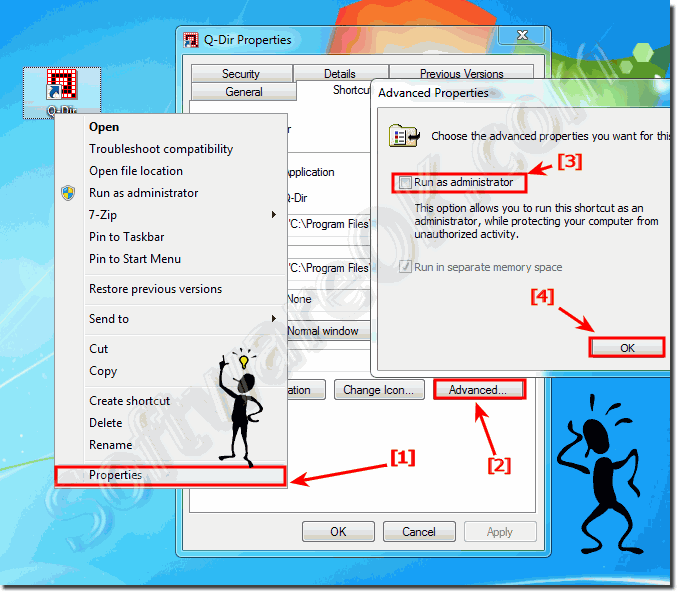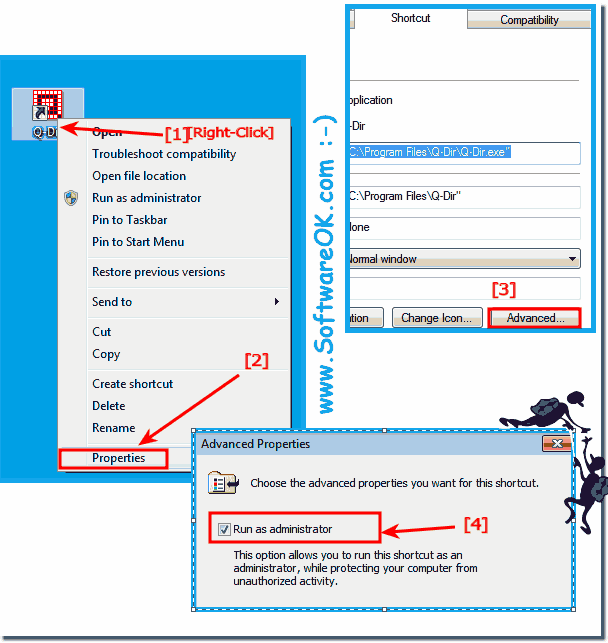In Windows 7, specific applications or programs always run as administrator, or start!
Yes, in Windows 7, 8.1, 10, 11, the setting up of permanent launching the programs in administrative mode is not a problem at all, if the user account has administrative rights!
Enable the administrator account in Windows 7 with full access, how to ?Properties Advanced ... Run as administrator OK ... see Image-1 Arrow 1,2,3 and 4 )
(Image-1) Always run or start a Programs in Admin-Mode on Windows-7!
In essence, the process is the same."mouse right-click" the context menu appears, here you simply select the menu option
"Properties"
Then the window with the properties of the relevant link to the program appears
Simply click on "Shortcut" and then on the "Advanced ..." button .
"Advanced Properties" window, activate the " Run as administrator" check box!
Mode started.
(Image-2) Windows 7 always run as administrator!
The administrative mode should be used with great care, since all programs that are started from this program are also started with full administrative rights, eg if you start one of the file managers, such as
Quad-Directory-Explorer . Or start the cmd.exe in the administrator mode.
FAQ 88: Updated on: 2 June 2022 19:16
Windows
Is simple to start in MS Windows-7 OS the Run-Dialog to run e.g. execute the commands Content / Examples / Tips: 1. Shortcut key for the Run dialog
Of course even if you want to change the desktop background in Windows 7, its also pretty easy to customize the desktop screen, or change the desktop background
The installed memory is an important point for MS windows 7, and is required to run windows 7 32-Bit and / or 64-Bit Minimum: For Win-7 x32 1 GB For Win-7
Switch users in MS Windows 7 without logoff is very easy, and an important feature when working with multiple user accounts on one and the same Win-7 Computer
Please start the MS Explorer in Win-7 e.g. to install or uninstall the Windows-7 Fonts, to open the Windows 7 fonts e.g find the fonts folder Please use
To scan documents and photos and to fax it in MS Window-7, if you have a scanner on your Windows 7, you can use Windows Fax and Scan feature to scan documents
The solution is simple to disable or customize the hibernate in Windows 7, 8.1, 10.1 and also for MS Win 10 1. Enable, disable, customize, the sleep
»» My question is not there in the FAQ
Asked questions on this answer:
Windows 8 standard user run certain programs?
Windows always as administrator?
Windows 7 when linked, I cannot open properties?
Several programs are running at startup?
Always open Windows 7 programs as administrator?
Always run Windows7 programs as admin?
Run Win 7 programs as administrator?
Windows 7 with shortcuts I cannot open properties?
Always run Windows 7 program as administrator?
I would like to run some programs permanently as administrator in Windows 7, but not as administrator via Windows 7 properties!
Run Windows 7 compatibility as administrator grayed out?
Run program with permanent admin rights?
Windows cmd always start in a certain color?
GPO locked exe run anyway, run program as admin without password win 7?
Always start Windows 8 as administrator?
Run Windows 7 program as admin?
Let ad users run certain programs as admin?
Run Windows programs as administrator?
Run the program permanently as administrator?
Windows 7 open file as administrator, open as administrator does not appear in WIN 7?
Only open individual applications when starting?
Run program as administrator?
Setting windows 7 open hyperlinks?
Run Win7 program Enable standard user, how can you run a program as administrator?
Always run Windows 7 application as administrator?
Windows program not run as administrator?
Windows 8.1 some programs can only be executed as an administrator?
Always run Taskmgr as administrator Windows 7?
Run Windows 7 Administrator program without asking?
Properties ie 64bit link run in?
Always run Windows7 programs as administrator rights?
Win 7 message running software turn off?
Run as administrator turn off win7?
What do I have to set so that certain programs open when Windows starts #?
Run Win7 advanced properties as administrator?
Windows 10 exe always run as administrator, Win 7 programs only run as administrator?
When do you have to run a program as an administrator?
Run program as administrator without admin rights permanently?
Exe always start automatically as administrator?
Always run Win 7 program as administrator?
Programs only executable as administrator?
Always run the program as administrator Windows 7?
Windows 7 shortcut desktop permanently?
Run program permanently as administrator Windows 7?
Start the program under Windows 7 without clicking Run as administrator?
Windows XP: Administrator always starts automatically?
Run Win 7 network program as administrator?
Open programs permanently as admin?
Start program as administrator windows 7?
Always run file as administrator?
Always open programs from the system tray as admin?
Always run Profi cash as administrator?
Programs always as administrator win7?
Always allow certain software to work without an admin?
Windows 7 always run shortcuts as administrator?
Windows 7 programs start automatically as administrator?
Start Windows 7 batch programs with admin rights?
Win7 program only administrator?
Win7 defragmentation as a restricted user?
Standard user account cannot run programs without admin rights?
Windows 7 opens run program as administrator?
Set up Windows 7 user with admin rights?
Windows 7 run programs as administrator?
Administrator Windows 7 programs don't start?
Windows application open as a window?
Windows 8 run program automatically as administrator?
Always start the program with admin rights, start as a user program windows 7?
Program that needs administrative rights to run?
Programs run as admin automatically win7?
Win 7 program run as administrator planning tasks?
Win7 defragment as a restricted user?
Start files as administrator without asking?
Which program for admin permissions to change win7?
Run programs as admin under Windows?
Always run program windows 7 as admin, only one program can be started?
Run Win7 programs automatically as administrator?
Start program in admin mode windows 7?
Always run Win 7 programs as admin, always run a program as admin?
Context menu entry with start as administrator Programs?
Run programs as admin without rights?
Always start Windows 7 program with local admin, always run exe as administrator?
Administrator rights for individual programs Win 7?
Win7 programs automatically run as admin, program as administrator win7 and always run program as administrator?
Run program as admin despite password backup?
Win7 user should be able to start a program with admin rights?
Win-7 shortcut asks administrator, Windows program not run as administrator?
Register browser 7 from t-online as administrator?
Win7 guest account shortcuts?
Can a standard user start files as an administrator?
Run as administrator Windows 7 Installation MindJet?
Without admin rights win 7 admin, always start Windows programs administrator?
Release of individual programs for standard users Windows 8?
Always run Windows Explorer program as administrator how?
Windows 7 run applications at startup, start programs as admin without asking?
I would like to always open or run some of the programs as administrator in my new Windows 7, is that possible?
Run Windows 7 as administrator, program always wants to start with password?
Always start Windows 7 software in the admin?
T-online browser only wants to be started as admin?
Windows 7 user administrator rights for 1 program?
Is there a way that some of the Windows 7 applications can be started permanently in admin mode?
Start Windows 7 program permanently with admin rights?
How can you run a file without an administrator?
Ie11 launch applications and unsafe files?
Keywords: windows, seven, specific, applications, programs, always, administrator, start, setting, permanent, launching, administrative, mode, user, account, Questions, Answers, Software