Also during the command input you can change the CMD background color by command and the text, here an example!The color values can be indicated by two consecutive hexadecimal digits on Windows 11, 10, ... and MS Server OS! 1.) ... Change the background color and foreground color in the CMD!
|
| (Image-1) Command Prompt change background and text! |
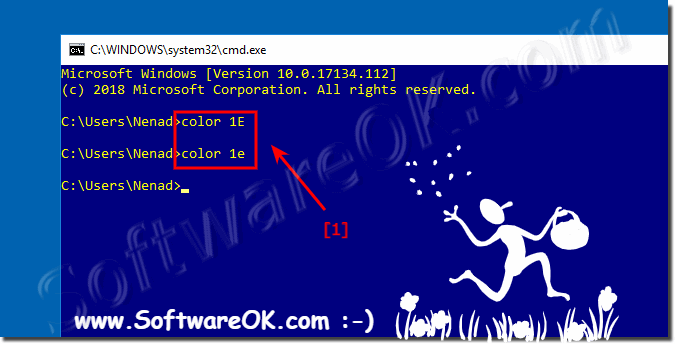 |
2.) Change the text and background color of the CMD!
Enter the color command without parameters to reset the color to default. (... see Image-2 Point 1)C:\Windows\System32>color
| (Image-2) Reset background and colors changes! |
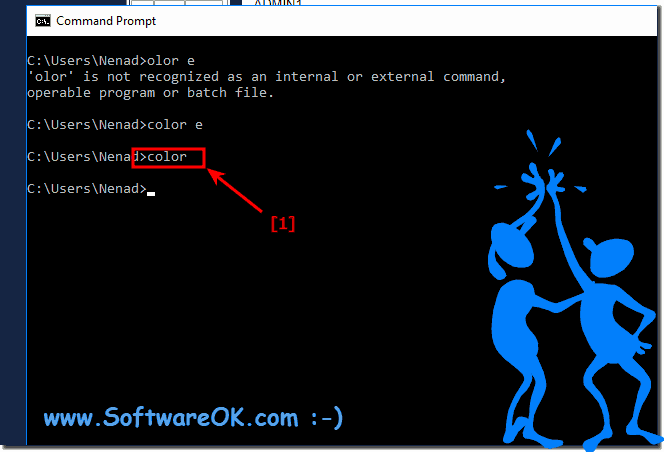 |
3.) What should I consider when changing the CMD color?
Attempting to use the same foreground and background color will ignore this command.Example color 11 = Blue / Blue:
C:\Windows\System32>color 11
When changing the CMD text color and the background color, the changes are not saved on the next startup, the CMD is started again with standard text and background color, usually black background and white text (foreground color) to permanently change the colors of cmd.exe, resp. To change prompt, you have to read this FAQ:
►► Command prompt, change CMD settings, color, font, ... !
Too see all color help use color /?
Microsoft Windows [Version 10.0.22000.184] (c) Microsoft Corporation. All rights reserved. C:\Users\Nenad>color /? Sets the default console foreground and background colors. COLOR [attr] attr Specifies color attribute of console output Color attributes are specified by TWO hex digits -- the first corresponds to the background; the second the foreground. Each digit can be any of the following values: 0 = Black 8 = Gray 1 = Blue 9 = Light Blue 2 = Green A = Light Green 3 = Aqua B = Light Aqua 4 = Red C = Light Red 5 = Purple D = Light Purple 6 = Yellow E = Light Yellow 7 = White F = Bright White If no argument is given, this command restores the color to what it was when CMD.EXE started. This value either comes from the current console window, the /T command line switch or from the DefaultColor registry value. The COLOR command sets ERRORLEVEL to 1 if an attempt is made to execute the COLOR command with a foreground and background color that are the same. Example: "COLOR fc" produces light red on bright white C:\Users\Nenad>
When changing colors in the Windows command line (CMD), there are a few things to keep in mind to ensure that the command line continues to function properly and is easy to read. Here are some important points:
It is advisable to note the default colors or your previous settings in case you want to revert to the original colors.
Remember that changing colors in the CMD is primarily a personal preference. Adjust the colors to suit your own preferences and needs, as long as you take into account the above considerations so as not to compromise functionality and readability.
FAQ 34: Updated on: 17 October 2023 19:01
