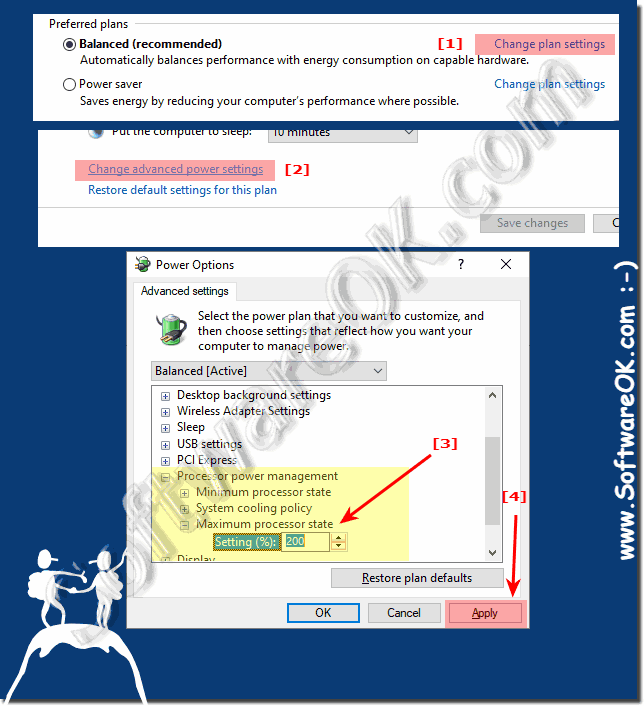|
Is the CPU set to 100 percent?
| | |
 If you have installed the latest printer driver on Windows 10, 11 or 12 and the printer still does not print, there could be several reasons: 1. The incompatible  If you are satisfied with Windows 10, you do not have to switch to Windows 11, you can simply wait for MS Windows 12 Content: 1. Windows 10 to 11  Its very easy to use Windows Magnifier to enlarge parts of the screen There are tools like ►► One-Loupe for all MS Windows operating systems , but the  Confirmation of deletion is the confirmation of the deletion process under all Microsoft Windows operating systems before / when data is deleted Contents:  One can clean up the Recycle Bin at any time, but when should one empty the MS Windows OS Recycle Bin Contents: 1. The right time to empty the trash  You can reset the search indexing on all Windows 10, 11, etc. desktop operating systems at any time Warning: The search index used in Windows File  You can use the personal special character editor on Windows 11 and 10 to create your own special characters, if you have a lot of time and are creative, | |
»» My question is not there in the FAQ |
|
|
|
|
|
| |
|
|
|
| Asked questions on this answer: |
|
|
- Can you provide recommendations on how often I should check my computer's CPU performance?
- What impact does low CPU performance have on computer performance?
- What is the significance of setting CPU performance to 100%?
- Are there alternative methods to optimize CPU performance outside of Windows Settings?
- What steps do I need to take to adjust CPU settings on my Windows computer?
- How do power settings differ between desktop and server operating systems?
- Can enabling maximum CPU performance lead to increased energy consumption?
- Are there best practices for optimizing CPU performance without additional software?
- What factors can affect my computer's CPU performance?
- How can I set CPU performance to 100%?
- Are there certain operating systems that these instructions do not apply to?
- What steps are required to open the current power plan?
- Why is it advisable to check maximum CPU performance?
- How can I tell if my CPU performance is being affected by malware or viruses?
- What are the benefits of adjusting the current energy plan?
- How to check maximum CPU performance on MS Windows 10?
- What software can help me monitor my computer's CPU performance?
- Can low CPU performance cause system crashes?
- What other hardware components can affect CPU performance?
- How can I ensure that my CPU performance is not affected by background processes?
- Why is it important to check processor power management?
- What role do processor performance and CPU temperature play in my computer's overall performance?
- Can the CPU performance setting affect my laptop's battery life?
- Are there certain error messages that indicate that CPU performance is not optimal?
- What should I do if my computer is running slower than usual?
- How does setting the CPU performance affect the operating temperature of my computer?
- What is the purpose of advanced power settings in Windows?
- Can incorrect CPU power setting cause performance issues?
- What role does power management play in optimizing computer performance?
- How often should I check my computer's CPU performance?
- How can I determine if my CPU performance is below its capabilities?
- Can enabling maximum CPU performance improve my computer's overall performance?
- What options are available to me to change my processor's power management?
|
|
Keywords: windows, percent, checking, maximum, performance, under, desktop, modern, server, sometimes, advisable, slower, described, Questions, Answers, Software
|