Auto Hide the Mouse Cursor on MS Windows 11, 10, ... Desktop and Server OS!
Update on: 6 January 2024
Suitable for : Windows 11, Windows 10, 8.1, 7, ... , Server 2012-2019, 2022, x64, x32, x86
AutoHideMouseCursor is a small portable Windows application that allows you to hide the mouse cursor, if this does not move.
Automatically hide the mouse cursor with an adjustable timer, it is the right desktop tool when the cursor is too annoying to them a very popular Tool the category office on SoftwareOK!
Key Features in Cursor Hide Tool
◆ Hide cursor after adjustable time
◆ Mouse Hiding Classic and New Strategy
◆ Deactivatable via To-Tray
Other specifications and possibilities:
◆ Small in size and low CPU usage
◆ Optional translation function
◆ Portable Windows Tool
◆ Multilingual
For what the AutoHideMouseCursor
Such as when working with word processing programs because often when you enter the text cursor is in the way and obscures the text. Thus one has a clear view on the text, or other programs, you can try this freeware tool though, as no installation is required, you can also delete it if not satisfied very quickly, without leaving traces on the computer.
You can find some very helpful information in
► ... The AutoHideMouseCursor FAQ
Info for Software Tester :-) Not working to 100% on Remote-PC or Virtual-PC!
Auto Hide Mouse Cursor installation
The mouse cursor tool does not have to be installed, can be easily started from the desktop without installation and can be used immediately on all Windows operating systems.
Simply download the mouse cursor hiding tool, open the archive with copy / paste on the desktop and use it. If you don't like it, just exit the program and delete the AutoHideMouseCursor.exe.
| (Image-1) The Auto Hide Mouse Cursor Tool for Windows Desktops and Server! |
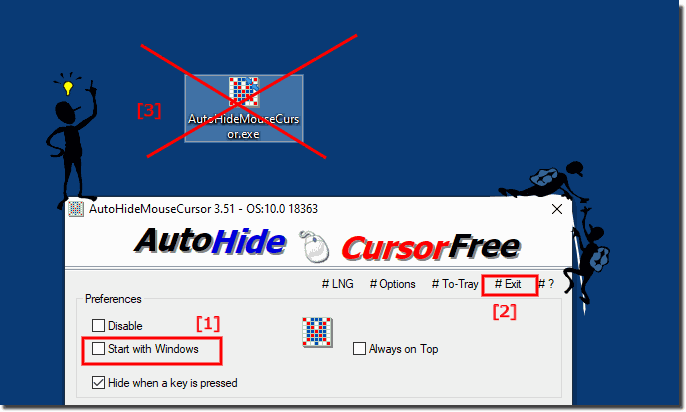 |

Tip:
The mouse cursor hiding tool is absolutely sufficient, if you are familiar with portable applications you can also use the portable version, the x64 currently does not offer any functional advantages in this program, so the x32 can be used conveniently to hide the Windows mouse cursor.
Usable on, and Supported OS
The auto hide mouse cursor feature is suitable for: Windows 11, Windows 10, Windows 10 Pro, Windows 10 Enterprise, Windows 10 Home,
Windows 8.1, Windows 8.1 Enterprise and Pro, Windows 8, Windows 8 Enterprise and Pro,
Windows 7, Windows 7 Enterprise, Windows 7 Home Basic, Windows 7 Home Premium + Professional, Windows 7 Starter + Ultimate,
, X64, x86 and x32 all Windows, MS Windows Server 2019, 2016,2012, .
# AutoHideMouseCursor Versions History
| New in version 5.52 // 6 January 2024
Small corrections and bug fixes on older Windows versions
Updated the language files in the auto-hide mouse cursor tool
Various fixes in auto-hide mouse cursors and adjustments
New language: Flemish
Many thanks to Pierre VdC for the Flemish language.
| New in version 5.52 // 29 August 2023
Language files update in Auto-Hide-Mouse-Cursor for all Windows OS
Small fixes for Microsoft Windows 11 and Windows 10
| New in version 5.51 // 11 August 2023
New Code Sign Certificate for Auto-Hide-Mouse-Cursor.exe
Important Tests of Mouse Cursor Automatically Hide tool for Next MS Windows 11 / 10 Update
Updates to the language files in Auto-Hide-Mouse-Cursor
| New in version 5.44 // 6 June 2023
Small tests and adjustments for the new MS Windows 11 update
Updated Language Files In Mouse Cursor Automatically Hide tool for all Windows operating systems
| New in version 5.41 // 7 December 2022
New: Mouse tolerance when showing the mouse cursor
Update language files in mouse cursor auto hide tool
|
... complete Versions History
| # AutoHideMouseCursor is multilingual and a popular program worldwide: |
Program Keys:
Use of the mouse cursor hide tool on Windows
Who has problems with hiding the Windows mouse cursor, or simply out of curiosity, wants to test an alternative mouse cursor fading tool on Windows or even want to test it on the Windows TV, since it already has TVs with PC connection mini PCs with Windows 10 there will definitely be satisfied with this mouse cursor hide out tool for all Windows Desktop and Server OS.
* Auto Hide the Mouse Cursor on MS Windows 11, 10, ... Desktop and Server OS!
# Info+ # Thanks+
|