Even in Windows 10 the Internet Explorer 11 has a status bar under Windows 10 you just have to enable them to see some more information!
Windows 11 is without Internet Explorer !
Content:
1.) ... Internet Explorer 10 or 11 and the status bar + menu bar?
2.) ... What does the 100% sign on the right in the status bar do?
3.) ... Advantages and disadvantages in Internet Explorer when the status bar and the menu bar are activated!
1.) Internet Explorer 10 or 11 and the status bar + menu bar?
1. Please start the Internet-Explorer use the Keyboard Keys Alt+V2. And GoTo Toolbars Sub-Menu and enable
3. Or disable the Internet-Explorer Status-Bar, Menu bar, Command bar, and / or Favorites bar!
(... see Image-3 Point 1 to 3)
See also: ► the navigation sound click! ► Windows 10 and the search indexing!
Info:
The status bar of the Internet Explorer is helpful, it shows some information, such as a status display, page loading status or even which URL a link refers to when you move the mouse pointer over it! Everyone always wants to start with the bar, but it also works very easily.
The status bar of the Internet Explorer is helpful, it shows some information, such as a status display, page loading status or even which URL a link refers to when you move the mouse pointer over it! Everyone always wants to start with the bar, but it also works very easily.
| (Image-1) Windows 10 Internet-Explorer Status-Bar! |
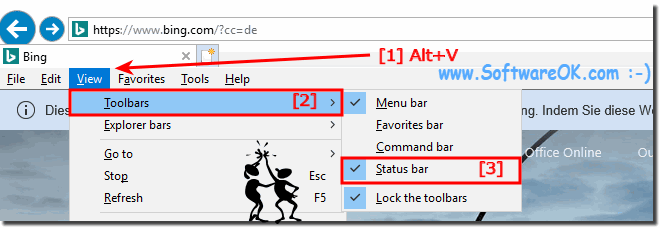 |
The status bar is at the bottom of the browser and usually does two things:
1.It shows information about the URL when you hover over a link.
2.It allows the user to adjust the zoom on the page.
In IE11, the status bar is disabled by default, as is the Command and Favorites bar.
To enable the status bar, click View ► Toolbars ► Show Status Bar. Press the Alt key to display the menu bar.Once the status bar has been activated, the zoom will be automatically available.You can also use the zoom functionality by clicking the Tools button and selecting the zoom options. The zoom is also available via CTRL + mouse wheel, or CTRL plus "+" or "-" Key (Shortcut).
1.It shows information about the URL when you hover over a link.
2.It allows the user to adjust the zoom on the page.
In IE11, the status bar is disabled by default, as is the Command and Favorites bar.
To enable the status bar, click View ► Toolbars ► Show Status Bar. Press the Alt key to display the menu bar.Once the status bar has been activated, the zoom will be automatically available.You can also use the zoom functionality by clicking the Tools button and selecting the zoom options. The zoom is also available via CTRL + mouse wheel, or CTRL plus "+" or "-" Key (Shortcut).
| (Image-2) Internet Explorer status bar and Zoom-Feature! |
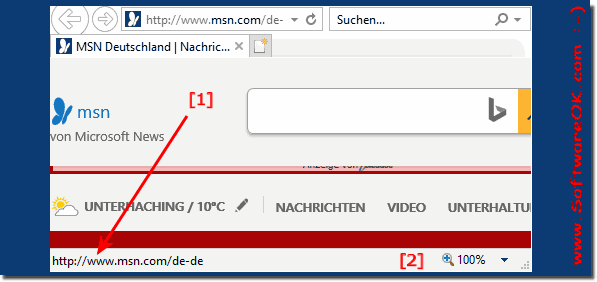 |
2.) What does the 100% sign on the right in the status bar do?
With this you can quickly zoom out and forget about the page so that you don't have to zoom out in Internet Explorer !
It also works with the key combination [CTRL] + [+] to enlarge the view, or [CTRL] + [-] to zoom out.
| (Image-3) The Internet Explorer page zoom in the status bar! |
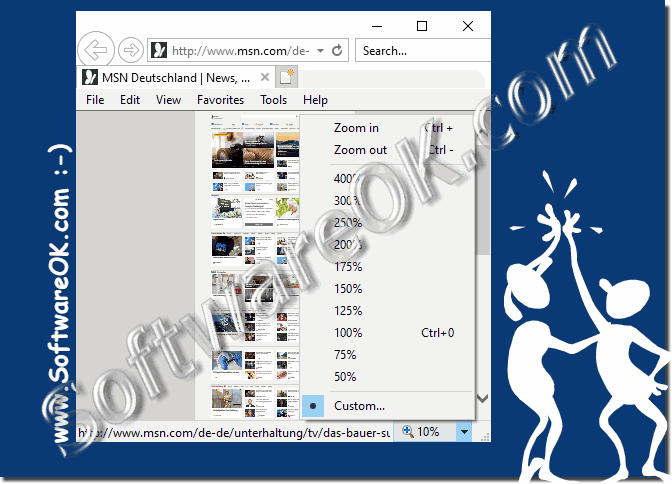 |
3.) Advantages and disadvantages in Internet Explorer when the status bar and the menu bar are activated!
Enabling the status bar and menu bar in Internet Explorer has some advantages and disadvantages:
Advantages:
1. Quick access to functions:
The menu bar provides quick access to various functions and settings of the browser without having to navigate through various menus.
2. Better status monitoring:
The status bar displays information such as web page loading status, mouseover links, and other useful details. This can help monitor progress as a page loads and check links before clicking on them.
3. Classic interface:
Some users may prefer Internet Explorer's classic interface with the menu bar because it is familiar and easy to navigate.
Disadvantages:
1. Space requirement:
Displaying the status bar and menu bar takes up additional space in the browser interface, which can result in a smaller display area for the actual web page.
2. Outdated user interface:
Internet Explorer's user interface with menu bar and status bar is considered outdated compared to more modern browsers such as Microsoft Edge, Google Chrome or Mozilla Firefox. This could lead to less efficient usage, especially for users used to more modern interfaces.
3. Fewer customization options:
Internet Explorer may offer fewer interface customization options compared to other browsers, so you may not be able to customize the interface to your liking.
Info:
Overall, the decision to activate the status bar and menu bar in Internet Explorer depends on your personal preferences and work habits. If you prefer the classic interface and value quick access to certain functions, the advantages may outweigh the disadvantages. Otherwise, you might consider switching to a more modern browser, which may offer an improved interface and more customization options.
Overall, the decision to activate the status bar and menu bar in Internet Explorer depends on your personal preferences and work habits. If you prefer the classic interface and value quick access to certain functions, the advantages may outweigh the disadvantages. Otherwise, you might consider switching to a more modern browser, which may offer an improved interface and more customization options.
