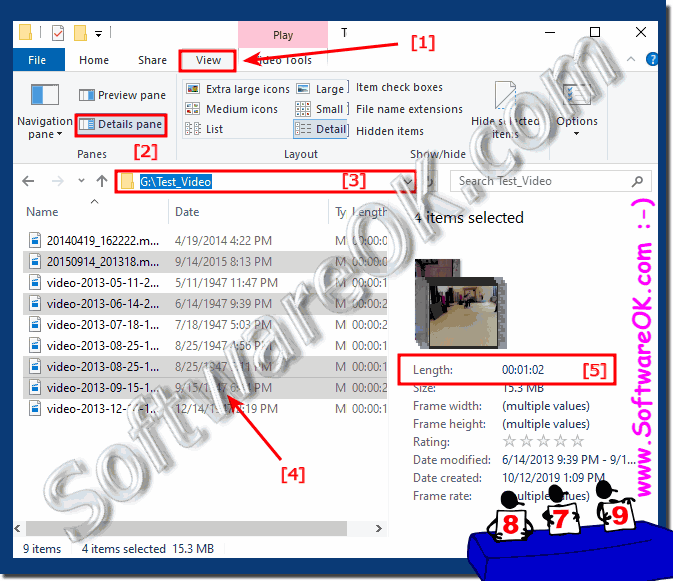Under Windows 11, 10, 8.1, ... it is easy for multiple movies and videos to query the total movie duration length!
Everyone is always looking for a method or program (Windows 11, 10 or 8.1) that allows you to select multiple video clips in a folder and output the total duration of all video clips. If you export video clips from, for example, a video camera or have transferred from the iPhone, smartphone to the PC, you have several videos take a few seconds to a few minutes. But there are hundreds of them per folder sometimes organized in multiple directories.
For multiple files in a folder show the total length!
1. Start the standard file explorer
3. Activate the detailed report
4. Select all videos whose total length is to be detected
(... see Image-1 Point 1 to 5)
You can easily determine the total length of short or long Capture longer videos without great expertise in terms of YouTube videos or movie editing techniques. If there are problems, there are other options.
► See the total folder length of MP3 files and videos in File Explorer!
► See the folder total length of the media in an explorer column!
Info:
The Windows Explorer "Length" column does not display many users whether laptop on a home Windows desktop computer, mobile on tablet, Surface Pro / Go, or even as an administrator in a server room on the server operating system have an extensive video Collection. Any folder containing MP4 or other video files and the "Length" column will be displayed, but the column will remain blank. They are desperate and trying to find a way to reinstall Windows Explorer, but nowhere seems this option to exist. Typically, this problem is very rare on Windows 10. You can succeed by installing the external codec pack. Under Windows 10 almost all audio and video formats are played, they simply install under older Windows systems Video Codec Pack or similar to play other formats and the length of the videos is recorded correctly. Is under MS Windows 10 usually not required.