It is quite easy to activate the old TELNET client under Windows 11, 10, 8.1, 7 ... or MS Server 2019, 2016, ...!
By default, the Telnet client is disabled in Microsoft's Windows operating systems. This is understandable too, as any additional protocol can at some point turn out to be a security hole, as it is an extremely useful tool that can be used to test TCP connectivity to external hosts on a specific port, it can be run on Windows desktop and Activate server systems quickly.
Content:
1.) ... Activate the Telnet client in Windows 11, 10, 8.1, ...!
2.) ... How does the Telnet client work?
1.) Activate the Telnet client in Windows 11, 10, 8.1, ...!
1. As always, open the Control Panel2. Select Programs then Programs and Features .
PS: You can open the window directly with the Windows + R command: appwiz.cpl . And change the Windows features. Quite simple: (... see Image-1 Point 1 to 5)
| (Image-1) Activate the TELNET client under Windows 10. 8.1, 7? |
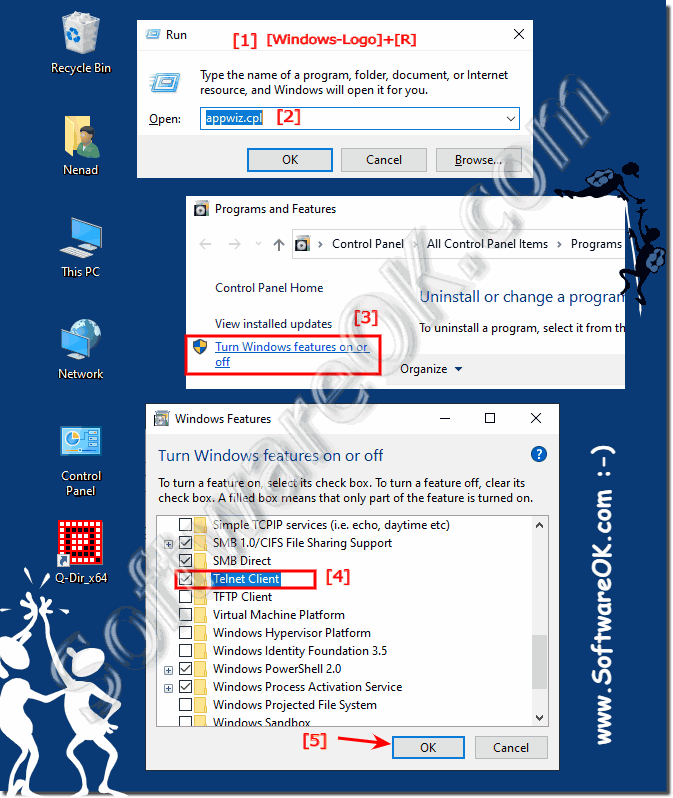 |
Telnet is a network protocol that provides a command line interface for communicating with a device. Telnet is most commonly used for remote management, but is sometimes used for initial setup for some devices, especially network hardware such as switches and access points. Telnet is also used to manage files on a website.
2.) How does the Telnet client work?
Telnet provides users with a bidirectional interactive text-based communication system that uses an 8-byte virtual terminal connection. User data is interspersed across bands with Telnet control information over the transmission control protocol (TCP). Telnet was often used on a terminal to perform functions remotely.Telnet can be used to test or troubleshoot problems with remote web or mail servers, as well as to remotely access MUDs (multi-user dungeon games) and trusted internal networks.
Telnet was originally used on terminals. These computers only need a keyboard because everything is displayed on the screen as text. The terminal provides a way to remotely log in to another device as if you were sitting in front of it and using it like any other computer.
Today, Telnet can be used from a virtual terminal or terminal emulator, which is essentially a modern computer communicating using the same Telnet protocol. An example of this is the Telnet command available from the Windows command prompt. The telnet command uses the Telnet protocol to communicate with a remote device or system.
Telnet commands can also be executed on other operating systems such as Linux and macOS, just as Telnet commands can be executed on Windows.
