The solution to run Internet Explorer on MS Windows 10 and how to find the web Browser!
This is not in Windows 11 posible!
If you can't find Internet Explorer on your device, you need to activate the Internet Explorer on Windows 10 ergo add it as a feature on Windows 10 if the Internet Explorer 11 is activated then read this solution for you device.
Easy Run the Internet Explorer on Windows 10!
1. Use Windows Key2. Enter "iexplorer"
3. Run the Internet Explorer on Windows 10
(... see Image-1 Point 1 to 3)
That is it!
Easy start ergo run the Internet Explorer in Windows 10, is a most asked question if the Standard user search for the old Classic Web Browser on Windows 10 If you can't easy find Internet Explorer on your device. The new version of Microsoft Edge is also available. The new Microsoft Edge browser has a top performance with more privacy and productivity, if are you not a EDGE hater!
Easy start ergo run the Internet Explorer in Windows 10, is a most asked question if the Standard user search for the old Classic Web Browser on Windows 10 If you can't easy find Internet Explorer on your device. The new version of Microsoft Edge is also available. The new Microsoft Edge browser has a top performance with more privacy and productivity, if are you not a EDGE hater!
| (Image-1) Run the Internet Explorer on Windows 10 easy to do! |
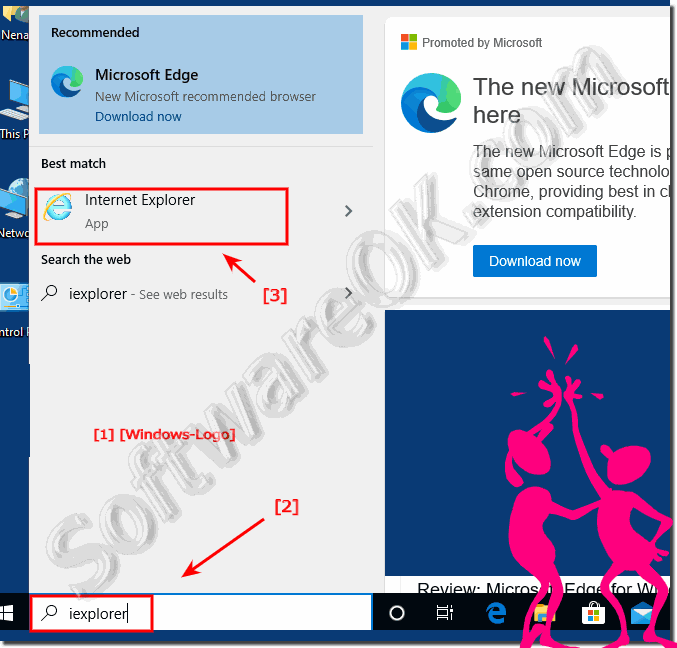 |
