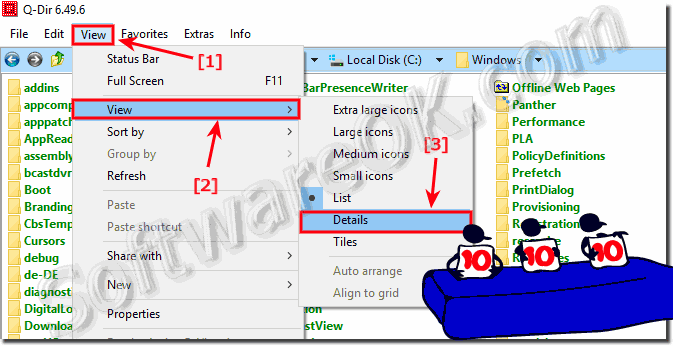In Q-Dir, change the list view to details? Updated on: 25 September 2018 00:50
Windows
Keywords: info, q-dir, change, list, view, details, auto, here, example, deteils, arrow, please, always, latest, version, file, manager
Similar information on the page
Bug Fix Q-Dir blank on Windows 10 Creators Update List View from Version 6.68 is fixed in List View: Report ergo Detail and List
Popup Menus in the File Manager Q-Dir Quad-File-Explorer for each explorer list view for MS Windows 11, 10, to Win XP Content: 1. The desktop
Easy and simple to rename the next File or Folder in any explorer view of Q-Dir By using the arrow keys Up / Down you can quickly edit the files or
Many people say the Q-Dir is a very good file manager for the Windows 10 and Windows 11 operating system. Please always use ►. the newest and latest
It is not a problem to enable Quad-Explorer Q-Dir for the Defender Firewall on Windows 11, 10, If you want to change that, please start the Windows
Yes, the symbols can be displayed and arranged in groups in each individual Explorer view in Q-Dir 1. show files and folders in groups in the Explorer
The solution is very easy to change the rules for the visibility of the tabs for tabbed browsing in Q-Dir You find this option under the menu item Extras,
See also : ... Q-Dir FAQ Back to : ... Q-Dir Homeage AutoHideDesktopIcons # AutoHideMouseCursor # AutoPowerOptionsOK # BlankAndSecure # DesktopDigitalClock # DesktopOK # DirPrintOK # DontSleep # Find.Same.Images.OK # FontViewOK # GetWindowText # KeepMouseSpeedOK # MeinPlatz # NewFileTime # OnlyStopWatch # OpenCloseDriveEject # PhotoResizerOK # ProcessKO # Q-Dir # QuickMemoryTestOK # QuickTextPaste # Run-Command # ShortDoorNote # TheAeroClock # WinBin2Iso # WinScan2PDF #