Popup Menus in the File Manager Q-Dir (Quad-File-Explorer) for each explorer list view for MS Windows 11, 10, ... to Win XP!
1.) ... The desktop pop-up menu in File Explorer on Windows!
2.) ... Computer for example This-PC pop-up menu in Explorer!
3.) ... What is a popup menu, why do you need it on Windows?
1.) The desktop pop-up menu in File Explorer on Windows!
The desktop popup menu I have converted into a tree view menu, there is a toolbar and that offers a very fast selection of the drives. When you press [F7] or click on the desktop icon.This is only in ► ... Classic Address-Bar! 👀
| (Image-1) The Desktop Popup Menu in the File Manager! |
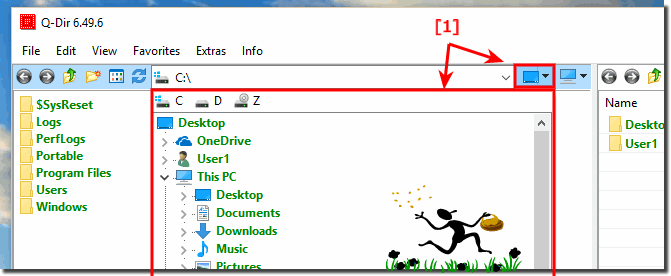 |
2.) Computer for example This-PC pop-up menu in Explorer!
When you press [F8]. Or click on This-PC Ico! (... see Image-2)PS:
If you want to select a command / folder from the menu, use the arrow keys to highlight the command and press the Enter key .
| (Image-2) The Computer Popup Menu in the File Manager! |
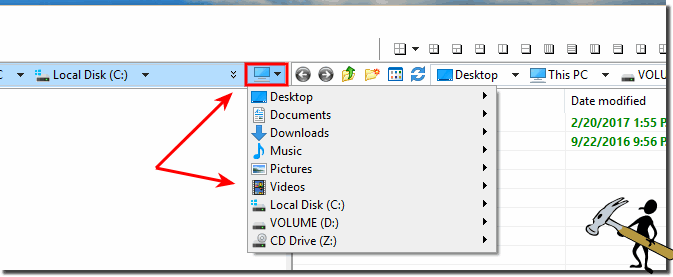 |
Discover the world of pop-up menus in the alternative file manager for Windows OS – Q-Dir!
Q-Dir offers a wealth of features, including convenient pop-up menu integration, taking your file management to the next level. Pop-up menus give you quick and easy access to a variety of file and organization options without interrupting the flow of your work.
Whether you want to copy, move, delete, or rename files, Q-Dir's pop-up menus let you perform these actions with just a few mouse clicks. This time-saving feature makes working with files on Windows OS even more efficient and convenient.
In addition, the customizability of the pop-up menus in Q-Dir allows you to customize them according to your own needs and preferences. Tailor menus to your favorite file management tasks to optimize your workflow.
Experience the convenient and powerful functionality of pop-up menus in the alternative file manager for Windows OS - Q-Dir is the perfect solution for demanding users who value efficiency and ease of use.
3.) What is a popup menu, why do you need it on Windows?
Better known than the context menu, or often referred to as, a pop-up menu, a menu that is an on-screen menu that only appears when you right-click on an appropriate location. This menu is often referred to as a context menu because the options in the menu often relate to the area where the right mouse button was clicked. If, for example, files are selected in Microsoft Windows then the right mouse button is clicked, a different context menu appears than if no files were selected. As you can see above, a menu offers quick access to all folders that are on the windows computer. B. This PC, network, libraries, etc.
Also interesting:
