A hidden function to subsequently open external media or network drives that are not connected via path!
Contents:1.) ... If media is not connected!
2.) ... Conclusion on remembering paths that are not accessible!
3.) ... Questions and answers on remembering paths that are not accessible and co.!
1.) If media is not connected!
If the path is unreachable in Q-Dir, it ends up in the unreachable path list, which is hidden, but can be used quite easily to simply call it up if it is not reachable!
In Q-Dir, if necessary, simply right-click on the Refresh button and call up the path later!
( ... see Image-1 Point 1 )
PS: Mark all function to mark identical file names in one of the other windows
| (Image-1) External media that are not connected Note path! |
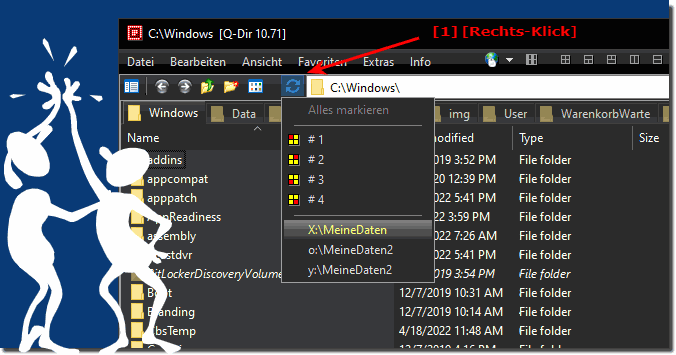 |
2.) Conclusion: Remember paths that are not reachable!
The ability to easily and quickly access an unreachable path by right-clicking and using the "Refresh" button makes navigating through your files seamless, even if external media has been unmounted in the meantime. This elegant approach saves time and makes workflow much easier.
In addition to these handy features, Q-Dir also offers a "Mark All" feature that allows you to identify and mark identical file names at a glance in another window. This is especially useful when you are working with large file systems and need to quickly eliminate duplicates.
Overall, Q-Dir offers a powerful and intuitive file management solution that is suitable for both everyday use and demanding tasks. The combination of hidden features and user-friendly interface makes Q-Dir a recommended choice for anyone looking for an efficient way to organize and manage their files.
3.) Questions and answers about remembering paths that are not reachable and co.!
1. What does "Remember path that is unreachable" mean in Q-Dir?
- This feature allows Q-Dir to remember the path of an external media or network drive even if it is not connected at the time of use.
2. How do I enable the "Remember path" feature in Q-Dir?
- The feature is enabled by default. Q-Dir automatically remembers paths of external media or network drives that are currently unavailable.
3. How do I access saved unreachable paths?
- You can access these paths by right-clicking the "Refresh" button and selecting the corresponding path.
4. Can I display the list of unreachable paths?
- Yes, the list of unreachable paths is hidden by default, but can be displayed if needed.
5. How do I open the list of unreachable paths?
- The list can be accessed via special options in the Q-Dir menu or via keyboard shortcuts depending on the configuration.
6. Can I manually enter an unreachable path?
- Yes, you can also manually enter a path that is unreachable and Q-Dir will save it accordingly.
7. Can I remove unreachable paths from the list?
- Yes, you can remove unreachable paths from the list if you no longer need them.
8. Can I access unreachable paths when I am offline?
- Yes, the saved paths are accessible even when you are offline.
9. How long do unreachable paths stay saved?
- Unreachable paths stay saved until they are manually removed or until you restart Q-Dir.
10. What is the "Mark All" feature in Q-Dir?
- The "Mark All" feature allows you to identify and mark identical file names in another window at a glance.
11. How do I enable the "Mark All" feature?
- The feature is available in the Q-Dir interface and can be activated by simple clicks.
12. Can I customize the "Mark All" feature?
- Yes,You can use the functionality of the "Select All"-Function depending on your needs.
13. Are there other hidden features in Q-Dir that I should know about?
- Q-Dir has a wide range of features and customization options. It is worth exploring the interface and documentation in more detail to learn about all the features available.
