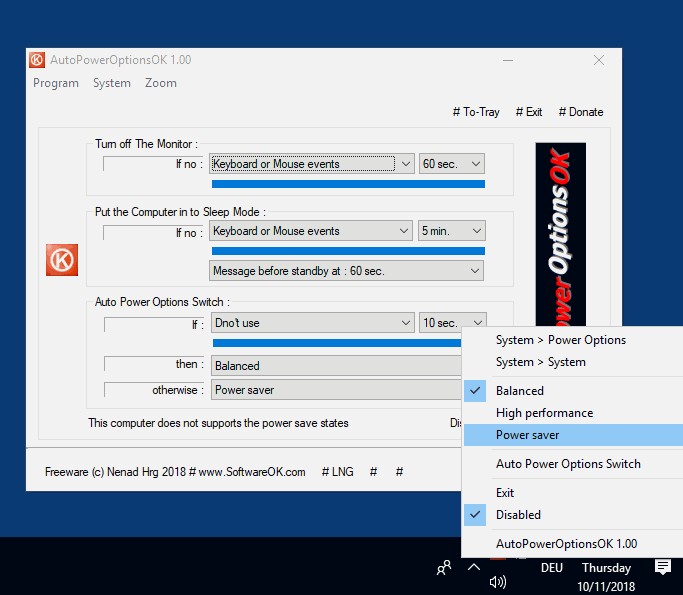Update on: 22 October 2024
Suitable for : Windows 11, Windows 10, 8.1, 7, ... , Server 2012-2025, 2022, x64, x32, x86
Suitable for : Windows 11, Windows 10, 8.1, 7, ... , Server 2012-2025, 2022, x64, x32, x86
String List AutoPowerOptionsOK: Chinese-Simplified
##=Chinese-Simplified 简体中文
TranslatorName=12xu
[Program]
10=程序
11=主页
12=常见问题
13=联系
14=许可
[System]
15=系统
16=电源选项
18=鼠标灵敏度
19=像素
20=AutoPowerOptionsOK
25=捐赠
32=随 Windows 启动
34=退出
35=取消(&C)
39=注意
40=信息!
41=最小化到托盘
42=禁用
[System2]
51=任务管理器
52=桌面图标设置
53=显示
54=超时
56=配置
57=系统信息
58=工具
[Zoom]
60=缩放
70=关闭屏幕
71=进入睡眠状态
72=自动电源选项切换
[PowerOff]
0079=计算机(&C)
0080=立即 (强制)
0081=关机(&D)
0082=重启(&R)
0083=注销(&L)
0084=休眠(&H)
0085=待机(&B)
0086=关闭显示器
0090=正常
0091=锁定计算机
0092=Shutdown features via Tray
0093=关机
[Action]
100=若无
101=鼠标事件
102=键盘事件
103=键盘或鼠标事件
104=此计算机不支持节能状态
105=不使用
106=键盘加上 Xbox 控制器和游戏杆事件
108=秒钟
109=分钟
110=待机前的消息
111=待机状态
112=确定
[Uninstall]
113=卸载
114=确定吗?
[PowerOptionsOK]
130=PowerOptionsOK
131=如果
132=则
133=否则
* Auto power options adjustment, increase energy efficiency on MS Windows 11, 10, ...
# Info+ # Thanks+