It is simply this system rule - when deleting folder files the html file is also deleted, why -!The automatic deletion?
It sometimes happens when you save a file, for example when you save an HTML page from your browser on your hard drive, you get "_files", or for German computers "-files" in addition to the html file you have created yourself this suffix (ending). When the HTML file is deleted, the folder is also deleted and vice versa. Content / Solution / Tip: 1.) ... Why is the folder with such an extension deleted?
|
| (Image-1) Deleting folder files, the html file is also deleted! |
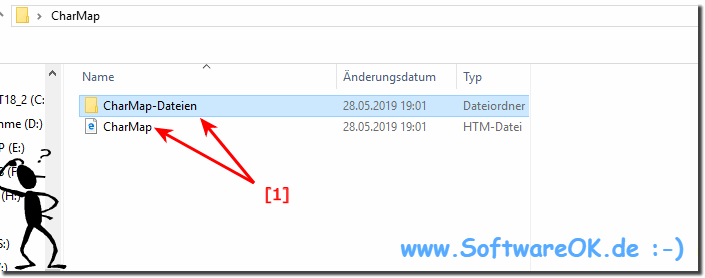 |
2.) What can I do to prevent the folder or file from being deleted?
However, if you delete one of these items, the other will also be deleted. Sometimes I just want to keep the file, not the folder. Then I'd have to open it in a text editor, save it in a different location, and then delete those two items.
Or:
Just rename one of them. It will prompt you with a message, just confirm.
Then you can delete it. It is advantageous to rename the HTML file, as you then have the option to return to the previous status and the data contained therein are assigned in the Html file (images, scripts, css, etc.).
( ... see Image-2 Point 1 and 2 )

( ... see Image-2 Point 1 and 2 )
| (Image-2) Prevent folder files from being deleted! |
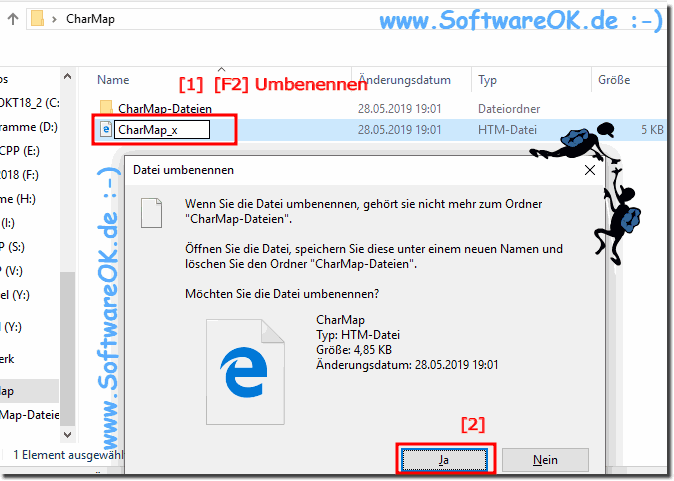 |
Info:
The elegant solution to prevent folders or html files from being automatically deleted is not only written for Windows 10. As you can see from the screenshot taken under Windows 10 above, it is quite easy to prevent the automatic deletion of folders and / or HTML files.
The elegant solution to prevent folders or html files from being automatically deleted is not only written for Windows 10. As you can see from the screenshot taken under Windows 10 above, it is quite easy to prevent the automatic deletion of folders and / or HTML files.
You can also use this simple and quick solution on older versions of Microsoft's Windows operating systems, regardless of whether it is a Windows desktop, tablet, Surface Pro / Go, or even a server operating system.
3.) What is the cause of the automatic deletion?
The cause (c) Microsoft:
The Shell offers a number of ways to manage file systems. The Shell provides the SHFileOperation feature that allows an application to programmatically move, copy, rename, and delete files. The shell also supports some additional file management functions.
... further information
The Shell offers a number of ways to manage file systems. The Shell provides the SHFileOperation feature that allows an application to programmatically move, copy, rename, and delete files. The shell also supports some additional file management functions.
HTML documents can be linked to related files such as graphic files or style sheets. When the document is moved or copied, the associated files are also automatically moved or copied. For systems that are available to multiple users, files can be managed on a per user basis. Users have easy access to their data files, but not other users' files.
When document files are added or changed, they can be added to the shell's recently used documents list. When the user clicks the Documents command on the Start menu, a list of links to the documents is displayed.
... further information
See also: ►► Why the automatic adjustment of the Windows energy options?
FAQ 24: Updated on: 19 July 2021 15:12
