Soft links are simple shortcuts to files or folders, similar to hard links , but are simpler, but cannot be edited like shortcuts!Contents: 1.) ... create example symbolic link!
|
| (Image-1) The soft links are like shortcuts! |
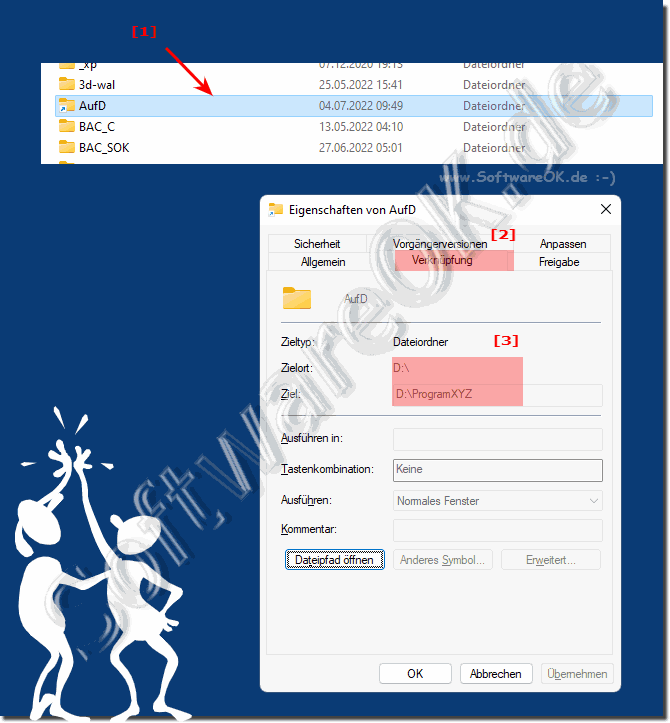 |
3.) Symbolic link in command prompt!
In the prompt, these appear as <SYMLINKD> with the reference to the actual location
( ... see Image-2 )
| (Image-2) What does soft links mean? |
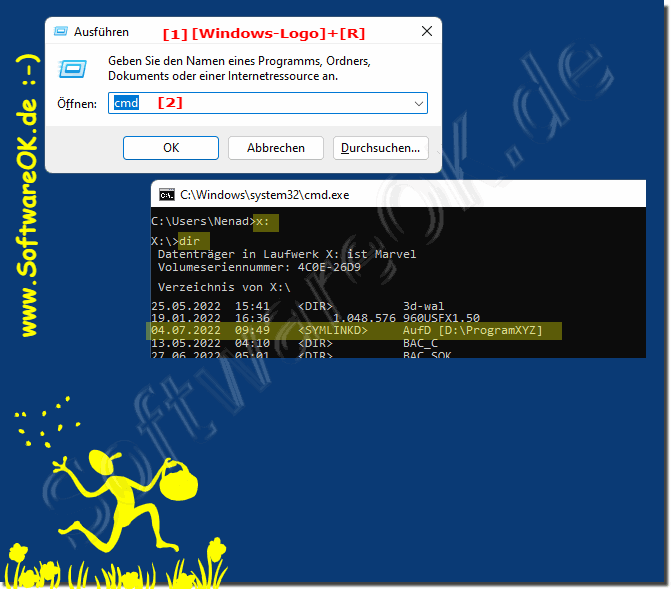 |
4.) Related tips for soft links and Co.!
Symbolic links, also called soft links, are links to files or directories in a file system. They allow you to easily access resources without having to copy the actual files or directories.
You can use absolute and relative paths for symbolic links. Absolute paths use the full path of the source file or directory, while relative paths are specified relative to the location of the symbolic link.
Symbolic links are a useful way to organize files and directories on a file system and access resources. However, keep in mind that they must be managed carefully to avoid confusion or data loss.
See also:
►► What does hard links mean?
►► Create hard links and soft links under Windows via command prompt!
►► What is the difference between volume, drive and partition?
►► What is a hard disk volume?
FAQ 289: Updated on: 2 October 2023 20:17
