If you have tested your touch monitor for multi touch functionality, you can get rid of the program very quickly!Even if the tool with a size of less than 100 KB is exactly the right tool for test the touch screen on all Microsoft Windows operating systems, you may not want to use it. The remove action does not require any cleaning tools that also spill malware on your PC. It doesn't matter whether you have tested it on Windows 10, 8.1, ... or MS Windows Server 2019, 2016, ... etc.! PS: 4 portable create IsMyTouchScreenOK.ini in Work Directory! Content: 1.) ... The manual removal of the Touch Screen Test Tool!
|
| (Image-1) Remove the touch monitor multi touch functionality test! |
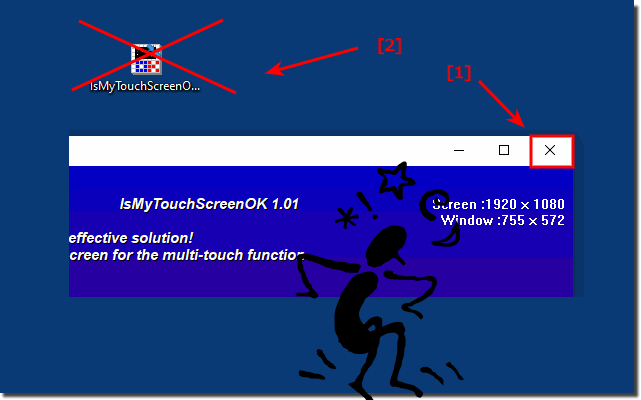 |
2.) Automatic self-destruction / deinstallation on all Windows OS!
1. Please startIsMyTouchScreenOK
2. Press the Key [D] for Deinstall
3. Please confirm "Are you sure" with "YES"
(... see Image-2 Point 1 and 2)
| (Image-2) I no longer want to test the touch monitor for multi touch functionality! |
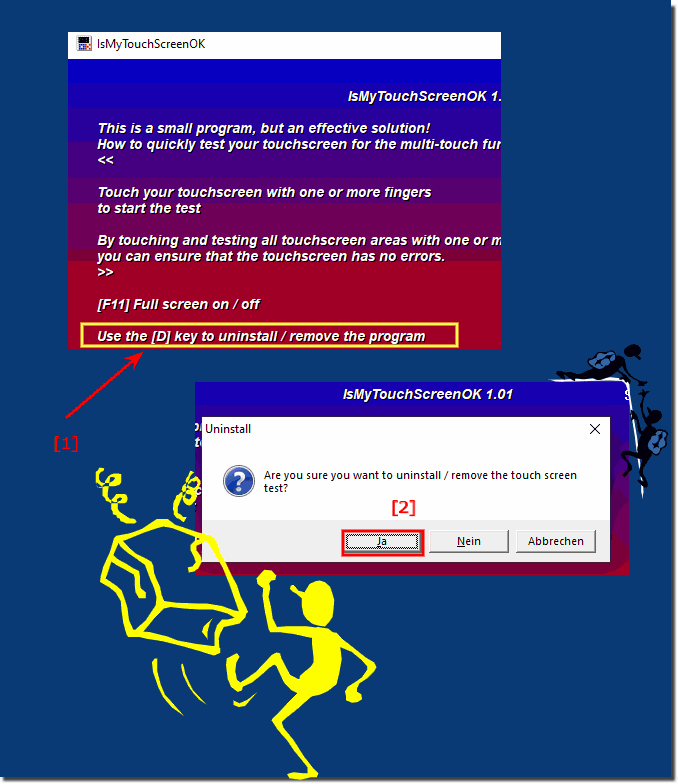 |
3.) What advantages and disadvantages do I have by removing the Touch Screen Test Tool?
The Touch Monitor Tester is usually not a standard application in Windows. It could be a third-party software installed on your system to test the multi-touch functionality of your touchscreen or touch monitor. Removing this software has advantages and disadvantages:
Advantages:
Better system performance: Removing unnecessary software can improve your computer's performance by using fewer resources.
Security: If you are not sure where the software came from or whether it is trustworthy, removing it can help minimize potential security risks.
Better overview: Less software usually means a cleaner and clearer system environment.
Cons:
Loss of functionality: If you use the touch monitor tester to check the functionality of your touchscreen or touch monitor, you may lose the ability to easily do so in the future.
Compatibility Issues: In some cases, removing software that interacts closely with hardware can cause compatibility issues.
Ease of Use: Depending on how the touch monitor tester was implemented, it could also provide a user-friendly way to calibrate or monitor your device's touchscreen functions. Removing it could result in loss of these features.
Before removing the touch monitor tester, make sure you carefully weigh the pros and cons. If you don't need or don't trust the application, removing it may make sense. Otherwise, you may want to consider alternative methods to enjoy the mentioned benefits without compromising functionality.
FAQ 1: Updated on: 28 October 2023 18:09
