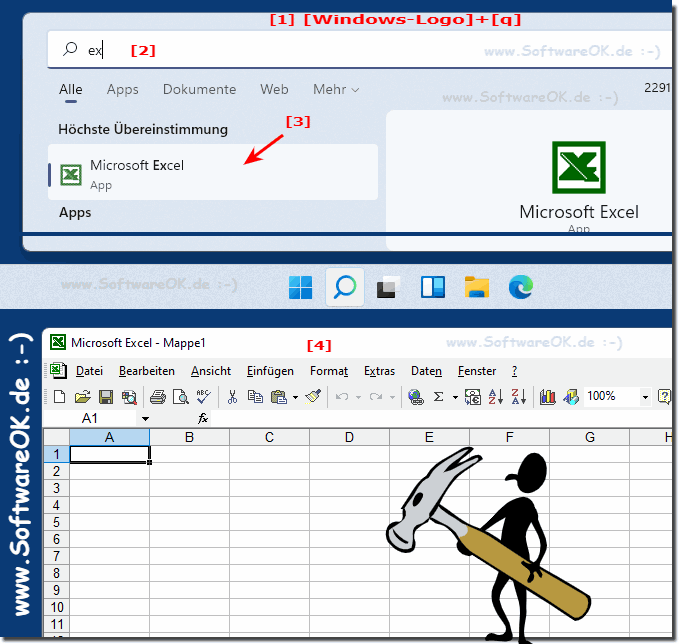|
Does MS Office 2000 / XP work on MS Windows 11, 10, ...?
| | |
 In MS Word, its easy to insert an image or graphic and make the image transparent or blurry is suitable for MS Paint, Excel as a solution 1. Insert  Its quite easy to insert a watermark in MS Word or Excel in MS Office to adjust the color and size of the watermark Easily make watermarks for paper printing:  Yes you can just install and use the old MS Office on Windows 11, 10, why not 1. Example of MS Office XP 2002 on Windows 11 2. Can old MS  Very popular are sublines, also known as underlines in Word, which can also be displayed without text to separate areas in the text Everyone probably knows  Using 3-D text is very popular in Office presentations or documents, whether its PowerPoint, Word or any other MS Office document Everyone is probably  The spelling reform was also taken into account in MS Office and can be switched from one to other spell check Language in all Office documents and Word  Placing text around an image gives your document a professional look and makes the most of the space on the document Content: 1. Create text around | |
»» My question is not there in the FAQ |
|
|
|
|
|
| |
Keywords: 2000, 2003, 2010, microsoft, office, does, work, windows, 11, works, test, screenshot, excel, Questions, Answers, Software
|