The Outlook address book is practical, adding names or email addresses is even more practical and very easy!Contents: 1.) ... add names to the Outlook address book!
|
| (Image-1) Quickly add a name to the Outlook address book! |
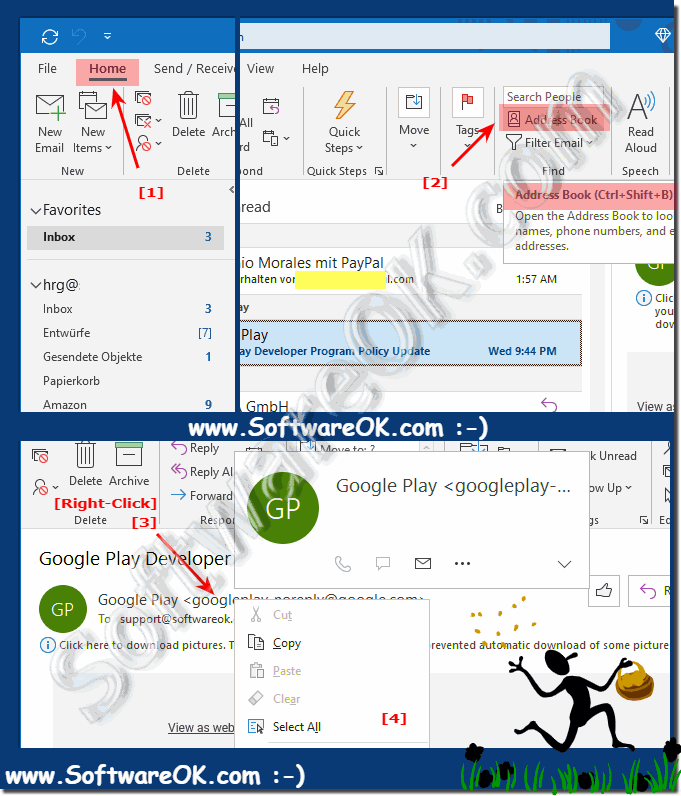 |
2.) What should I consider when adding new addresses to the Outlook address book?
When adding new addresses to your Outlook address book, there are several considerations to take into account to ensure your contacts are organized and useful. Here are some important things to keep in mind:
Contact Information: Gather all relevant contact information such as name, email address, phone numbers, address, and any other details that are important or relevant to your interactions with this person.
Categories or Groups: Consider organizing your contacts into categories or groups. This can help you quickly find and sort contacts based on shared characteristics or relationships, such as work colleagues, family members, or friends.
Notes or comments:You can add notes or comments to a contact's profile to record important information or memories about that person. This can be particularly helpful for remembering specific details of your interactions or their unique preferences.
Profile Pictures: Adding profile pictures to your contacts can make it easier to identify them at a glance and personalize your interactions.
Avoiding Duplicates: Be alert to duplicate contacts. Outlook can sometimes create duplicates when you import contacts from different sources. Regularly check and merge duplicate entries to keep your address book clean.
Security:Protect your address book with strong passwords or security measures, especially if it contains sensitive or confidential information.
Regular maintenance: Check and clean your address book regularly to remove outdated or irrelevant contacts. This helps keep everything efficient and clear.
By keeping these factors in mind when adding new addresses to your Outlook address book and maintaining it over time, you can keep your contacts organized and accessible, which can improve your productivity and communication efficiency.
FAQ 59: Updated on: 8 October 2023 18:02
