The bug in NewFileTime with summer time and winter time has been fixed from version 2.91, this is validity for changes to of the timestamp no matter if directory or file!1.) ... New File Time with summer and winter time for Windows 11, 10, ... etc. OS!
|
| (Image-1) Consider summer time and timezone on Windows |
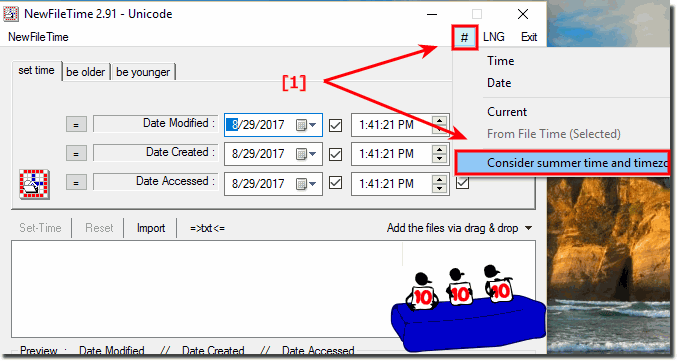 |
1 hour bug
Please ... use always the latest version of NewFileTime!
... Info about File Times
| (Image-2) Time Zones and Summer time BUG! |
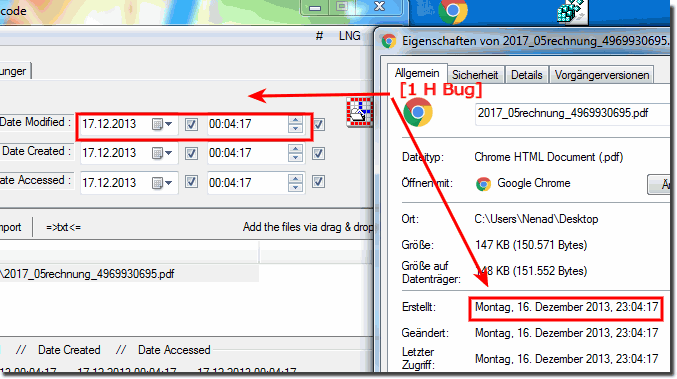 |
Useful info from (c) Microsoft:
You must take care when using file times if the user has set the system to automatically adjust for daylight saving time.
To convert a file time to local time, use the FileTimeToLocalFileTime function.
The FAT file system records times on disk in local time.
The NTFS file system records times on disk in UTC. To account for daylight saving time when converting a file time to a local time, use the following sequence of functions instead of using FileTimeToLocalFileTime:
2.) What should I watch out for in summer and winter time?
With winter and summer time, problems can always arise with the wrong interpretation, especially if, for example, photos are copied back and forth between smartphone, iPhone, Linux, Android ... etc. This summer time and winter time deviation can make many Microsoft Windows users desperate and in some file-time cases they cannot get them under control!
Then simply with change: ► the free file time adjustment APP for MS Windows!
It is important to note the specific time change rules and regulations in your region, as these may vary from country to country and sometimes even region to region. Stick to official schedules to avoid confusion and time issues, especially when it comes to important appointments or commitments.
When it comes to file time and summer and winter time, you should note the following:
- File time indicates the date and time when a file was created or last modified. It is usually stored in a Unix timestamp indicating the number of seconds since January 1, 1970, 00:00:00 UTC.
- Daylight saving time and winter time are two time zones used in many countries to extend daylight hours. In summer the clock is set forward by one hour and in winter it is set back by one hour.
If you use file time in conjunction with summer and winter time, you should note the following:
- The file time of a file can be distorted by the time change. If you create a file in daylight saving time and then open it in winter time, the file time will be reset by one hour.
- To avoid this, you should always store the file time in UTC. UTC is a global time zone that is not affected by summer or winter time.
Additionally, when using file time in conjunction with daylight saving time and winter time, you should keep the following in mind:
- When comparing files created or last modified in different time zones, you should take the time zones into account.
- If you store files in a database, you should set the time zones in the database settings.
When using file time in conjunction with summer and winter time, it is important to note the above points to avoid undesirable results.
FAQ 7: Updated on: 22 October 2023 10:13
