|
Many users ask about using DesktopOK_x64.exe, or DesktopOK.exe, what should I use or what is better to use on my MS Windows 12, 11, 10, ect.OS!
Content:
1.) ... The x64 or x32 / x86 of Desktop-OK on Windows OS!
|
| (Image-1) ) x64 or x32, x86 version of desktop ok on Windows! |
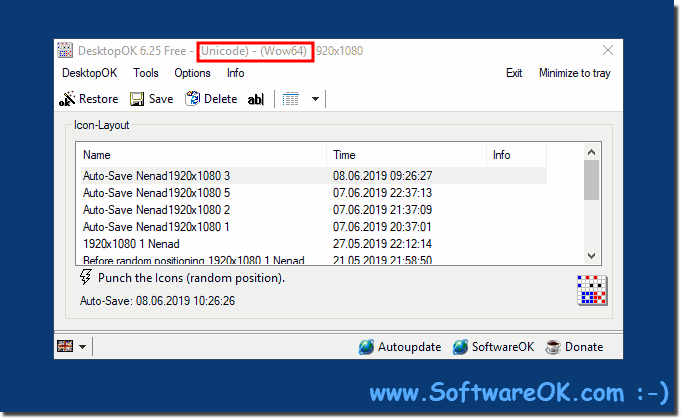 |
What can I do if I still have problems with DesktopOK is a frequently asked question Restart the Windows operating system, please perform a proper Windows reboot .
2.) Differences between these versions of DesktopOK for Windows 11 / 12, 10, ...!
DesktopOK.zip << is DesktopOK_Unicode.zip
This is because others have download links from other archives and blogs on the internet!
DesktopOK_Unicode.zip
DesktopOK_x64.zip
3.) Other Tips about the DesktopOK on Windows 11 / 12, 10, ...!
► Start calendar directly via totray shortcut on the desktop!
► Why is in Desktop-OK the volume mixer?
► When I switch between HDMI switcher the icons get rearranged!
► From-Tray feature to get a Windows Desktop Color!
►Activate or deactivate the auto update in Desktop-OK for Windows OS!
► Windows always in the foreground under Windows 10, 8.1, ...!
► Desktop OK grant access to Defender Folder Protection W10!
► Program icon for Desktop-OK lost after Windows 10 update!
1. Why do I have problems with the x64 version of DesktopOK on Windows 11 / 12/10?
- Compatibility issues may occur due to system configurations or other software applications.
2. Which version of DesktopOK is currently more stable under x64?
- Currently, DesktopOK.exe seems to be more stable than DesktopOK_x64.exe below x64.
3. Is there a difference between DesktopOK.exe and DesktopOK_x64.exe?
- Both versions offer the same features, but their stability may vary depending on the system.
4. Why is it advisable to try the x32 version of DesktopOK?
- Some users have reported that they had fewer issues with the x32 version than they did with the x64 version on Windows 11 / 12/10.5
. What can I do if I'm having problems with DesktopOK?
- First, try restarting the operating system. If the problem persists, you can contact support.
6. How do I start the calendar directly from the keyboard shortcut on the desktop?
- Simply press the appropriate keyboard shortcut to open the calendar in DesktopOK.
7. What is the Volume Mixer for in Desktop OK?
- The Volume Mixer allows users to adjust the volume of individual applications or programs.
8. What happens if I switch between HDMI switches?
- In some cases, the desktop icons may rearrange when switching between HDMI switchers.
9. How do I get desktop color on Windows using the tray feature?
- The tray function allows you to display the current desktop color on Windows.
10. Can I enable or disable automatic update in Desktop-OK for Windows?
- Yes, you can configure the automatic update in the DesktopOK for Windows settings according to your preferences.
11 / 12. Why does DesktopOK always stay in the foreground, even on Windows 10 and 8.1?
- DesktopOK usually stays in the foreground to make it easier to monitor and manage your desktop settings.
12. How to guaranteeHow do I access Defender's folder protection in Windows 10?
- You can grant DesktopOK access to Windows Defender's folder protection by adding the appropriate exception in the Defender's settings.
13. Which version of DesktopOK should I download?
- It is recommended to download the version that is compatible with your operating system and offers stable performance. This can be the x32 or x64 version, depending on the system.
14. Are there any limitations to the functionality of the x32 version compared to the x64 version?
- No, both versions offer the same functionality, however, stability may vary depending on the system.
15. How big is the file DesktopOK.exe compared to DesktopOK_x64.exe?
- DesktopOK.exe is usually smaller than DesktopOK_x64.exe because it is the x32 version.
16. Are there any other issues you may encounter on Windows 11 / 12/10 with DesktopOK?
- Additional issues may occur due to individual system configurations or other software applications.
17. What other download links exist for DesktopOK on the Internet?
- Besides the official website of DesktopOK, you can also find download links on various archives and blogs on the internet.
18. How can I perform a proper reboot of the Windows operating system?
- You can perform a proper restart by shutting down the operating system from the Start menu and then restarting.
19. What are the features of the Volume Mixer in Desktop-OK?
- The Volume Mixer allows users to customize and control the volume of applications.
20. How do I prevent the icons from rearranging on my desktop when switching between HDMI switchers?
- You can prevent this by disabling the feature of automatically arranging desktop icons in Windows settings.
21. Can I use Desktop-OK's tray feature for other purposes?
- Yes, the tray function of DesktopOK can also be used for other applications that should run in the background.
22. Is it safe to enable automatic update in Desktop-OK?
- Yes, the automatic update in Desktop OK is safe and ensures that you always get the latest features and improvements.
23. Are there ways to make DesktopOK run in the background without it being displayed in the foreground?
- Yes, you can configure DesktopOK to run in the background and not appear in the foreground.
24. How can I give DesktopOK access to specific folders in Windows 10?
- You can give DesktopOK access to specific folders by selecting the appropriatesettings in Windows Settings.
25. What are the steps to restore the desktop OK program icon after a Windows 10 update?
- You can restore the desktop OK program icon after a Windows 10 update by recreating the shortcut or reinstalling the program.
26. What are the alternatives to DesktopOK for desktop storage and recovery on Windows?
- There are several alternatives to DesktopOK, including programs like Fences, Stardock, and DisplayFusion.
27. Can I use DesktopOK on older versions of Windows such as Windows 7 or Windows XP?
- Yes, DesktopOK is also compatible with older versions of Windows such as Windows 7 and Windows XP.
28. How can I extend or customize the features of DesktopOK?
- You can extend or customize the features of DesktopOK by adjusting the program's settings or installing plugins and add-ons.
29. Is there a way to integrate DesktopOK into Windows System Preferences?
- No, DesktopOK is a standalone application and is not integrated with Windows System Preferences.
30. What role does DesktopOK play in personalizing my desktop on Windows?
- DesktopOK allows users to save and restore their desktop settings, making it easier to personalize the desktop on Windows.
31. How can I use DesktopOK to improve the efficiency of my desktop organization?
- You can use DesktopOK to create different desktop layout profiles and quickly switch between them to optimize your desktop organization.
32. Are there any known compatibility issues between DesktopOK and other software applications?
- There are no known compatibility issues between DesktopOK and other software applications, however, there may be conflicts in some cases.
33. Can I use DesktopOK on a Mac operating system?
- No, DesktopOK is only available for Windows operating systems and cannot be used on a Mac operating system.
FAQ 33: Updated on: 18 September 2024 13:37
