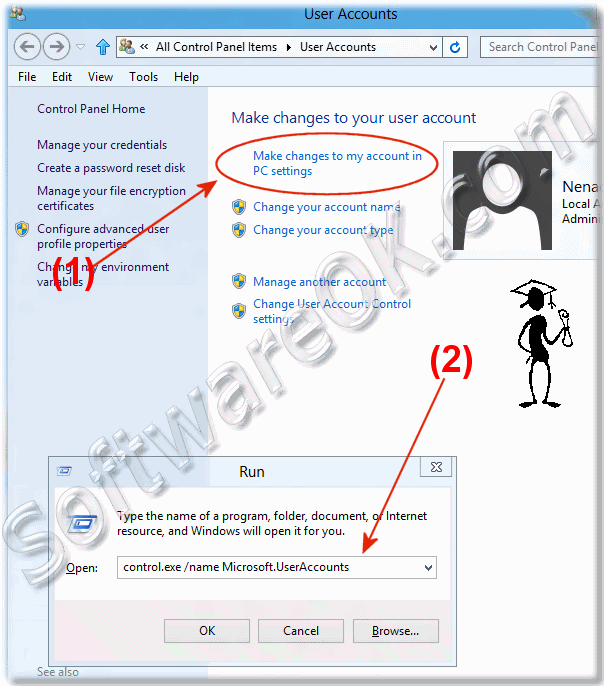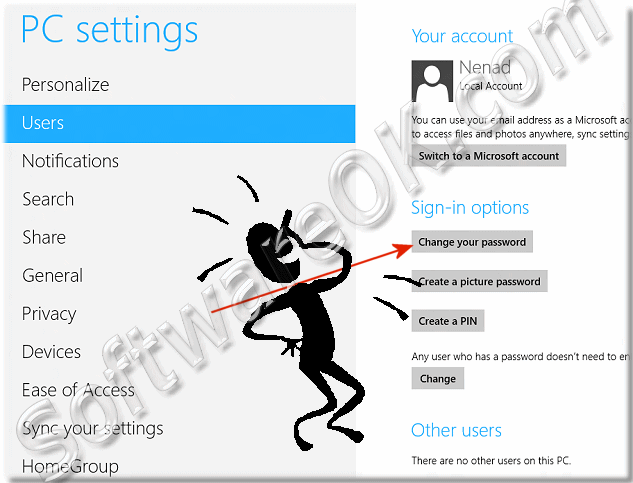|
How to change the Windows 8 user password, remove or create?
| | |
 Two Solutions to enable or disable Windows 8 password query when resuming from sleep mode Directly and Indirectly to disable or enable the password prompt  To install additional languages for Windows-8 or to change the current language, Please press the key combination [Windows Logo] + [R] , then just type the  It´s simple to disable Auto Updates in Windows-8 / 8.1, unlike on Windows 11 or 10, it is possible here 1. To disable Auto Updates in Windows-8 or customize,  To start run the Windows-8 On-screen keyboard, please press the key combination [Win-Logo]+[R], then simply enter the command osk See Image-1 Arrow-1,  Easy uninstall programs in Windows 8, 8.1 or Windows 10 You can uninstall the Windows 8 programs for app-s Please read this:► Delete eg. uninstall Windows  This is not possible in Windows-10 and 10, XP explorer doesnt work on Windows 8.1 and 10. But you can use an alternative file manager, like the Quad-Explorer  Download the Windows 8 and Windows 8.1 Enterprise to try for free Windows 8 / 8.1 Enterprise version is Windows 8 Pro with additional features Content: | |
»» My question is not there in the FAQ |
|
|
|
|
|
| |
|
|
|
| Asked questions on this answer: |
|
|
- Auto create username win8.1?
- How to cancel the user in windows 8.1 amd how to set password in windows8.1?
- Remove password of user windows 8.1 or how to make a user password windows 8.1 and Microsoft Windows 10?
- Reset windows password standard edition win 8.1 and Microsoft Windows 10?
- Remove user password windows 8.1 and Microsoft Windows 10?
- How to disable login password windows 8.1 from control panel?
- How to take password off user account in windows 8.1 and Microsoft Windows 10?
- Windows 8.1 user password remove?
- Remove password for windows 8.1, how do you take off the user password on windows 8.1 and Microsoft Windows 10?
- Crear userpassword windows 8.1 cmd?
- User password win 8.1 and Microsoft Windows 10?
- How to remove the password for user account windows 8.1 and Microsoft Windows 10?
- How to change or remove password on windows 8.1 and Microsoft Windows 10?
- How to create administrator user on window 8.1 and Microsoft Windows 10?
- How to delete a user password in win8.1=1
- How to disable user account password in windows 8.1 and Microsoft Windows 10?
- Windows 8.1 user setting take password off?
- Setup user password win 8.1, deactivate windows 8.1 user password?
- How to see windows 8.1 user password?
- How to remove user password in windows 8.1 and Microsoft Windows 10?
- How to remove user password in windows 8.1 microsoft?
- How can i remove the password on a computer with windows 8.1 and Microsoft Windows 10?
- Jow to change username password on windows 8.1 and Microsoft Windows 10?
- Rermove password windows 8.1 user account?
- How do I get rid of user name and passwords in windows 8.1 and Microsoft Windows 10?
- Add windows 9 user password?
- Wow to remove your windows 8.1 password, windows 8.1 switch user remove password?
- How do i remove a password from windows 8.1 users?
- How to remove login password from windows 9?
- How to remove other user account in win 8.1 forgetten password?
- User password remove in windows8.1?
- Delete my name and password on startup in windows 8.1 and Microsoft Windows 10?
- Deactivate windows 8.1 password on user account?
- How to removw login password windows8.1 or creating password in windows 8.1 and Microsoft Windows 10?
- How to finish login password on windows 8.1 and Microsoft Windows 10?
- How to remove password from windows 8.1 and Microsoft Windows 10?
- How can i remove a second user name and password on windows 8.1 and Microsoft Windows 10?
- Windows 8.1 password deleting,
- How to disable windows 8.1 login password?
- How to change the Windows 8.1 user password, remove or create?
- Change login password window 8.1, how to remove windows 8.1 user password?
- How do I get rid of user accounts on windows eight?
- How can i cancel user account password windows 8.1 and Microsoft Windows 10?
- How to get username off of windows 8.1 and Microsoft Windows 10?
- How to remove password user win 8.1, how to remove log in pasword in windows 8.1 and Microsoft Windows 10?
- How to remove a user from windows 8.1 computers?
- How to remove username on windows 8.1, windows 8.1 user password?
- Creare password account utente windows 8.1 and Microsoft Windows 10?
- How delte user password window 8.1 and Microsoft Windows 10?
- Eindows 8.1 create password user=
- How 2 change a password in window 8.1 and Microsoft Windows 10?
- How to get rid of using password to open windows 8.1 and Microsoft Windows 10?
- How do you take the password off windows 8.1 other user?
- How to remove password from windows 8.1 login when i switch user?
- Remove password user account software?
- How to remove login user in windows 8.1 and Microsoft Windows 10?
- How to get rid of a administrator password for Windows 8.1 and Microsoft Windows 10?
- Remove password windows 8.1 and Microsoft Windows 10?
- Clear user password win 8.1 and Microsoft Windows 10?
- how to make a password on windows 8.1, how to create a user password for windows 8.1 account?
- Windows 8.1 user account password removal?
- How to change your user login password to blank in windows 8.1 and Microsoft Windows 10?
- Prevent windows 8.1 user from creating password?
- Create passwords for windows8.1?
- How to remove username from windows 8.1, win 8.1 user password disabler?
- How to delete the windows 8.1 user password through dos mode?
- Windows 8.1 user password verwijderen?
- Removing login password windows 8.1 and Microsoft Windows 10?
- How do i remove a windows 8.1 password through an admin account?
- How to i delete my windows password on windows 8.1 and Microsoft Windows 10?
- Delete password for user in windows 8.1 and Microsoft Windows 10?
- Remove password from windows 8.1 user account?
- Leave windows 8.1 password blank?
- How to reset remove password in windows 8.1 and Microsoft Windows 10?
- How to remove windows 8.1 login password?
- Change password into blank windows 8.1 and Microsoft Windows 10?
- How to open windows 8.1 id without knowing password?
- How to create a user password on windows 8.1 and Microsoft Windows 10?
- How to turn off password in administrator's account in windows 8.1 and Microsoft Windows 10?
- Userpassword windows 8.1 and Microsoft Windows 10?
- How to remove user password on windows 8.1 and Microsoft Windows 10?
- Windows 8.1 cancel user password?
- Login password windows 8.1 and Microsoft Windows 10?
- How to make a username and password login for windows 8.1 and Microsoft Windows 10?
- Software delete password windows 8.1 and Microsoft Windows 10?
- Remuve password in Win8.1?
- How to find out a standard users password in windows 8.1 and Microsoft Windows 10?
- How to remove user password from windows 8.1 and Microsoft Windows 10?
- Windows 8.1 wanted to remove and change user setting and remove?
- Remove user windows 8.1 and Microsoft Windows 10?
- Selling win8.1 pc how to switch to default to remove my info?
- How to remove user account password in windows 8.1 and Microsoft Windows 10?
- In windows 8.1 how do i create a password to login?
- How to take off your password on windows 8.1 and Microsoft Windows 10?
- Delete user password windows 8.1 and Microsoft Windows 10?
- How to change or remove password of win8.1?
- Windows 8.1 pro remove password?
- Remove password user windows 8.1 and Microsoft Windows 10?
- How to delete user account passworsdin windows 8.1 and Microsoft Windows 10?
- Remove windows 8.1 user password?
- Remove password windows 8.1 user account?
- How to remove password singing in windows 8.1 and Microsoft Windows 10?
- Windows 8.1 remove user password software?
- How to change user password in windows 8.1 and Microsoft Windows 10?
- Windows 8.1 remove user password?
|
|
Keywords: windows, eight, 8.1, change, user, password, remove, create, Questions, Answers, Software
|