You can find out programs that start with Windows via the classic command prompt on all MS Windows OS!Everyone probably knows the practical ► Autostart folder on Windows , but you can also quickly display the AutoStart programs in the command prompt; not only those from the Windows start folder are listed here, but also those from the Autostart registry entries . Contents: 1.) ... Listing of the autostart APPs, programs and applications!
|
| (Image-1) Find programs in the Windows start folder via the command prompt! |
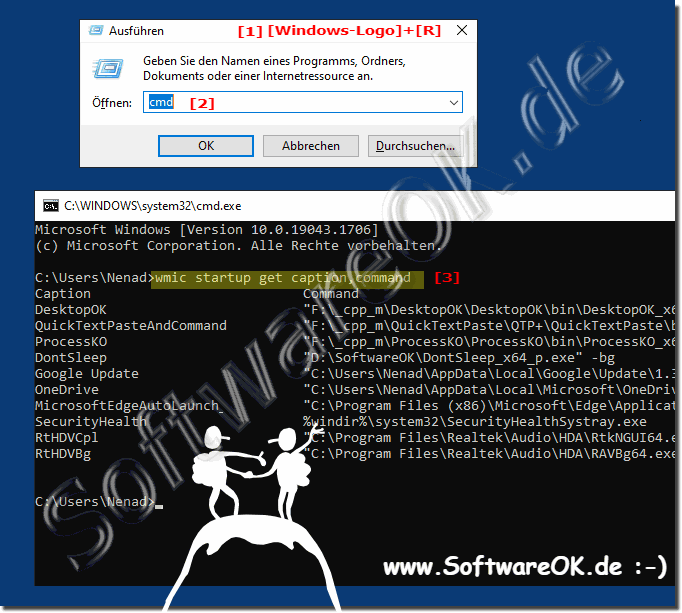 |
Knowing which applications are running at startup is sometimes very useful to fix system performance slowdowns or even in some cases to detect malware and other PC infections.
2.) More tips and links for autostarts on MS Windows OS!
Once their file location is known, you can easily search for each startup application in File Explorer. Or use one of the other methods to clean up or list autostarts on MS Windows OS!
►► Autostart in the registry on Windows 10/11, 8.1!
►► Autostart folder and all user autostart folders in Windows 11?
►► Autostart of the terminal APP when logging into Windows 11
►► Autostart of a program at a specific time!
FAQ 129: Updated on: 26 August 2023 10:58
