There is one key difference between a program link and a web link that points to a page on the web!Contents: 1.) ... The difference program, Internet link!
|
| (Image-1) Difference program shortcut and internet shortcut! |
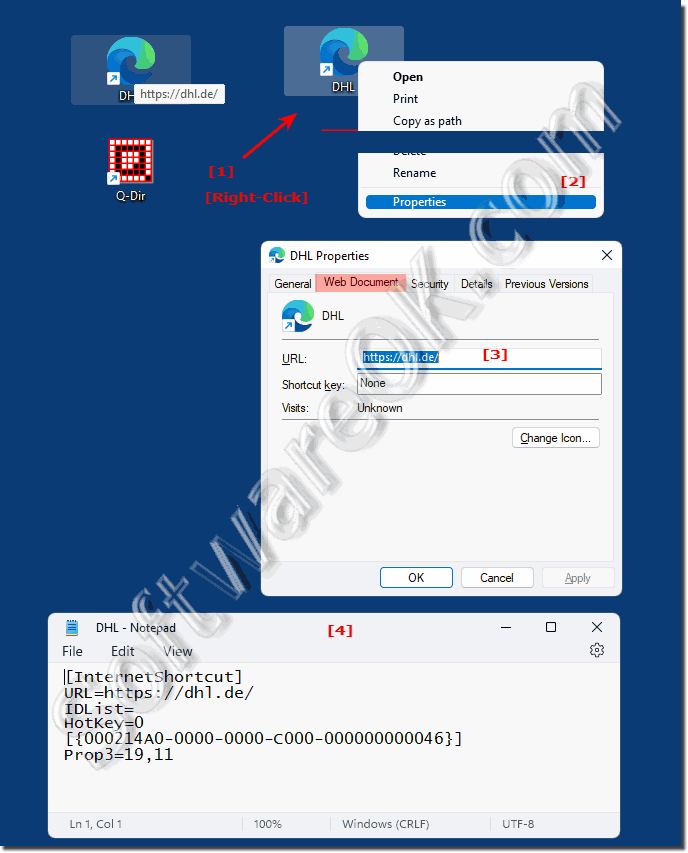 |
3.) Example of a program link *.lnk!
The program link has the file extension *.lnk and can also be edited in a text editor, but should not be edited / saved with it. This can also be edited and adjusted / changed by simply right-clicking on the corresponding link!(... see Image-1 Point 1 to 4)
| (Image-2) Difference program shortcut and internet shortcut! |
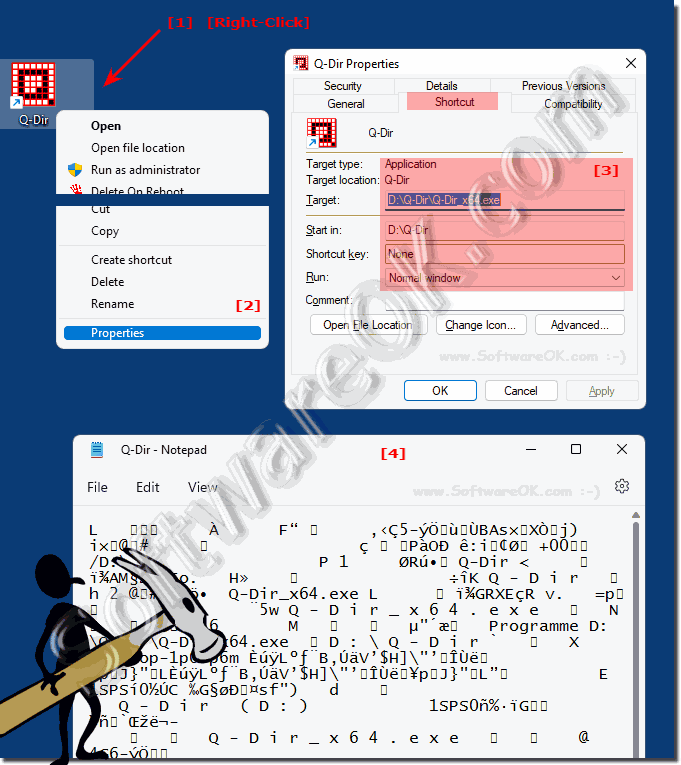 |
4.) More information about shortcuts and co. on MS Windows OS!
Here is more information about shortcuts, which are very popular on all operating systems because they are just plain useful!►► Can I create an Internet shortcut in the Windows 11 start menu?
►► Chrome via desktop and quick launch bar as a shortcut!
►► MS Edge shortcut for private surfing in Windows 11
►► Create desktop shortcut in Windows 10 (for a program file)?
►► Create an Internet shortcut in the Windows 10 start menu?
Program shortcuts and Internet shortcuts are two different types of shortcuts used in computer science that serve different purposes.
Program link:
Purpose: A program shortcut is a link that allows you to quickly access and launch a specific software or application on your computer.
Type: Program shortcuts are typically associated with executable files (.exe) or other types of files that launch a specific program when opened.
Location: They are often located on the desktop, the Start menu, or other user-specified locations.
Symbol: Program links usually have symbols that represent the associated program.
Internet link:
Purpose: An Internet shortcut, also known as a URL shortcut or web link shortcut, is a link that takes the user to a specific website or online resource.
Type: Internet shortcuts are typically associated with Uniform Resource Locators (URLs) and are used to open a web page in a browser.
Location: They can be on the desktop, in folders, or in the browser's bookmarks or favorites.
Icon: Internet shortcuts often have icons similar to the browser icon, perhaps including a small globe or link icon.
Info:
In summary, program shortcuts are used to quickly launch installed programs or applications on your computer, while Internet shortcuts are used to open specific websites or online resources in a web browser. The main difference is the type of content linked and the associated file types. Program shortcuts point to executable files, while Internet shortcuts point to URLs.
In summary, program shortcuts are used to quickly launch installed programs or applications on your computer, while Internet shortcuts are used to open specific websites or online resources in a web browser. The main difference is the type of content linked and the associated file types. Program shortcuts point to executable files, while Internet shortcuts point to URLs.
5.) Short questions and answers on the topic: linking and co.!
1. What is the difference between a program shortcut and an Internet shortcut?
An Internet link refers to a website, while a program link refers to a specific program or application.
2. What file extension does an Internet shortcut have?
*.url
3. What file extension does a program shortcut have?
*.lnk
4. Which program can be used to edit a *.url file?
With a text editor
5. How can you alternatively edit an Internet shortcut?
By right-clicking on the corresponding shortcut
6. In which system is a website opened with the standard Internet browser?
In the operating system
7. What well-known Internet browsers are there?
Firefox, Internet Explorer, Chrome, Edge
8. What does a program link refer to?
To a specific program or application
9. What can a program link contain?
Additional options, such as starting the program with certain parameters
10. What information can a *.lnk file contain?
Target, Start in, Keyboard shortcut, Run
11. What is the section name in a *.url file?
[InternetShortcut]
12. What is in the URL line of a *.url file?
The address of the web page
13. What file extension is used for a program shortcut?
*.lnk
14. What can be in the "Target" field of a *.lnk shortcut?
The path to an executable file (*.exe)
15. Where can I find more information about shortcuts in Windows?
In the official documentation of Microsoft Windows
16. What is one of the functions of program shortcuts?
To start programs with certain parameters
17. What describes an Internet shortcut?
A link to a page on the Internet
18. How can the default browsers be defined?
They can be freely selected under all operating systems.
19. What is an example content of a *.url file?
URL=https://www.example.com
20. How can you create a program shortcut?
By creating a *.lnk file
21. What file contains information about how to start a program?
A *.lnk file
22. How can you change the default browser?
Through the operating system settings
23. What does the "Start in" line in a *.lnk shortcut show?
The directory in which the program is started
24. What does"Keyboard shortcut" in a *.lnk file?
The keyboard shortcut to start the program
25. How do you open a website with an Internet shortcut?
By double-clicking on the *.url file
26. What additional information can a program shortcut contain?
Information about the program's startup behavior
27. How can program shortcuts be customized?
By right-clicking and selecting "Properties"
28. What is a commonly used file extension for Internet shortcuts?
*.url
29. What is the function of the "Run" field in a *.lnk file?
It determines how the program window is displayed when it starts
30. How do you open the properties of a program shortcut?
By right-clicking on the shortcut and selecting "Properties"
31. Which programs can open Internet shortcuts?
Standard Internet browsers such as Firefox, Internet Explorer, Chrome, Edge
32. What is a *.lnk file mainly used for?
To create shortcuts to programs on your computer 33. What does the "URL"
entry in a *.url file show? The web address of the linked website
FAQ 9: Updated on: 28 May 2024 15:48
