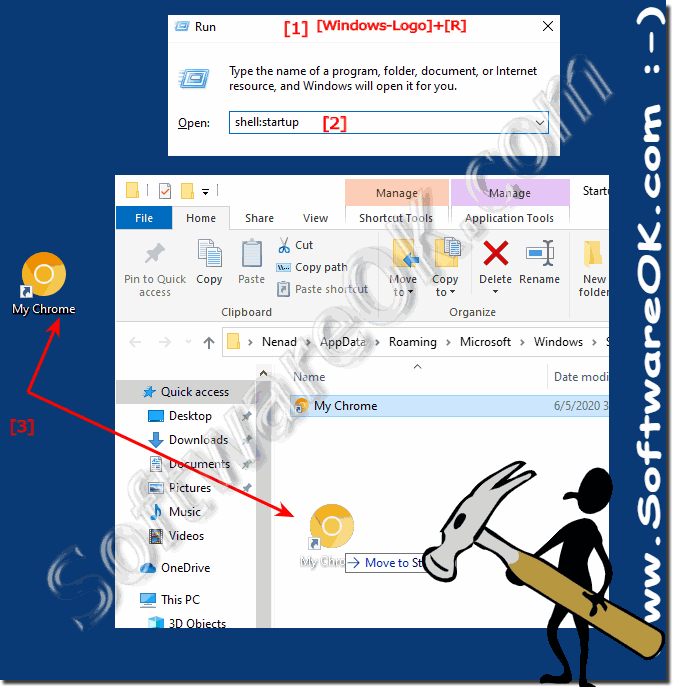It is easy to start Google's Chrome via desktop or quick launch bars via shortcut under Windows 11, 10, .. Desktop and MS Server!
Anyone who likes to use Chrome and has uninstalled Internet Explorer will find it to start via the Windows 10/11 Start Menu, but to have the Chrome in the quick launch bar as a shortcut and thus to start Chrome from here, here is the quick solution for Chrome friends and start bar lovers, with a little courage to be creative and different!
1.) ... Create a desktop shortcut for Google Chrome!
2.) ... customize Chrome Gold Edition as the Chrome icon!
3.) ... start Chrome from the quick start bar of the window task bar!
4.) ... Open / start the Chrome browser automatically at Windows login!
1.) Create a desktop shortcut for Google Chrome on Windows 11/10!
Right-click or hold an empty area on your desktop and click New and Shortcut .Copy and paste the command:
"C:\Program Files (x86)\Google\Chrome\Application\chrome.exe"
and just click on the button next.
For example, assign Chrome as the name and then simply adjust the symbol if necessary
| (Image-1) Chrome desktop and quick launch shortcut in Windows 10! |
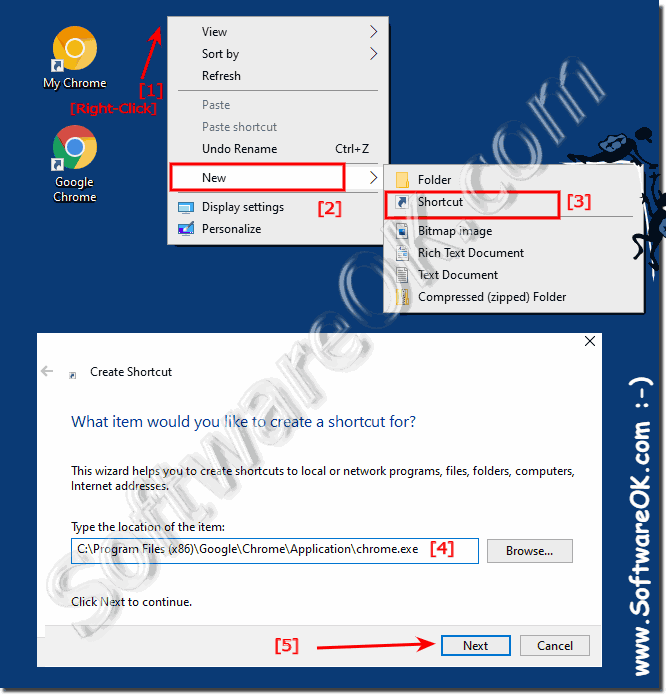 |
2.) Chrome Gold Edition as Chrome adjust the symbol on Windows 11/10!
For example, assign Chrome as the name and then simply adjust the symbol if necessary
The path for the symbol is also:
"C:\Program Files (x86)\Google\Chrome\Application\chrome.exe"
1. Simply right-click on the link you just created
2. and select Properties Another symbol
3. Enter path and Ok ! (... see Image-2 Point 1 to 5)
Info:
I have used "My Chrome" for "Google Chrome" as the name and the beautiful golden chrome symbol, for "My Chrome" shortcut, this is a sign and if someone asks you can say that is "Google Chrome Gold Edition "and is equivalent to an" American Express Gold ". As a little joke! (Of course it's not a real gold edition, just a gold icon edition)
I have used "My Chrome" for "Google Chrome" as the name and the beautiful golden chrome symbol, for "My Chrome" shortcut, this is a sign and if someone asks you can say that is "Google Chrome Gold Edition "and is equivalent to an" American Express Gold ". As a little joke! (Of course it's not a real gold edition, just a gold icon edition)
| (Image-2) Use another desktop icon for shortcut for Google Chrome! |
3.) Start Chrome from the quick start bar of the window task bar!
This is not for Windows 11!After you have created a desktop shortcut for Chrome browsers, it is easy to make it available via the quick launch bar. The Chrome browser desktop shortcut , simply place drag and drop on the Quick Launch bar.
(... see Image-3 Point 1)
If you have not yet activated the quick start bar under Windows 10,
here is the description: ►►► QuickLaunch, or quick start bar for the Windows 10 task bar?
It is very convenient to work with the quick launch bar on Windows 10, especially since there is no confusion between non-open and open applications, as with the Windows task bar.
See also: ►►► Show program name in the Windows 10 taskbar !
| (Image-3) Golden Edition Chrome icon in the quick launch bar of the taskbar on Windows 10! |
4.) Open / start the Chrome browser automatically at Windows 11 or 10 login!
If you've created a desktop shortcut for Chrome browsers , it's a breeze to use it to get the Chrome browser started with Windows 10!Open the autostart folder shell:startup, simply drag and drop the Chrome browser desktop shortcut onto the autostart folder. Tip: Hold down the Ctrl key!
Quite easy:
It is very pleasant if you often use the Chrome browser, under Windows 10 you save a lot of time if it is opened / started immediately after Windows start. If you don't have a fast SSD under Windows 10 , this Chrome Trick is worth its weight in gold!