Some users can't wait to upgrade their Windows 10 PCs to Windows 11, which will make sense. Some Windows 10 PCs can be upgraded to Windows 11 when it arrives in late 2021. If your PC can run Windows 11, the upgrade is free, which is very commendable on the part of Microsoft!
The main difference between Windows 11 and 10!
The system requirements of Windows 11!
It all depends on the hardware of your PC. The system requirements of Windows 11 are stricter than those of Windows 10. For example, Windows 11 only runs on 64-bit PCs . In addition, your PC requires a TPM 2.0 chip and UEFI firmware with Secure Boot function . Many PCs manufactured before 2010 are unlikely to be eligible.
The Windows 11 taskbar and the start menu are very minimalistic
Tips for this:
► How-To increase or decrease the size of the taskbar on Windows 11?
► Estimated time of remaining battery life in Windows 11 taskbar?
► Is it possible to remove the default taskbar icons in Windows 11?
► Why can't I align the Windows 11 taskbar: left, right?
► How to change the size of the start menu in Windows 11?
► Windows 11 old taskbar?
On the whole!
Both systems are very similar in other respects and can be used well, except that Windows 10 will be supported until 2025 and Windows 11 until 2031.
►► What is UEFI firmware ►► What is a TPM 2.0 chip! ►► System requirements Windows 11
| (Image-1) From Windows 10 to Windows 11! |
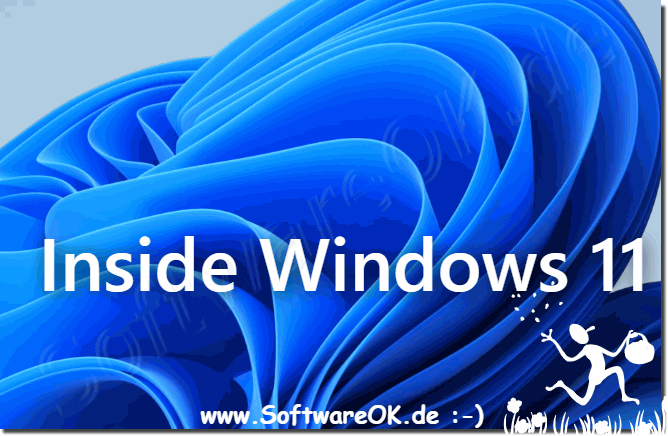 |
