After 6 years of Windows 10, released on July 29th, 2015 and now comes Windows 11!
The Windows 11 release could theoretically be on July 29th, 2021, but the end of the year is planned as an update from Windows 10 to Windows 11. According to Microsoft, the official download of Windows 11 will not be possible until autumn, even if there are many test versions in circulation, there are no precise details for the official start of Windows 11!
The last Auto Update was to Windows 11 Version 21H2 Build 10.22000.100
Interesting facts about Windows 11 !
►► New versions of Windows 11 are released once a year!
►► What kind of keys can you use to install / activate Windows 11?
►► Pause he Windows 11 auto updates for up to 5 weeks!
►► In Windows 11 Microsoft account to local user and back!
►► Can I reactivate the start tiles known from 10 in Windows 11?
►► Can I continue to use Windows 10 or do I have to switch to 11?
►► Tips for Windows 11!
| (Image-1) 6 years of Windows 10 and now comes Windows 11! |
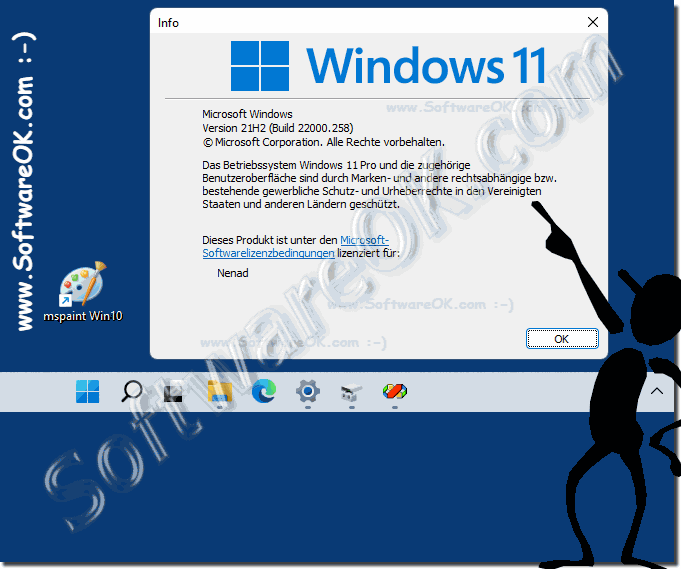 |
