The extended management of new hard drives or drives to create new drives, the solution for Windows 11/10!
1.) ... The handling of new hard disks under Windows!
2.) ... Formatting and dividing the hard drive into drives!
3.) ... What should I watch out for with the hard disk format?
1.) Handling new hard drives under Windows!
1. Press the key combination [Windows Logo] + [X] ,2. Click on "Disk Management"
(... see Image-1 Point 1 to 3)
3. Press and hold the right mouse button on an area that is not reserved on the hard disk
4. Right-click or tap Format .
| (Image-1) Windows 10 the advanced management of hard drives and drives! |
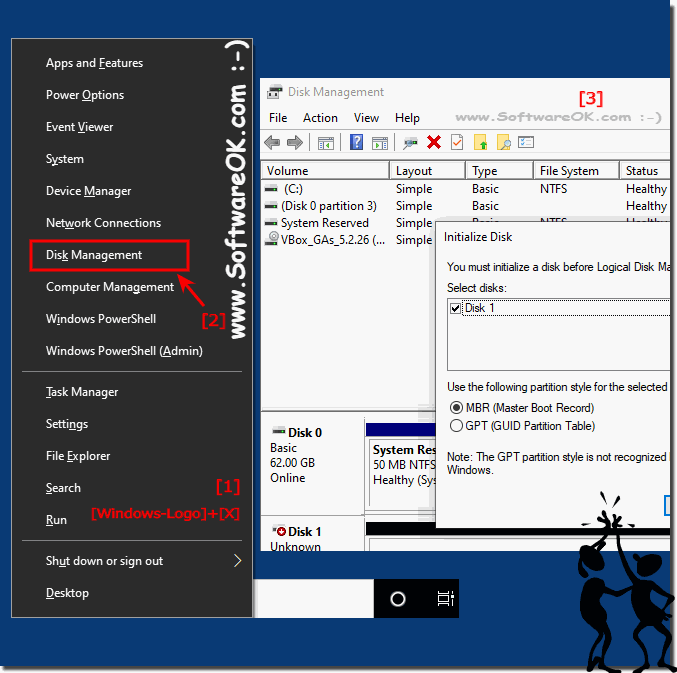 |
2.) Formatting and dividing the hard drive into drives!
1. In the "Disk Management"
2. The HDD mark
3. And just new format
Extended explanation ►► Step by step dividing, formatting a new hard disk!
PS:
Splitting your hard drive and organizing drives. While there are several advantages to having multiple physical drives for the same purpose, splitting a single drive with the increasing number of terra-byte hard drives is a viable way to keep track of your system
| (Image-2) Advanced management of hard drives and format SSD HDD! |
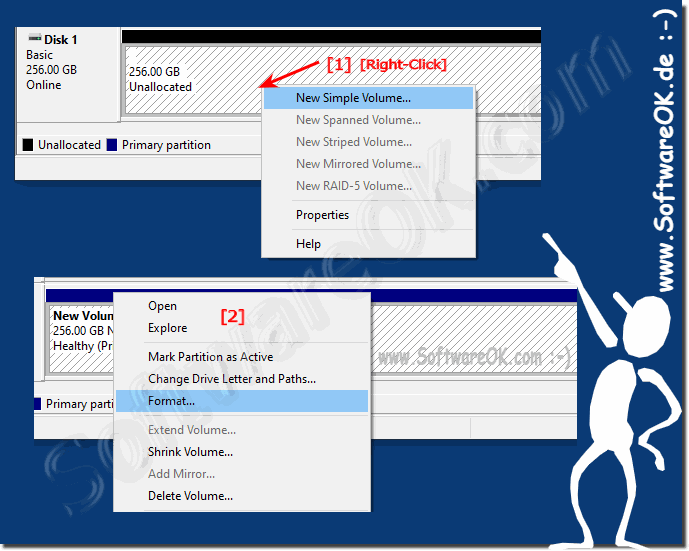 |
3.) What should I watch out for with the hard disk format?
Be careful with NTFS and exFat if you format external hard drives!►► What are the advantages and disadvantages of exFat in Windows 10, 8.1, 7, ...?
