In the Tree-List-View Hybrid can theoretically show billions of entries!
Content:
1.) ... Designed for over one billion of files and folders for the future!
2.) ... Bug fix: Loss of speed in sorting fixed in ver. 5.11!
1.) Designed for fast view of over one billion of files and folders!
With growing hard drives, it will not be uncommon in the future for them to have over a billion of files and folders.See also ► ... SysTreeViev32 versus Tree-List-View-Hybrid-OK!
Back to ► ... free space analyzing software!
| (Image-1) Tree-List-View-Hybrid-OK! |
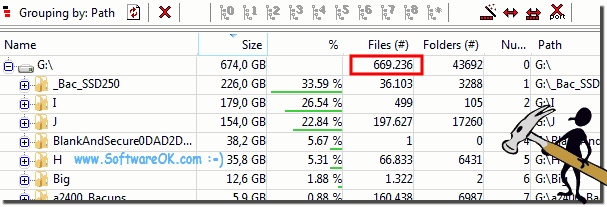 |
2.) Bug fix: Loss of speed in sorting fixed in ver. 5.11!
Unfortunately in the sorting with activated grouping I have a bug which resulted in the sorting of 1 million data lasted 15 seconds. Now from version 5.11 Everything is OK again. 0.1 sec. ergo 100 milliseconds Now!| (Image-2) High Speed sorting in Tree-List-View-Hybrid-OK! |
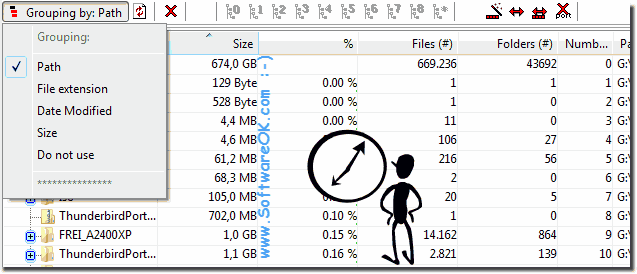 |
Info:
The tree list view solution is not only written for Windows 10. This screenshot created under Windows 10. However, you can use this tree list view solution to show you a large number of files and folsers without hesitation please also use for earlier versions of Microsoft's Windows operating systems
whether it's a Windows desktop, to go tablet.PC, Surface Pro / Go, or even a server operating system.The tree list view solution has been tested on all and successfully verified.
The tree list view solution is not only written for Windows 10. This screenshot created under Windows 10. However, you can use this tree list view solution to show you a large number of files and folsers without hesitation please also use for earlier versions of Microsoft's Windows operating systems
whether it's a Windows desktop, to go tablet.PC, Surface Pro / Go, or even a server operating system.The tree list view solution has been tested on all and successfully verified.
