An example how to create in Quick Text Paste a simple Windows Keyboard Shortcut for virtual onscreen keyboard!
The solution is also simple in Quick-Text-Paste it is also possible to create a Keyboard Shortcut for the Microsoft's virtual onscreen keyboard to open start osk via a Key this example is also for Windows Server Operating System x64 and x86!
Please use always ... the latest version of QuickTextPaste for Windows for free ;-)
Create a Keyboard Shortcut virtual onscreen keyboard in QuickTextPaste!
Keyboard Shortcut for virtual onscreen keyboard shortcut
1. Start QuickTextPaste and define the command
runx:osk
2. Define the star osk via keyboard shortcut in this example Right-Windows-Key+O
3. Click or tap the Button Add
4. and test the open osk keyboard shortcut
Kill / Close osk.exe
1. Start QuickTextPaste and define the command runx:taskkill /IM osk.exe /F
2. Define the OSK keyboard shortcut in this example Alt Gr+O
3. Click or tap the Button Add
4. and test the osk.exe close keyboard shortcut
Import the Command Example!
Copy Example to clipboard (Select Text ► Right Click ► Copy)
In QTP Menu ► Options ► Bacup ► Import from clipboard
Example:
[list_text]
text_000=R-Win+O=runx:osk
text_001=Alt-Gr+O=runx:taskkill /IM osk.exe /F
[list_label]
text_000=Start virtual onscreen keyboard
text_001=Close virtual onscreen keyboard
| (Image-2) Windows Keyboard Shortcut for osk example in QTP! |
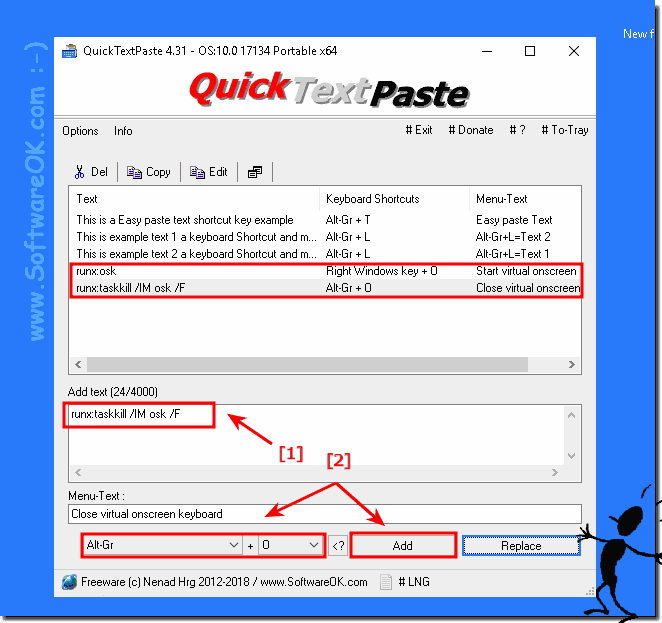 |
This example to create a Keyboard Shortcut to start osk is for all windows OS:Windows 11, 10 Pro, Enterprise, Home, Windows 8.1, Windows 8, Windows-Server 2019, 2016, 2012, Windows 7 Basic, Professional, Starter, Ultimate good Solution to start osk via keyboard shortcut key!
