If you encounter problems when installing updates from Windows 11, 10, ..., you can download the update package and try to install the update manually!
1.) ... view update history in Windows 11, 10, ...!
2.) ... download the package directly from the Microsoft update catalogue!
3.) ... Why do problems occur with updates from Windows 11, 10, ... etc?
1.) View update history in Windows 11, 10, ...!
1. Open the Windows 11, 10, ... settings ( Windows + i )2. Enter "update history"
3. Open the update history
(... see Image-1 Point 1 to 4)
Information about the respective KB number is displayed
| (Image-1) View Windows Updates! |
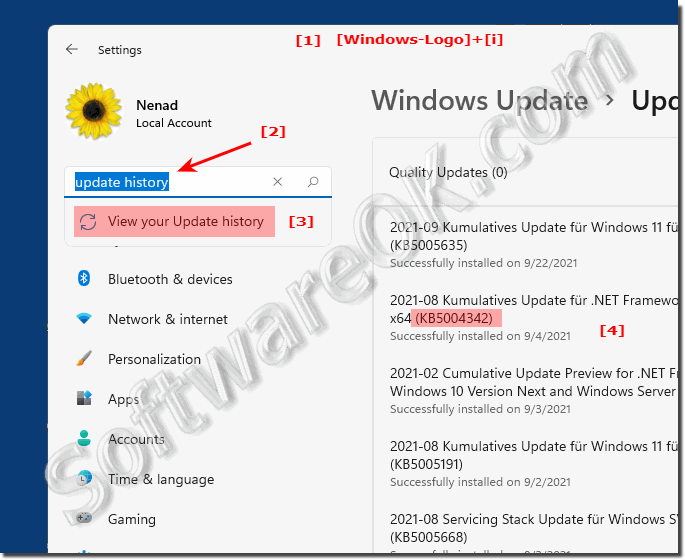 |
2.) Download the package directly from the Microsoft Update Catalog!
You can always try to download the update package directly from the Microsoft Update Catalog and then manually install the update package.
►► https://www.catalog.update.microsoft.com/home.aspx
( ... see Image-2 point 1 to 4 )
| (Image-2) Install Windows updates from the Windows catalog! |
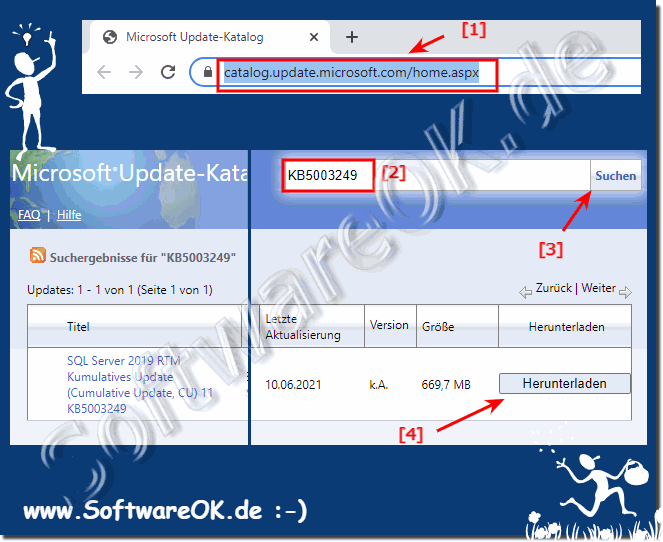 |
3.) Why do problems occur with updates from Windows 11, 10, ... etc?
Usually there are problems downloading the respective update package or lack of storage space or system resources under Windows!The most common error code (c) Microsoft!
Code error and description
0x80070002 ERROR_FILE_NOT_FOUND
The specified file was not found.
0x8007000D ERROR_INVALID_DATA
The data is invalid.
0x800F081F CBS_E_SOURCE_MISSING
The source for the package or file was not found.
0x80073712 ERROR_SXS_COMPONENT_STORE_CORRUPT
The component store is in an inconsistent state.
0x800736CC ERROR_SXS_FILE_HASH_MISMATCH
A component's file does not match the validation information present in the component manifest.
0x800705B9 ERROR_XML_PARSE_ERROR
The requested XML data cannot be parsed.
0x80070246 ERROR_ILLEGAL_CHARACTER
An illegal character was found.
0x8007370D ERROR_SXS_IDENTITY_PARSE_ERROR
An identity string is malformed.
0x8007370B ERROR_SXS_INVALID_IDENTITY_ATTRIBUTE_NAME
The name of an attribute in an identity is not within the valid range.
0x8007370A ERROR_SXS_INVALID_IDENTITY_ATTRIBUTE_VALUE
The value of an attribute in an identity is not within the valid range.
0x80070057 ERROR_INVALID_PARAMETER
The parameter is invalid.
0x800B0100 TRUST_E_NOSIGNATURE
There was no signature in the subject.
0x80092003 CRYPT_E_FILE_ERROR
An error occurred while Windows Update was reading or writing to a file.
0x800B0101 CERT_E_EXPIRED
A required certificate is not within its validity period when verified against the current system clock or the timestamp in the signed file.
0x8007371B ERROR_SXS_TRANSACTION_CLOSURE_INCOMPLETE
At least one required element of the transaction does not exist.
0x80070490 ERROR_NOT_FOUND
Windows could not check for new updates.
0x800f0984 PSFX_E_MATCHING_BINARY_MISSING
Matching component dictionary exists but binary is missing
0x800f0986 PSFX_E_APPLY_FORWARD_DELTA_FAILED
Error applying forwarding
delta 0x800f0982 PSFX_E_MATCHING_COMPONENT_NOT_FOUND Unable to identify
the comparison component for the feed
