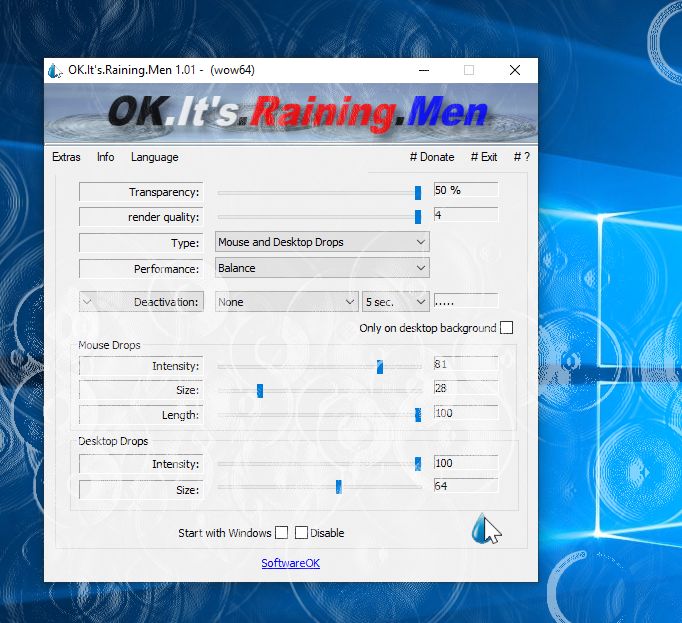Update on: 26 August 2024
Suitable for : Windows 11, Windows 10, 8.1, 7, ... , Server 2012-2025, 2022, x64, x32, x86
Suitable for : Windows 11, Windows 10, 8.1, 7, ... , Server 2012-2025, 2022, x64, x32, x86
String List OK.Its.Raining.Men: Traditional-Chinese
##=Traditional-Chinese 繁体 中文
TranslatorName=Danfong Hsieh
2=授權
6=取消
7=結束(&x)
23=說明
24=資訊
25=最上層顯示
26=更多
27=停用
28=請選擇其中一個主題(滑鼠軌跡範本),並為滑鼠指標軌跡主題選擇一個或多個圖像。
[Options1]
30=主題
31=速度
32=透明度
33=渲染品質
34=濃度
35=大小
36=長度
37=類型
38=滑鼠軌跡雨滴
39=滑鼠軌跡和桌面雨滴
40=桌面雨滴
[Theme]
45=雨滴
46=水帶
50=效能
51=CPU 柔和
52=平衡
53=最佳降雨體驗
67=額外項目(&x)
77=語系
78=捐贈
79=以系統管理員模式執行
[Deactivation]
80=無
81=如果滑鼠事件
82=如果按下按鍵
83=如果按下按鍵或滑鼠事件
84=停用
85=在桌面背景上
86=秒
87=僅在桌面背景上
[Install]
200=語系
201=安裝
202=卸載
203=自動更新
204=桌面捷徑
205=「開始」選單中的捷徑
206=為此電腦上的所有使用者安裝
207=開機時啟動
208=資料夾
209=取消
210=... 變更
211=可攜式安裝
212=... 使用者授權合約
213=資料夾無法建立在該位置
214=以系統管理員身分執行?
215=錯誤發生於建立
216=您沒有系統管理員權限\n將不會安裝 #APP#,例如,只需將 #APP#_Install.exe 複製到桌面後重新命名為 #APP#.exe,然後繼續。
217="%s" 早已存在。\n 覆寫現有檔案?
218=該目錄 "%s" 早已存在 \n 覆寫目錄和現有檔案?
219=設定檔 (INI) 不會被覆寫!
220=以系統管理員身分安裝
221=請關閉程式
222=檔案存取錯誤
[DIV]
240=Juhuuuu 我發現 #AP#!
241= 您好,\r\n \r\n 我發現 #AP#。\r\n \r\n .....................................\r\n \r\n 網站: #IN#\r\n 下載: http://www.softwareok.com/?Download=#AP#\r\n
242=推薦 #AP#
243=透過電子郵件發送 #AP#
244=常見問題集
245=歷程記錄
246=首頁
[INFO]
90=資訊
91=OK.It's.Raining.Men 在 Windows 桌面上建立神奇的雨滴
92=OK.It's.Raining.Men 是一款小型的 Windows 工具,可以讓您使用一些數位魔法在桌面上落下雨滴。
93=具有各種設定和調整: 速度、強度、大小、長度
94=數位桌面雨滴,這肯定會透過數位魔法來美化 Windows 桌面
97=OK.Its.Raining.Men.exe 命令列選項:
98=-bg (啟動後縮至系統匣)
99=hide (啟動後隱藏)
100=-ini://path-toini/xxx.ini
101=透過 "#?" 按鈕或 [說明] 按鈕獲得常見問題集中的更多資訊。
* OK.It's.Raining.Men raindrops on Windows desktop no matter if 10, 8.1 or so!
# Thanks+