Man can also test the V-Ram's and the quality of RAM and Virtual CPU!
Contents:
1.) ... V-Ram and the quality of RAM in virtual servers!
2.) ... Is it like this with every virtual server provider?
3.) ... Questions and answers about V-Ram, servers, quality and more!
1.) V-Ram and the quality of RAM in virtual servers!
Info:
The free analysis tool for memory allows the exact check of the RAM memory for possible irrational behavior just when you want to test virtual servers you can see at full load what is left of the memory performance!
The free analysis tool for memory allows the exact check of the RAM memory for possible irrational behavior just when you want to test virtual servers you can see at full load what is left of the memory performance!
Here on a V-Server with 6 GB Ram, here you can clearly see that the speed is 0.05 GB which is 50 MB per second, slower than an old HD. Up to 1 GB this was at 1 GB / sec so all about 1GB of RAM is a very slow virtual memory .
... just let run QuickMemoryTestOK !
| (Image-1) V-Ram test the quality of the Ramm and the Virtual PC/CPU! |
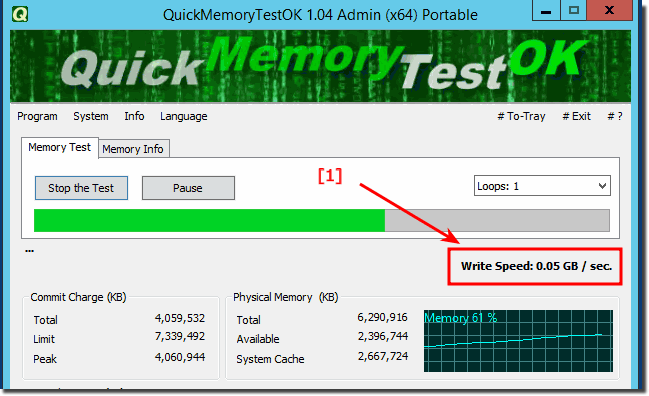 |
2.) Is it like this with every virtual server provider?
As a rule, yes, it is also a virtual RAM. Of course there are differences but they are also reflected in the price of virtual servers.Overall, RAM is a crucial factor in the performance and stability of virtual servers. Therefore, proper planning and monitoring of the RAM requirements of your VMs is of great importance to ensure that they can run efficiently and without any performance issues.
It's important to monitor the RAM consumption of your virtual servers and scale as needed. If a VM is experiencing frequent memory shortages, consider allocating more RAM to it or adjusting the configuration.
Memory (RAM) plays an important role in virtual servers because it affects the performance and ability of a virtual server to perform multiple tasks at the same time. Here are some important storage considerations in virtual servers:
With virtual servers running on physical servers, the available RAM is divided among virtual machines (VMs). The amount of RAM allocated to a VM depends on the requirements of the applications and services running on that VM. It is important to allocate enough RAM to ensure that the VM runs smoothly without excessive swapping to disk.
Overuse is a common practice in some virtualized environments . The VMs are allocated more RAM than is physically available on the host server. It requires careful monitoring to ensure overuse does not occur as this can lead to performance issues.
Virtual servers can use swap memory to move data from RAM to disk when RAM is running low. This can impact performance because disk accesses are slower than RAM accesses.
Some virtualization platforms offer dynamic memory, which allows a VM's RAM requirements to be dynamically adjusted based on current needs. This allows resources to be used more efficiently and flexibility to be increased.
In some cases, you may want to reserve certain amounts of RAM for a VM to ensure that it always has enough resources, regardless of the workload of other VMs on the same host server.
3.) Questions and answers about V-Ram, servers, quality and more!
1. What is V-RAM and how does it affect virtual server performance?
V-RAM is virtual memory that affects a server's ability to manage multiple tasks efficiently.
2. How to check the quality of RAM in virtual servers?
The quality of RAM can be checked by special analysis tools such as QuickMemoryTestOK.
3. What tools are available to check RAM in virtual servers?
Tools include QuickMemoryTestOK, Memtest86, and Windows Memory Diagnostic.
4. How does the QuickMemoryTestOK virtual server analysis tool work?
QuickMemoryTestOK tests RAM performance under full load and identifies potential bottlenecks and performance issues.
5. Why is monitoring VM memory important?
Monitoring is important to avoid performance issues and to ensure that VMs are running efficiently.
6. What are the differences in RAM quality between different virtual server providers?
Differences in RAM quality are often reflected in the stability, speed, and price of virtual servers.
7. How to measure RAM speed on a virtual server?
RAM speed can be measured using tools like QuickMemoryTestOK, which report the transfer rate in MB/s.
8. How to scale RAM usage on a virtual server?
By adding more RAM or optimizing the existing configuration, RAM usage can be scaled.
9. What role does virtual memory play in VM performance?
Virtual memory is critical to the VMs' ability to efficiently perform multiple tasks simultaneously.
10. What impact does slow V-RAM have on virtual servers?
Slow V-RAM can lead to longer load times, reduced responsiveness, and overall poorer server performance.
11. How to identify memory bottlenecks on virtual servers?
Memory bottlenecks are often identified by performance tools or by slow responses and frequent system alerts.
12. How does memory affect VM stability?
Sufficient and high-quality memory contributes significantly to VM stability and availability.
13. What factors should be considered when planning memory for virtual servers?
Considerations include the workload of the VMs, the number of concurrent processes and future scaling requirements.
14. How to properly size RAM requirements for virtual machines?
RAM requirements should be calculated based on the specific requirements of the applications and usage patterns.
15. Are there differences in RAM performance between different virtual servers?
Yes, differences can be seen in the speed, stability and capacity of the available RAM.
16. Why is RAM quality a critical factor for server performance?
High-quality RAM enables fast data processing and reliable server performance, especially under high load.
17. How often should you monitor RAM on virtual servers?
RAM should be monitored regularly, ideally weekly or even daily for high workloads.
18. How does QuickMemoryTestOK help analyze RAM problems?
QuickMemoryTestOK tests RAM performance under load conditions and identifies bottlenecks and anomalies.
19. How does RAM behave under full load on a virtual server?
Under full load, RAM can slow down and negatively affect virtual server performance.
20. Why is RAM speed important when running VMs?
Faster RAM speed improves response time and the ability of VMs to process data efficiently.
21. How can you adjust the configuration of VMs to avoid RAM problems?
Optimizing resource allocation and workload distribution can improve RAM performance.
22. What are the differences between physical and virtual memory?
Physical RAM is installed directly on the hardware, while virtual RAM is provided by software emulation.
23. How can you improve memory efficiency on a virtual server?
Efficiency can be improved through optimized memory management, regular monitoring, and by using high-performance RAM.
24. What problems can occur with insufficient RAM on virtual servers?
Too little RAM can lead to slow performance, frequent crashes, and unresponsive applications.
25. Why is RAM scaling important in virtual machines?
Scaling makes it possible to adapt performance to changing requirements and avoid resource bottlenecks.
26.Which vendors offer the best RAM performance for virtual servers?
Vendors like AWS, Google Cloud, and Microsoft Azure are known for their powerful and reliable RAM resources.
27. How does RAM size affect a server's ability to perform multiple tasks?
Larger RAM allows more tasks to be performed simultaneously without a drop in performance.
28. What factors affect RAM quality on virtual servers?
Factors like hardware quality, virtualization software, and network infrastructure affect RAM quality.
