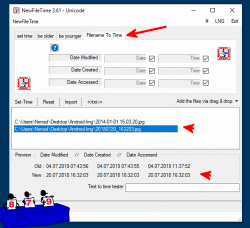Update on: 9 October 2024
Suitable for : Windows 11, Windows 10, 8.1, 7, ... , Server 2012-2025, 2022, x64, x32, x86
Suitable for : Windows 11, Windows 10, 8.1, 7, ... , Server 2012-2025, 2022, x64, x32, x86
String List NewFileTime: Thai
##=Thai ภาษาไทย
TranslatorName=Chanchana
0=ใบอนุญาต
1=ฉันยอมรับข้อตกลง
2=ฉันไม่ยอมรับข้อตกลง
3=เริ่มแรก! โปรดยอมรับ "ข้อตกลงผู้ใช้ปลายทาง" !!!
4=http: //www.softwareok.com
5=เวลาที่กำหนด
6=เก่ากว่า
7=อายุน้อยกว่า
8=ตั้งเวลา
9=รีเซ็ต
10=วันที่สร้าง
11=วันที่เข้าถึง
12=วันที่แก้ไข
13=เส้นทาง
14=พร้อม
15=เวลาโฟลเดอร์ใหม่ && ไฟล์
16=เก่า
17=ใหม่
18=วัน
19=โปรดเลือกหนึ่งโฟลเดอร์ / ไฟล์ในรายการ
20=ดูตัวอย่าง
21=เพิ่มไฟล์ผ่านการลาก &&
22=วัน
23=เวลา
24=ปัจจุบัน
25=รวมโฟลเดอร์ย่อย
26=เพิ่มไฟล์
27=เพิ่มโฟลเดอร์
28=รวมชื่อไดเรกทอรีรูต
29=เครื่องมือทดสอบข้อความเป็นเวลา
30=จากเวลาไฟล์ (เลือก)
31=ลบออกจากรายการ (เลือกแล้ว)
32=นำเข้า
33=TXT
34=เส้นทาง
35=ชื่อ
36=นำเข้า
37=จากไฟล์
38=จากคลิปบอร์ด
40=การส่งออก
41=ถึงไฟล์
42=ไปยังคลิปบอร์ด
43=แถว
44=ข้อผิดพลาด
45=เวลาในไฟล์เปลี่ยนเป็น% d จาก% d ไฟล์!
46=นำเข้า / ส่งออก
47=นำเข้า
48=การส่งออก
49=ลาก && วาง
50=ชั่วโมง
51=ออกจาก
52=ข้อมูล
53=บริจาค
54=วัตถุ
55=ไฟล์
56=โฟลเดอร์
60=เพิ่มไปยังเมนูบริบทเชลล์การส่งไปยัง
61=นำออกจากเมนูบริบทเชลล์ส่งไปยัง
62=แก้ไขส่งไปยัง
63=โฮมเพจ
70=ตัวเลือก
71=พิจารณาเวลาและเขตเวลาฤดูร้อน
72=อยู่ด้านบนเสมอ
[ประวัติศาสตร์]
80=ประวัติศาสตร์
81=เพิ่มปัจจุบันให้กับประวัติ
82=เพิ่มประวัติโดยอัตโนมัติเมื่อตั้งเวลาใหม่
83=ใช้ปุ่ม Shift เพื่อลบ
[ติดตั้ง]
100=ถอนการติดตั้ง
101=คุณแน่ใจ
102=Autoupdate
103=ตรวจสอบเวอร์ชั่นใหม่
[ชื่อไฟล์เป็นเวลาไฟล์]
111=ชื่อไฟล์เป็นเวลา
112=ไม่มีสตริงเวลาไฟล์ในชื่อไฟล์
113=ไฟล์ถูกทำเครื่องหมายด้วยสีแดง
113=ไฟล์ถูกทำเครื่องหมายด้วยสีแดง
* Manipulate, correct any time stamp of any Windows 11, 10, ... file and folder!
# Info+ # Thanks+