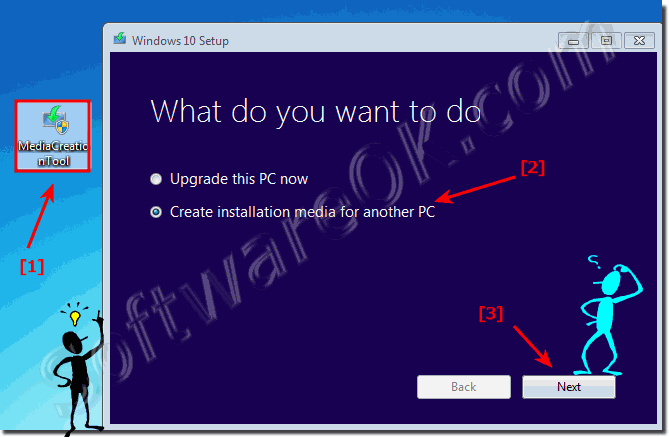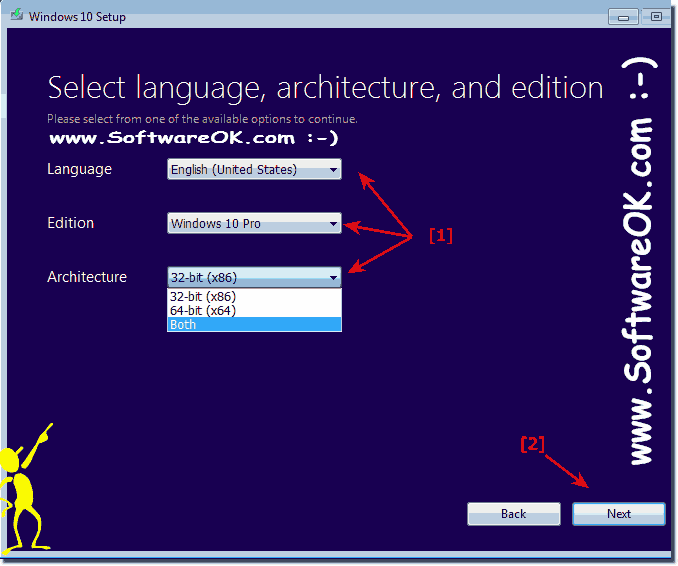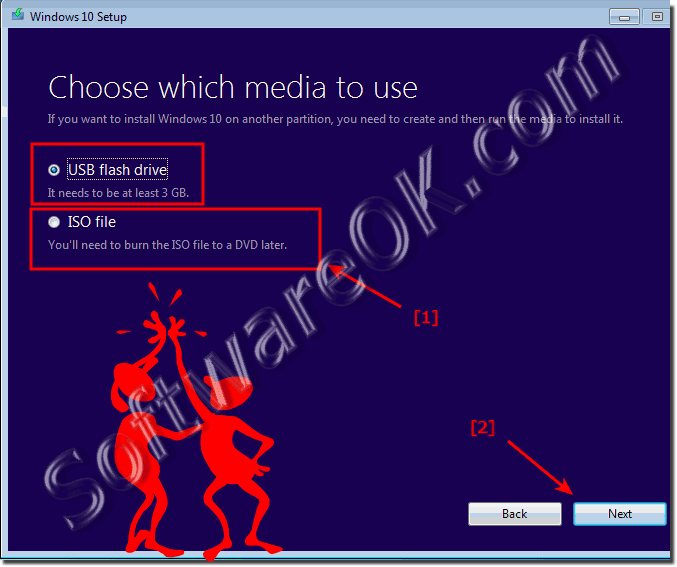Download of all Versions the solution for Windows 10 Pro or Home, x64 or x32 with the famous MS-Windows MediaCreationTool!Please download the Windows 10 via Media Creation Tool: For X64: ... Download MediaCreationToolx64.exe For x32: ... Download MediaCreationTool.exe Info-Page: ... Windows 10 Media Creation Tool Info Page Alternative ►► ... Windows 10 1803 English B17134! New ►► Legal Download Windows 10 Tip 2020! Info: The Download with Media Creation Tool works only on Windows 7 or Windows 8.1 / 8. And now you can direct upgrade the PC to Windows 10 or Create installations media for another PC :-) (... see Image-1) Select the Windows 10 OS: (... see Image-2) Create USB install Stick or a Windows 10 ISO file (... see Image-3) See also: ► Install Windows 10 without Product Key ► install Windows-10 without Microsoft Live Account
FAQ 120: Updated on: 25 August 2023 12:29 |
| |||||||||||||||||||||||||||||||||||||||||||||||||||||||||||||||||||||||||||