It is easy to adjust the size of the insects on my Windows 11, 10, ... etc. desktop but this is only possible from V 4.01!1.) ... Let large insects crawl on the Windows desktop!
|
| (Image-1) Get big Insects on the Windows desktop! |
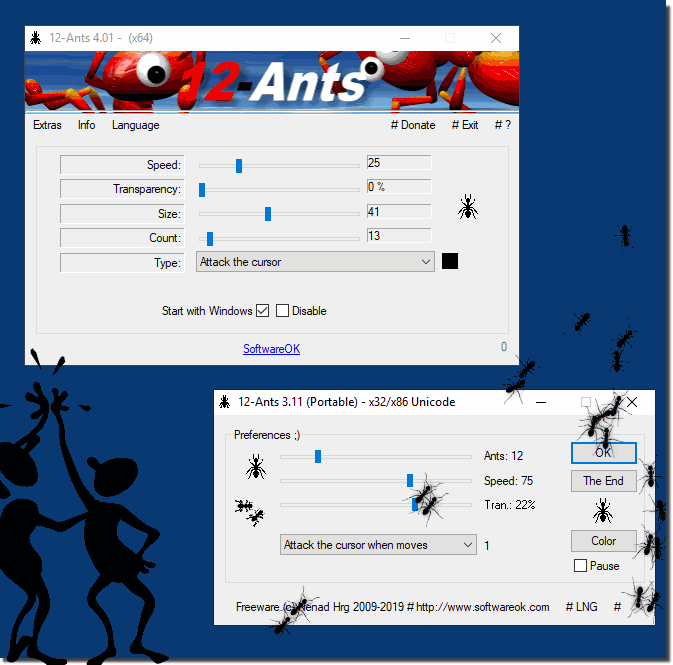 |
2.) Advantages and disadvantages when large insects crawl on the Windows desktop!
Pros:- Interesting and entertaining visual effects: Large insects on the Windows desktop can be an interesting and entertaining visual effect. They can help spice up your desktop and make it more interesting.
- Realistic impression: Live wallpaper apps and videos can give a very realistic impression of large insects on the desktop. This could be particularly interesting for those interested in insects.
- Increased attention: Large insects on the desktop can help increase viewer attention. This can be helpful, for example, when you're trying to concentrate on a task.
Cons:
- Phobias: Large insects can cause fear or discomfort in people with insect phobias. In this case, using large insects on the desktop can be counterproductive.
- Decreased productivity: Large insects on the desk can affect concentration and productivity for some people. This is particularly the case when the insects are depicted very realistically or move very quickly.
- Performance issues: Live background apps and videos can affect computer performance. This is particularly the case with older or less powerful computers.
Deciding whether you want to let large insects crawl on your Windows desktop depends on your personal preferences and needs. If you are interested in insects and are looking for interesting and entertaining visual effects, this might be a good option for you. However, if you have a phobia of insects or need to concentrate on a task, using large insects on the desktop can be counterproductive.
FAQ 3: Updated on: 9 November 2023 17:38
