It is easy to download an alternative prompt for free to use as a full version on all Windows OS!
1.) ... The alternative command prompt for Windows!
2.) ... More information about alternative command prompts for Windows!
1.) The alternative command prompt for Windows!
The installable and portable version of the alternative prompt is optional in the download area. The alternative prompt does not necessarily have to be installed, it can be easily started from the desktop, even without installation, and can be used immediately on all Windows operating systems. Thus, this alternative prompt for Windows can be used as a portable application.A full version from the ►► Administrative Tool category on Software OK
Direct to: ►►► Alternate prompt free download as a full version!
| (Image-1) Free alternative command prompt for Windows 10! |
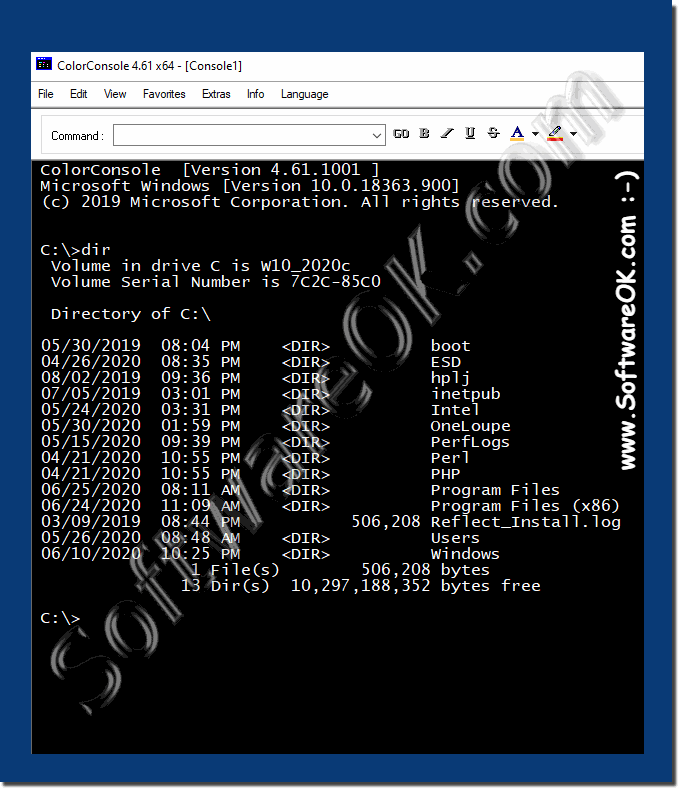 |
2.) More information about alternative command prompts for Windows!
There are several free alternatives to Command Prompt (also known as "Command Prompt" or "cmd.exe") for Windows 10. These alternatives often offer enhanced features and an improved user experience compared to the standard Command Prompt.
Here are a few:
Git Bash:
If you are using Git, Git Bash is installed along with Git. It is a command-line environment based on Git's Unix-like shell. It offers a rich collection of Unix commands and tools.
Windows PowerShell:
Windows PowerShell is a powerful command line interface from Microsoft that offers many advanced features. It is already preinstalled in Windows 10. You can start it by typing "PowerShell" in the search box in the Start menu.
If you want a complete Linux command line environment on Windows, you can use WSL. It allows you to run a variety of Linux distributions on your Windows 10 computer. After installation, you can access the Linux command line through the WSL environment.
Windows Terminal:
The Windows Terminal is a new tool developed by Microsoft that provides a modern and user-friendly command line environment. It supports concurrent execution of PowerShell, Cmd, WSL (Windows Subsystem for Linux) and more. You can download it for free from the Microsoft Store.
Cmder:
Cmder is an open source command line environment for Windows based on ConEmu and Clink. It offers a customizable user interface and supports various shells such as Cmd, PowerShell and Git Bash.
Terminus:
Terminus is an open source terminal emulator for Windows that offers many useful features including split-screen support, tabs, and the ability to run different shells.
These alternatives offer an improved command line experience on Windows 10 and may be useful depending on your needs and preferences. You can choose the one that best suits your needs.
