When buying a notebook / laptop, regardless of whether it is a MAC or Windows 11, 10, .... PC, the term integrated graphics card appears!If you have graphics integrated, part of your processor (CPU) is what is the case with AMD and Intel, this graphics card uses the normal system RAM, which is reserved exclusively for your graphics hardware.
Contents: 1.) ... Integrated dedicated graphics card!
|
| (Image-1) A dedicated graphics card! |
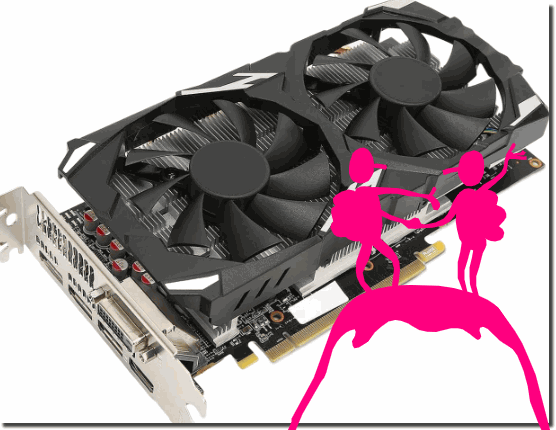 |
2.) Helpful questions and answers on the topic!
1. What are the main differences between integrated and dedicated graphics cards?
Integrated graphics cards are built into a computer's main processor and use system memory for their functions, while dedicated graphics cards are separate components and have their own dedicated video memory. Dedicated graphics cards are typically more powerful and offer more features for demanding tasks such as gaming and professional graphics editing, while integrated graphics cards are less expensive and use less power.
2. What are the advantages of integrated graphics cards compared to dedicated graphics cards?
Integrated graphics cards take up less space in the computer case, use less power, and are typically less expensive. They are well suited for everyday computing applications such as web browsing, word processing, and video streaming.
3. Why do some manufacturers choose to use integrated graphics cards in their devices?
Manufacturers often choose integrated graphics cards to reduce costs, reduce heat generation, and extend battery life, especially in mobile devices such as laptops and tablets.
4. What types of applications or tasks are best suited to integrated graphics cards?
Integrated graphics cards are well suited for everyday computer applications such as web browsing, email, word processing, and video streaming. They can also be used for less demanding games or graphics-intensive applications when the highest quality graphics is not required.
5. What limitations may arise when using integrated graphics cards, especially with regard to gaming or graphics-intensive applications?
Integrated graphics cards offer lower performance and fewer graphics capabilities compared to dedicated graphics cards. Therefore, they may offer lower frame rates and poorer graphics quality in demanding games or graphics-intensive applications.
6. What factors should be considered when purchasing a computer or notebook when it comes to graphics performance?
When purchasing a computer or notebook, factors such as the type of applications used (e.g. gaming, graphic design), budget, and desired graphics quality should be considered. People who place a lot of emphasis on graphics performance may want to consider a computer with a dedicated graphics card.
7. Are there ways to improve the performance of an integrated graphics card, for example through driver updates or optimizations?
Yes, the performance of an integrated graphics card can be improved with regular driver updates and settings tweaks. Some games and applications also offer special graphics settings for integrated graphics cards.
8. How does choosing between an integrated and a dedicated graphics card affect a device's power consumption and battery life?
Integrated graphics cards typically use less power than dedicated graphics cards, resulting in longer battery life, especially in mobile devices such as laptops and tablets.
9. What role do graphics cards play in tasks such as video and image editing?
Graphics cards play an important role in tasks such as video and image editing because they can speed up graphics processing and reduce editing time. Dedicated graphics cards are often better suited to these tasks because they are more powerful and offer special features for graphics editing software.
10. How has the performance of integrated graphics cards evolved over time, especially when compared to dedicated graphics cards?
Over time, integrated graphics cards have improved significantly and today offer much better performance than previous generations. Nevertheless, dedicated graphics cards remain the leader in terms of performance and functionality, especially for demanding applications such as gaming and professional graphics editing.
FAQ 81: Updated on: 12 June 2024 09:02
